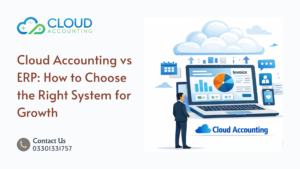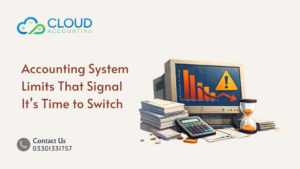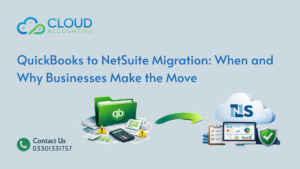Follow these steps to ensure a seamless accounting software migration from ClearBooks to Xero, minimizing disruptions and preserving data integrity.
Step 1: Assess Your Current ClearBooks Setup
Begin by analyzing your existing ClearBooks data to determine what needs to be migrated. Key data includes:
- Chart of Accounts
- Customer and Supplier Details
- Invoices, Bills, and Payments
- Bank Transactions
- Payroll Data
- Historical Financial Records
Export all relevant reports (e.g., Trial Balance, General Ledger) in CSV or Excel format for comparison post-migration. Clean up pending accounts, credit notes, and unallocated payments to avoid errors.
Step 2: Choose the Right Migration Partner
While manual migration is possible, partnering with a Xero-certified advisor or migration service like Cloud Accounting ensures precision and efficiency. These experts handle complex aspects like multi-currency data, payroll, and tax compliance, offering tailored solutions and post-migration support.
Schedule a discovery call to discuss your business needs and receive a customized migration plan.
Step 3: Set Up Your Xero Organization
Create a new Xero organization for your business. Avoid entering data manually until the migration is complete, as this can cause conflicts. Configure essential settings, including:
- Company Details: Set up your business structure.
- Currencies: Add source currencies to support multi-currency transactions.
- User Permissions: Assign roles to team members for streamlined access.
Step 4: Export Data from ClearBooks
Export your financial data from ClearBooks in a compatible format (CSV or Excel). Key reports to export include:
- Trial Balance
- Debtors and Creditors Lists
- Nominal Ledger
- General Ledger
Verify that all data is complete and accurate before proceeding.
Step 5: Use a Migration Tool
Leverage tools like Movemybooks or Jet Convert to automate data transfer. These tools map ClearBooks data to Xero’s format, preserving historical transactions and ensuring accuracy.
If using a manual approach, consult your accountant to input opening balances and verify data integrity.
Step 6: Map and Import Data
Map your ClearBooks data to Xero’s structure, ensuring fields like accounts, customers, and suppliers align correctly. Migration tools typically handle this, but manual mapping may be required for custom fields. Import the data and review sample transactions to confirm accuracy.
Step 7: Verify Data Integrity
After importing, compare Xero’s Trial Balance, account balances, and transaction records with your ClearBooks exports. Cross-check debtors, creditors, and payroll data to ensure no discrepancies.
Step 8: Configure Xero Features
Customize Xero to suit your workflows:
- Chart of Accounts: Tailor to your financial needs.
- Invoice Templates: Design branded templates.
- App Integrations: Connect tools like ReceiptBank or Hubdoc for automation.
- Payroll Setup: Import employee data and configure tax settings.
Step 9: Train Your Team
Invest in training to maximize Xero’s potential. Many migration partners offer live training sessions (e.g., 4–6 hours) and 30 days of post-migration support. Xero’s help guides and webinars are also valuable resources for onboarding.
Step 10: Go Live and Monitor
Once data is verified and configurations are complete, go live with Xero. Monitor the first few weeks to address any issues promptly. Utilize Xero’s real-time reporting to track performance and ensure compliance with tax regulations like Making Tax Digital (MTD).
Best Practices for a Successful Migration
- Plan Ahead: Migrate at the end of the fiscal year to start fresh.
- Backup Data: Save ClearBooks data securely before migration.
- Test Thoroughly: Run a demo migration to preview results.
- Engage Experts: Use Xero-certified advisors for complex migrations involving multi-currency or payroll.
- Stay Compliant: Ensure tax settings align with local regulations.
Common Challenges and How to Overcome Them
- Data Mismatches: Clean data before migration and use tools to map fields accurately.
- Learning Curve: Allocate time for team training to adapt to Xero’s interface.
- Downtime: Schedule migration during low-activity periods to minimize disruptions.
Why Choose Xero Over ClearBooks?
While ClearBooks offers simplicity and strong customer support, Xero’s advanced features make it a superior choice for growing businesses. Xero’s automation, scalability, and global compliance capabilities outshine ClearBooks’ manual processes and limited integrations.

Conclusion
Migrating from ClearBooks to Xero is a strategic step toward modernizing your cloud accounting processes. By following this step-by-step guide, you can ensure a seamless Xero migration with minimal disruptions. Partnering with a Xero-certified advisor and leveraging migration tools will streamline the process, allowing you to unlock Xero’s full potential for real-time insights and operational efficiency.
Ready to make the switch? Book a discovery call with a Xero migration expert today or explore Xero’s free trial to experience its benefits first hand. Simplify your accounting and focus on growing your business with Xero accounting software.