Complete QuickBooks Online training: Master cloud accounting from basics to advanced. Learn payroll, reporting & customization.

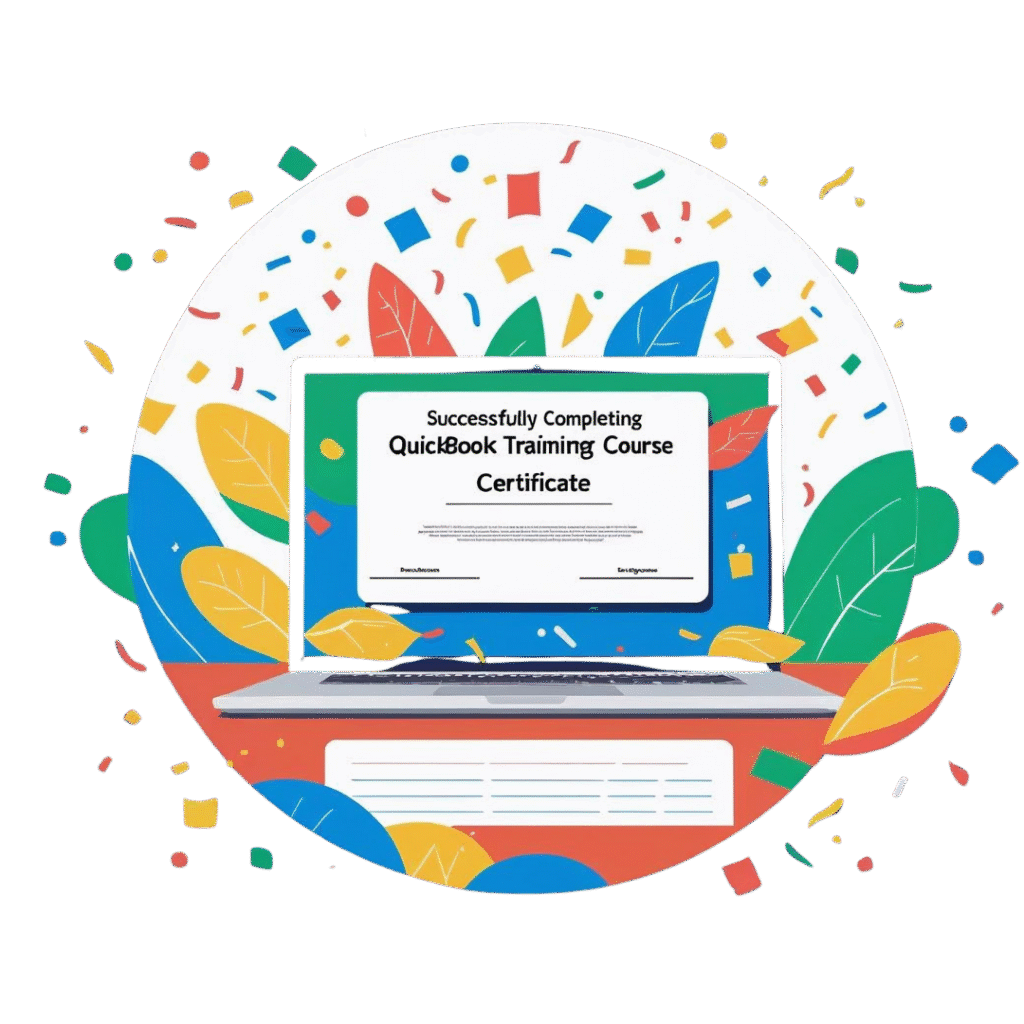

Years Experience

Training Provided

Courses Avilable
At Cloud Accounting , Complete QBO Training package provides everything you need to master QBO Accounting and Payroll functions efficiently. Upon completing this all-inclusive course, you will gain proficiency in using QBO to enhance your business operations, saving time, reducing costs, and boosting productivity.
Delivered by a QBO certified advisor with extensive accounting and bookkeeping experience, our training ensures you receive expert guidance. You’ll not only learn how to use QBO Accounting and Payroll but also understand their significance for your business and gain practical tips for optimal use.
If you’re seeking a streamlined approach to financial management, this all-in-one course is your perfect solution!
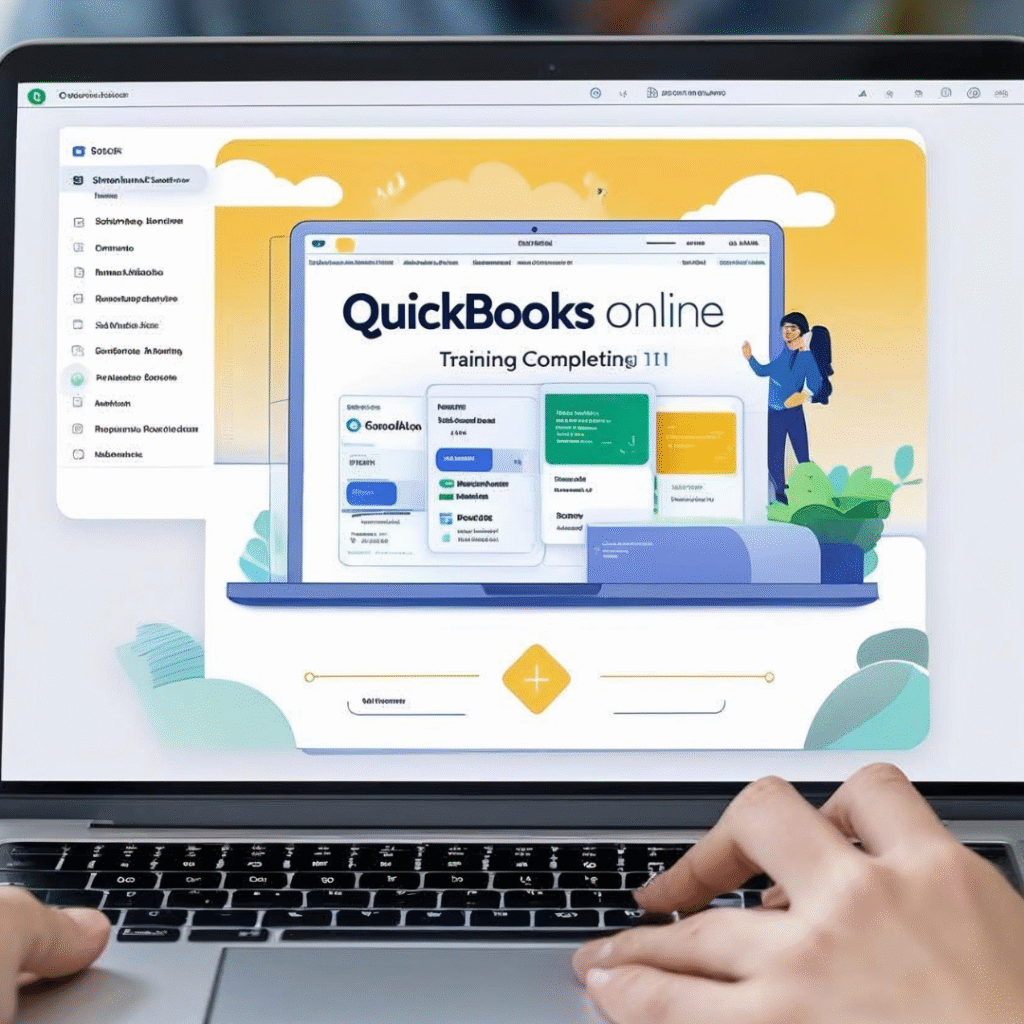

Live online training via Zoom, available for participants worldwide.
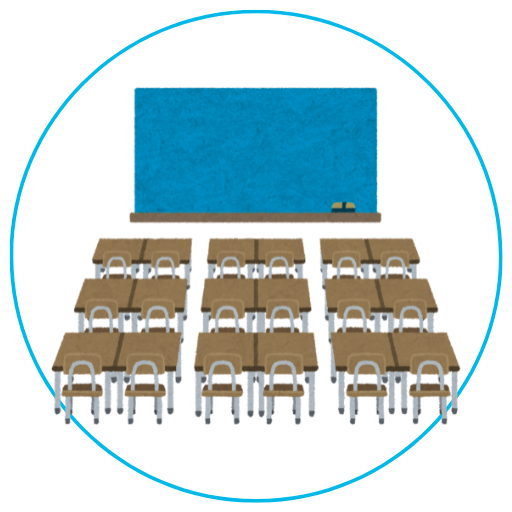
Classroom-based training delivered at locations across the UK.

Onsite training available at your premises, anywhere in the world.

Personalised one-to-one training with a certified Xero advisor.

Group training sessions available onsite or live online via Zoom.

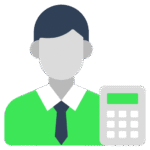






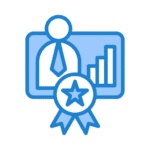
We are QBO certified advisor and Champion partner

Extensive knowledge of QBO Migration, applications, and system

We provide bespoke QBO Support based on your needs

Easily collaborate with your chosen method

We upskill your existing financial team

Award winning QBO trainers and consultants
£1000 (Online Live Via Zoom)
£1200 (Classroom)
Each Participant Will Receive:

We issue a professional certificate to each participant who successfully finishes the course. This document serves as tangible proof of your newly acquired skills and knowledge in QuickBooks Online software.

We provide a detailed manual that covers all aspects of the software taught during the course. This resource is designed to reinforce your learning and serve as a go-to reference as you apply your skills in real-world scenarios.

We offer ongoing free support to our course graduates. This means you can reach out to us with questions or issues you encounter while using the software. Our team is committed to helping you succeed beyond the classroom.
We offer flexible options—live online, onsite, classroom, or one-to-one—tailored to your needs. Whether you’re a beginner or advanced user, our certified trainers provide practical, hands-on guidance. Contact us today to find the right training solution for you or your team.
We offer a range of QuickBooks Online courses to suit different business needs—covering invoicing, bank reconciliation, VAT, reporting, and more. Each session is practical, beginner-friendly, and can be tailored to your industry and goals. Whether you’re new to QuickBooks or want to sharpen specific skills, we’ve got a course for you.


QuickBooks Online training for charities and non-profits provides clear insights into fund tracking, project performance, and financial reporting.
In addition to our core courses, we offer custom QBO training tailored to your business needs, using real or demo company data.
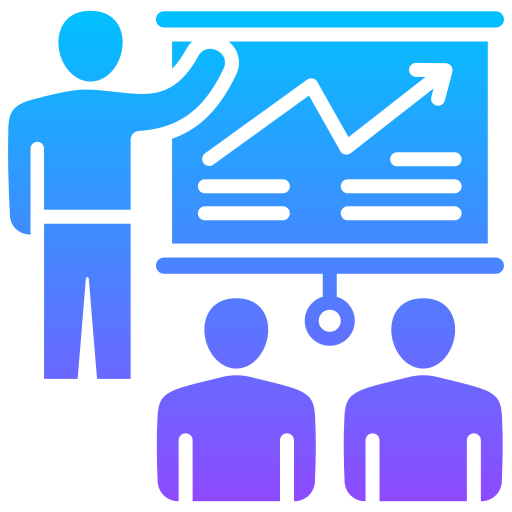
Stay compliant and accurate with our QBO payroll training, designed to simplify payroll processing and HMRC submissions.

Our QuickBooks training for business owners helps you master day-to-day bookkeeping and make confident financial decisions.
This course is ideal for small business owners, bookkeepers, accountants, and anyone new to QuickBooks Online who wants to manage finances more efficiently.
No. This is a beginner-friendly course, and we cover the fundamentals of accounting and QuickBooks Online from scratch.
We cover setting up a company file, chart of accounts, bank feeds, sales and expenses, invoices, reconciliations, and basic reporting.
The training typically lasts between 4 to 6 hours, depending on the format (live or self-paced) and the depth of interaction.
Yes, upon successful completion, you will receive a certificate to showcase your skills in using QuickBooks Online.
Yes, the course includes practical exercises and guided walkthroughs so you can gain real-time experience using QuickBooks Online.
Yes, you will have continued access to the training resources, guides, and recorded sessions (if applicable).
Absolutely. You’ll learn how to organize, track, and manage income, expenses, and financial reports using QuickBooks Online with confidence.

Services
Industries
Migration Services
Copyright 2025 – cloud-accounting.io