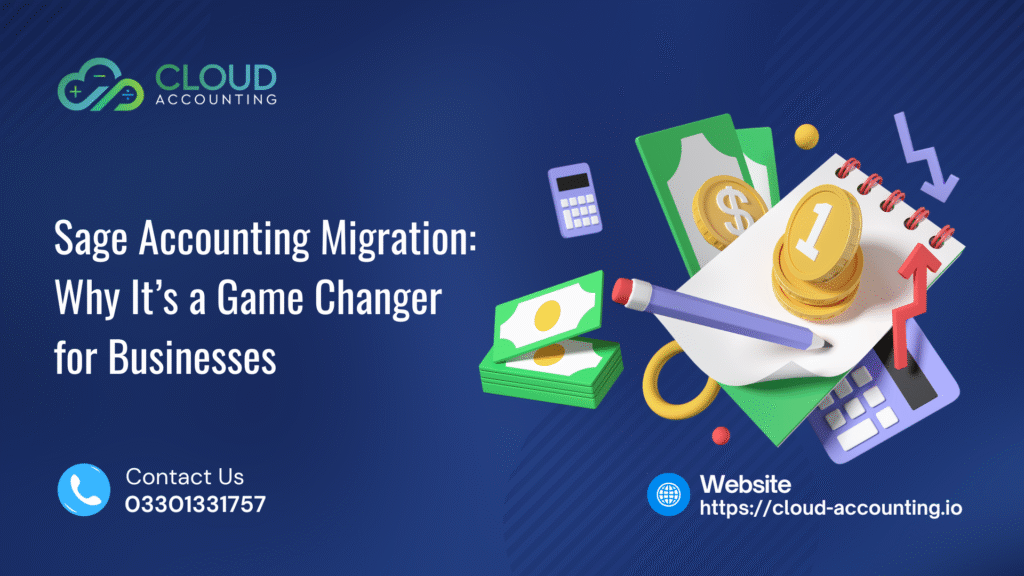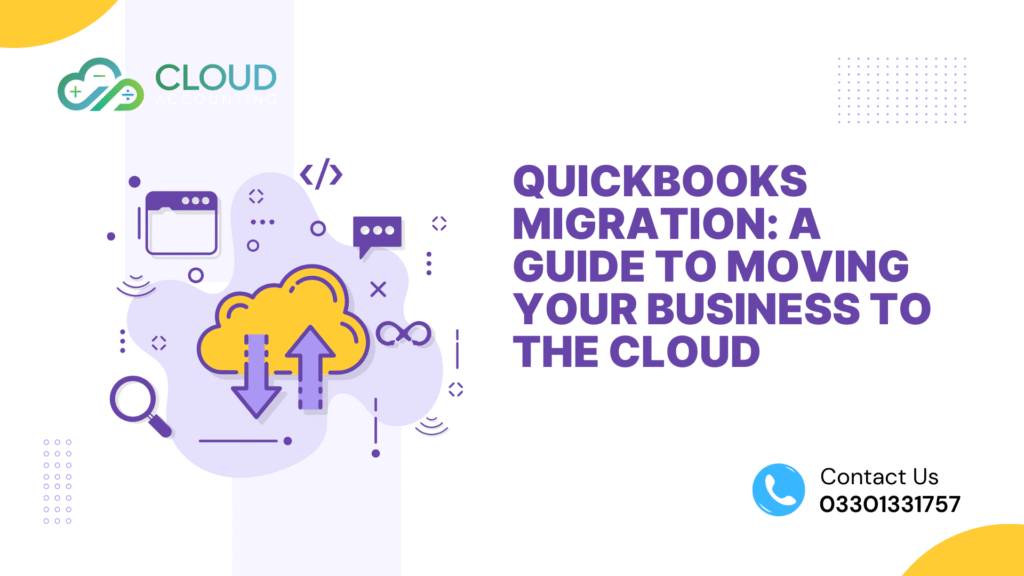In today’s fast-paced business environment, efficient and scalable accounting solutions are critical for success. Sage Accounting is a leading cloud-based platform that offers businesses a robust set of tools to streamline financial management, enhance compliance and drive growth. Migrating to Sage Accounting can transform how businesses handle their finances, but the process requires careful planning to ensure a seamless transition. This explores why Sage is a top choice for business accounting, provides a step-by-step guide to migrating data to Sage, and highlights the transformative benefits of Sage cloud accounting. As a business automation professional, I’ve seen firsthand the transformative power of integrating the right tools into your business operations. In this article, I want to share with you how Sage Accounting integration can be a game-changer, especially for directors of businesses in the UK.
Why Sage Is a Top Choice for Business Accounting
Sage Accounting stands out as a preferred solution for businesses of all sizes due to its comprehensive features, user-friendly design, and adaptability. Here’s why it’s a top choice:
- Comprehensive Functionality: Sage offers a full suite of accounting tools. It includes invoicing, expense tracking, cash flow management and financial reporting. It supports complex needs like multi-currency transactions, inventory management, and project accounting, making it suitable for diverse industries.
- Compliance and Regulation Support: Sage is designed to keep businesses compliant with regulations like Making Tax Digital (MTD) in the UK, GDPR, and HMRC requirements. Its built-in tools simplify VAT submissions and data privacy management, reducing the risk of penalties.
- User-Friendly Interface: Sage’s intuitive dashboard and mobile app help users to manage finances with minimal accounting expertise. Customizable reports and interactive graphs provide clear insights into financial performance and enable quick decision-making.
- Integration Capabilities: Sage integrates seamlessly with third-party tools like PayPal, Stripe, and CRM platforms, as well as industry-specific apps. This creates a unified financial ecosystem, enhancing operational efficiency.
- Scalability: Sage offers tiered plans (Essentials, Standard, Premium) to accommodate businesses at different growth stages. Whether you’re a sole trader or a mid-sized enterprise, Sage scales to meet your needs without requiring a complete system overhaul.
- Mobile Accessibility: The Sage Accounting mobile app enables business owners to manage finances on the go, from creating invoices to tracking expenses. Real-time data syncing ensures consistency across devices.
- Trusted Reputation: Sage has a long-standing reputation for reliability. It is endorsed by organizations like the AICPA. Its advanced features, such as audit trails and accountant views, make it a trusted choice for businesses and their financial advisors.
For example, a small UK-based retailer chose Sage Accounting for its MTD-compliant VAT filing and reported a 50% reduction in tax preparation time. These strengths make Sage a compelling option for businesses seeking a modern, reliable accounting solution.
How to Migrate Your Data to Sage
Migrating to Sage Accounting requires very careful preparation to ensure data accuracy and minimal disruption. Below is a step-by-step guide to manage the Sage migration process effectively and drawing on best practices and tools like those mentioned in Sage’s community resources.
- Evaluate Your Current System:
- Review your existing accounting software (e.g., Sage 50, QuickBooks, Xero, or spreadsheets) to identify data for migration, such as chart of accounts, customer and supplier lists, transaction history, and bank balances.
- Determine your Sage Accounting plan (Essentials, Standard, or Premium) based on your business needs, such as inventory tracking or multi-currency support.
- Backup Your Data:
- Create a complete backup of your current accounting data to prevent loss during migration. For Sage 50 users, ensure you’re logged in as the sysadmin in single-user mode and check data integrity via Maintenance > Check Data Integrity.
- Store backups securely on an external drive or cloud storage.
- Clean and Prepare Data:
- Remove duplicate records, correct errors, and reconcile accounts to ensure data accuracy. For example, verify that bank and credit card accounts are fully reconciled.
- Note that Sage Accounting may not support all historical data (e.g., certain payroll records). Consult Sage’s migration guide to confirm transferable data.
- Use Migration Tools:
- For Sage 50 users, Sage provides a migration tool to transfer data to Sage Accounting. Export your data as a JSON file using the tool, ensuring accounts are correctly mapped.
- For other platforms (e.g., QuickBooks or Xero), use Sage’s conversion partner, Movemybooks, which supports importing up to two years of transactional data, chart of accounts, and contacts. Alternatively, use CSV templates for manual imports.
- Follow Sage’s Quick Start Wizard to upload the migration file and complete the import process.
- Configure Sage Accounting:
- Set up your company profile, including business details, tax settings, and branding for invoices.
- Connect bank accounts and payment platforms to enable automatic transaction feeds, a key feature for real-time tracking.
- Customize the chart of accounts, tax codes, and preferences to align with your business operations.
- Validate Migrated Data:
- Compare key reports (e.g., Trial Balance, Balance Sheet, Profit and Loss) in Sage Accounting with your original system to ensure accuracy.
- Test features like invoicing, expense tracking, and bank feeds to confirm functionality.
- Adjust any discrepancies, such as misallocated accounts, by consulting Sage support or your accountant.
- Train Your Team:
- Provide training on Sage Accounting’s interface and features using Sage’s free tutorials, webinars, or live chat support.
- Assign user roles to control access, ensuring data security and compliance with GDPR requirements.
- Engage Professional Support:
- Consider hiring a Sage-certified consultant or accountant to oversee complex migrations, especially for businesses with high transaction volumes or multi-currency needs.
- Your dedicated Sage account manager can assist with setup and integration, particularly when migrating multiple clients.
- Monitor and Optimize:
- Regularly review reports to ensure ongoing accuracy and leverage insights for decision-making.
- Explore additional features, such as Sage Payroll or inventory management, to enhance functionality as your business grows.
Tips for a Smooth Migration:
- Schedule the migration during a low-activity period to minimize disruptions.
- Start with a clean dataset if your current records are outdated or error-prone.
- Document each step for reference in case issues arise.
- Test integrations with third-party apps before fully transitioning.
By following these steps, businesses can achieve a seamless Sage setup, as demonstrated by a freelance consultant who migrated from spreadsheets to Sage Accounting and saved 15 hours monthly on bookkeeping tasks.
Benefits of Sage Cloud Accounting
Sage Accounting’s cloud-based platform offers transformative advantages that make it a game changer for businesses. Sage Accounting Software is a powerful and versatile tool for businesses looking to streamline their Financial Management processes. Its numerous benefits make it a popular choice for organizations of all sizes and industries. If you’re interested in pursuing a role that involves Sage, it’s helpful to be prepared. Exploring Sage Interview Questions can give you insight into what to expect during the hiring process. These benefits address the needs of modern enterprises, from startups to established firms:
- Real-Time Financial Visibility: Sage’s cloud platform syncs data instantly, providing real-time insights into cash flow, revenue, and expenses. Interactive dashboards and customizable reports help businesses spot trends and make proactive decisions.
- Enhanced Collaboration: Cloud access allows multiple users, including accountants, to work on the same data simultaneously, improving efficiency and reducing communication delays. For example, a small business owner can review financials while their accountant files VAT returns.
- Cost Efficiency: Sage’s subscription model eliminates upfront software costs and manual upgrades, offering affordable plans starting for sole traders and scaling to larger businesses. This makes it accessible for small businesses with limited budgets.
- Automation and Time Savings: Automated bank feeds, recurring invoices, and expense tracking reduce manual tasks by up to 70%, according to user feedback. This frees business owners to focus on growth rather than administrative work.
- Robust Security: Sage employs encryption, regular backups, and GDPR-compliant data management to protect financial data, offering greater security than local desktop solutions.
- Global Scalability: With multi-currency support and inventory management, Sage supports businesses expanding internationally or managing complex supply chains. A UK-based e-commerce seller reported a 20% increase in efficiency after using Sage’s inventory tools.
- Compliance Simplified: Sage’s MTD-ready software and HMRC integration streamline VAT submissions and tax compliance, saving businesses time and reducing errors.
- Mobile Flexibility: The Sage mobile app enables on-the-go management, from sending quotes to tracking payments, supporting entrepreneurs with dynamic schedules.
These benefits empower businesses to operate more efficiently, stay compliant, and scale with confidence. For instance, a construction firm that migrated to Sage Accounting reduced payroll processing time by 40% by adding Sage Payroll, demonstrating the platform’s versatility.
Conclusion
Sage Accounting is a game changer for businesses seeking a modern, scalable, and compliant accounting solution. Its comprehensive features, ease of use, and integration capabilities make it a top choice for companies looking to streamline financial management. By following a structured Sage migration process, businesses can transition smoothly, ensuring data accuracy and minimal disruption. The benefits of Sage cloud accounting—real-time insights, automation, security, and scalability—enable businesses to stay agile and competitive in a digital-first world. Ready to move to Sage? Contact a Sage consultant to start your migration journey today and unlock the full potential of cloud accounting.