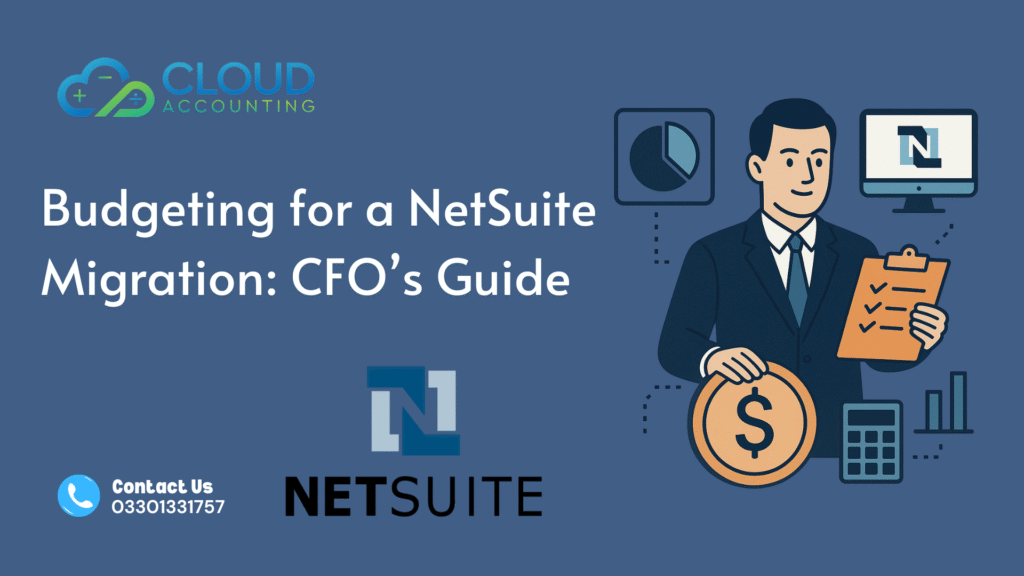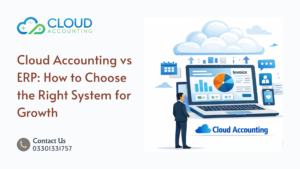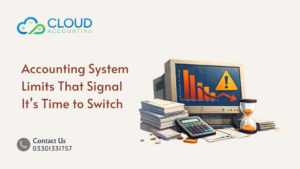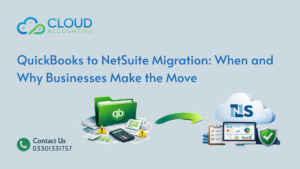For many CFOs, NetSuite Migration Budgeting isn’t just about setting numbers on a spreadsheet, it’s about ensuring a smooth financial transition to one of the world’s most advanced ERP systems. Yet, too often, companies underestimate the true scope of migration expenses and end up overshooting their budgets halfway through the project.
In 2025, as more mid-sized and enterprise-level businesses shift from legacy platforms to NetSuite, CFOs face growing pressure to manage costs with precision. A poorly defined NetSuite migration budget can lead to unexpected expenses in data cleanup, user training, and third-party integrations — all of which can derail timelines and ROI projections.
This guide breaks down everything you need to know about NetSuite Migration Budgeting — from identifying hidden costs to building a realistic budget model that aligns with your business goals. Whether you’re overseeing your first migration or refining your organization’s ERP cost strategy, the insights here will help you forecast confidently, allocate resources effectively, and avoid expensive surprises.
Why Budgeting Matters for a NetSuite Migration
When it comes to NetSuite Migration Budgeting, the biggest challenge isn’t just the cost itself — it’s the unpredictability. Many CFOs start with rough estimates, only to encounter unplanned expenses midway through migration. Data inconsistencies, integration hurdles, and customization needs can quickly push a well-intentioned budget off track.
A structured budget isn’t just a financial document; it’s a control mechanism. It helps you forecast costs, identify financial risks early, and maintain visibility across departments. Without a clear NetSuite migration budget, your finance team could face cascading cost overruns that impact cash flow and delay go-live timelines.
Effective NetSuite Migration Budgeting also plays a strategic role. It allows CFOs to:
- Evaluate the total cost of ownership before migration begins.
- Compare internal versus outsourced migration costs.
- Align financial goals with operational milestones.
- Secure board or investor approval with greater confidence.
Simply put, budgeting turns your migration from a reactive expense into a managed investment. It ensures that every dollar contributes to a smooth transition and long-term ERP value.
Key Cost Components in NetSuite Migration Budgeting
Building a precise NetSuite Migration Budgeting framework starts with understanding what drives costs. Many businesses focus only on software subscriptions and miss the hidden layers that add up fast. Here’s what you need to account for when mapping out your budget.
1. Software Licensing and Subscription Fees
Your NetSuite license forms the foundation of the budget. Pricing depends on user count, modules, and business size. CFOs should include initial setup costs and annual subscription renewals in their NetSuite migration cost estimates.
2. Data Migration and Cleansing
Migrating financial data, transactions, and historical records isn’t as simple as exporting a file. Data cleanup and validation often consume more time and resources than expected. Poor data quality can inflate NetSuite migration budgeting by 15–25%, especially if legacy systems are outdated.
3. Customization and Integration
Every company has unique workflows. If your migration includes custom dashboards, approval flows, or third-party integrations (e.g., CRM, payroll, or eCommerce platforms), those add to both development and testing costs. These expenses are crucial when finalizing a realistic NetSuite implementation budget.
4. Training and Change Management
A successful migration isn’t just about technology — it’s about people. Allocate funds for employee training, user testing, and internal documentation. Investing in proper training reduces post-migration errors and support calls.
5. Ongoing Support and Maintenance
After go-live, your finance team will need help troubleshooting, adjusting settings, or refining automations. Support contracts or managed services are often overlooked, yet they can represent 10–20% of total NetSuite migration planning expenses annually.
By outlining these cost pillars upfront, CFOs gain clarity and control. Every category should have a defined cost range, contingency buffer, and ownership accountability — turning your NetSuite Migration Budgeting process into a structured financial strategy.
Would you like me to continue with Section 4: Step-by-Step Approach to Effective NetSuite Migration Budgeting next?
Step-by-Step Approach to Effective NetSuite Migration Budgeting
When approaching NetSuite Migration Budgeting, structure is everything. Without a systematic process, even well-funded projects can spiral into delays and overspending. Here’s a practical step-by-step approach CFOs can use to build and maintain a realistic budget.
Step 1: Assess Your Current System and Data Complexity
Start with a full audit of your existing accounting or ERP system. Identify data volumes, integrations, and the level of customization in place. Complex data or poorly maintained records can drive up NetSuite migration costs. The assessment stage helps you understand where to allocate the largest portion of your budget.
Step 2: Define Scope and Timelines Clearly
Determine which modules, departments, and processes will be part of your initial migration. CFOs often overspend because they underestimate the project’s scope. Be specific — are you migrating accounts receivable only, or full general ledger data? Clear definitions keep your NetSuite migration budgeting accurate and transparent.
Step 3: Estimate Migration and Training Costs
Once scope is defined, create a detailed cost breakdown. Include software licensing, third-party integrations, consultant fees, and training sessions. This is where collaboration with IT and implementation partners becomes essential for realistic NetSuite implementation budgets.
Step 4: Build in Contingency and Risk Buffers
No migration goes exactly as planned. Industry best practices suggest setting aside 10–15% of your total NetSuite migration planning budget as a contingency fund. This ensures flexibility when unforeseen issues arise — such as data inconsistencies or additional customization requests.
Step 5: Monitor and Adjust During Execution
Budgeting doesn’t end once the project begins. Track progress weekly and compare actual versus forecasted spend. Using simple dashboards or ERP project trackers helps CFOs detect early deviations and make timely corrections. A proactive approach can save thousands in avoidable expenses.
By following these structured steps, you transform your NetSuite Migration Budgeting from a one-time calculation into a dynamic, monitored financial roadmap — one that ensures accountability and accuracy from start to finish.
Common Budgeting Mistakes CFOs Make During NetSuite Migration
Even the most experienced finance leaders can stumble during NetSuite Migration Budgeting. Small oversights often lead to major cost overruns or project delays. Understanding these common mistakes early can save your business time, money, and frustration.
1. Ignoring Hidden Costs
One of the biggest budgeting blind spots is underestimating “invisible” expenses — such as third-party integrations, sandbox testing, or additional API connections. These hidden elements can increase your NetSuite migration cost by up to 20% if they aren’t included in the original plan.
2. Overlooking Data Quality Issues
Migrating poor or inconsistent data slows down the entire project. Many CFOs forget to budget for data cleaning and validation tools, assuming migration is a direct transfer. In reality, bad data requires correction and formatting — inflating your NetSuite migration budgeting unexpectedly.
3. Forgetting Post-Migration Support
Once your team goes live, questions and adjustments are inevitable. Skipping post-launch support costs can strain internal teams and reduce productivity. A solid NetSuite implementation budget must include at least three months of post-migration support.
4. Failing to Account for Staff Downtime
When employees spend time on testing or training, productivity dips. CFOs who don’t factor in this soft cost underestimate total project impact. By forecasting downtime within your NetSuite migration planning, you’ll get a more realistic sense of true project expense.
5. Not Engaging Certified Experts Early
DIY migrations often seem cheaper upfront but cost more long term. Certified partners can identify risks early, optimize data mapping, and prevent rework. Their expertise typically offsets their consulting fees — a key factor in smarter NetSuite Migration Budgeting.
CFOs who recognize these pitfalls early gain stronger control over project outcomes. Avoiding them ensures that your migration stays financially sound and strategically aligned with your business objectives.
How to Build a Realistic NetSuite Migration Budget
Creating an accurate NetSuite Migration Budgeting framework is all about balance — forecasting realistically while allowing room for change. A strong budget isn’t built overnight; it’s developed through collaboration, analysis, and iteration. Here’s how CFOs can create one that truly works.
1. Include All Cost Categories
Start with a detailed cost breakdown. Go beyond software and implementation — include data cleanup, employee training, third-party tools, and post-go-live support. Missing categories can distort your NetSuite migration budgeting accuracy and leave you scrambling for extra funds later.
2. Align Budget With Business Goals
Your NetSuite migration budget should reflect strategic objectives. For example, if your goal is faster reporting, prioritize analytics modules and training. If your goal is cost reduction, invest in automating repetitive processes. Aligning budget with purpose keeps spending intentional and measurable.
3. Collaborate With Finance and IT Teams
Budgeting shouldn’t happen in isolation. Involve finance, IT, and department heads to get an accurate view of project dependencies. Their input ensures that your NetSuite migration planning covers both technical and operational costs — from integrations to workflow updates.
4. Benchmark Against Similar Projects
Use industry averages or case studies from migration partners to validate your estimates. For instance, small to mid-sized companies typically spend between $20,000 and $75,000 on NetSuite migration costs, depending on data complexity and customizations. Benchmarking prevents unrealistic forecasts.
5. Build a Tracking Mechanism
Once your NetSuite implementation budget is approved, create a financial tracker to monitor actual vs. projected spend. Regular updates help CFOs identify cost deviations early and take corrective actions before they snowball.
6. Plan for Continuous Optimization
Treat budgeting as a living process. Review financial performance after go-live and update forecasts for future ERP enhancements. This iterative approach ensures your NetSuite Migration Budgeting evolves with your business — rather than becoming outdated after deployment.
A realistic budget is one that anticipates change. When built with data-driven insight and cross-team collaboration, it allows CFOs to manage costs confidently while keeping migration goals firmly on track.
Reducing Costs Without Compromising Quality
Cost control is central to NetSuite Migration Budgeting. However, reducing expenses doesn’t mean sacrificing quality or accuracy. With the right strategy, CFOs can trim unnecessary spending while keeping the project aligned with business goals. Here’s how.
1. Choose a Phased Migration
Instead of migrating everything at once, consider a phased rollout. Start with essential modules such as accounting and inventory, then expand to CRM or payroll later. This approach spreads costs across quarters and lowers immediate NetSuite migration budgeting pressure.
2. Work With Certified Migration Experts
Hiring an experienced partner may seem like an added cost, but it’s often the opposite. Certified professionals can anticipate migration challenges early, preventing expensive rework. At Cloud Accounting, our certified team has completed hundreds of successful ERP transitions — helping CFOs save both time and money.
3. Use Automation Tools for Data Transfer
Automation significantly reduces manual errors and speeds up migration. Tools that handle data mapping and validation can cut NetSuite migration cost by 15–20%. The upfront investment pays off in reduced rework and higher data accuracy.
4. Clean Up Your Data Before Migration
The cleaner your data, the cheaper your migration. Review, merge, and delete duplicate records before starting. Data cleanup is one of the most cost-effective ways to reduce your NetSuite implementation budget while improving the final system’s performance.
5. Evaluate Outsourcing vs. In-House Execution
For many CFOs, blending in-house financial expertise with outsourced technical support delivers the best value. Your internal team understands the business, while specialists handle the technical side. This balanced approach creates cost efficiency without quality loss in your NetSuite migration planning.
Cutting costs strategically requires foresight, not shortcuts. By optimizing scope, automating data work, and collaborating with seasoned migration professionals, you can keep your NetSuite Migration Budgeting lean, accurate, and value-focused.
Example: What a Typical NetSuite Migration Budget Looks Like
When developing your NetSuite Migration Budgeting plan, examples are invaluable. They give CFOs a benchmark for comparing internal estimates with industry norms. While actual costs depend on company size, data complexity, and system scope, this sample budget provides a realistic overview of what most mid-sized businesses can expect.
| Cost Component | Estimated Range (USD) | Notes |
| Software Licensing & Setup | $8,000 – $20,000 | Varies based on modules, users, and implementation partner. |
| Data Migration & Cleansing | $5,000 – $15,000 | Driven by data volume and legacy system quality. |
| Integrations & Customization | $3,000 – $10,000 | Includes CRM, payroll, or eCommerce connections. |
| Testing & Training | $2,000 – $5,000 | Covers workshops, documentation, and pilot runs. |
| Post-Migration Support | $1,000 – $3,000 per month | Ongoing optimization, troubleshooting, and user support. |
| Contingency Reserve | 10–15% of total cost | Buffer for unexpected expenses or scope changes. |
In most cases, a complete NetSuite migration budget for mid-market organizations falls between $25,000 and $75,000. Larger enterprises with complex data structures or multiple integrations may exceed $100,000 — but these figures depend heavily on customization and internal resources.
For accurate NetSuite Migration Budgeting, CFOs should use this table as a baseline, then adjust figures according to their company’s size, current systems, and project scope.
At Cloud Accounting, we help CFOs refine these numbers through a detailed assessment — ensuring every cost is transparent, justified, and tied to business outcomes.
How Cloud Accounting Helps CFOs Control NetSuite Migration Budgets
At Cloud Accounting, we understand that NetSuite Migration Budgeting isn’t just about software it’s about financial precision. CFOs need clear cost visibility, reliable forecasting, and confidence that every migration dollar delivers measurable ROI. That’s why our approach focuses on structure, transparency, and expert execution from start to finish.
Our Proven 4-Step Process
1. Assess
We start with a full review of your current accounting systems, data quality, and migration goals. This allows us to identify potential risks early and give CFOs an accurate estimate of NetSuite migration cost before work begins.
2. Prepare
Our team prepares a detailed NetSuite migration budgeting roadmap, outlining cost categories, data mapping, and integration timelines. Every item is documented for total cost clarity.
3. Migrate
Using secure, automated migration tools, we handle the data transfer, configuration, and testing with zero disruption to your operations. Our certified experts ensure financial data integrity throughout the process.
4. Verify & Support
After migration, we verify data accuracy, train your team, and provide post-migration support. You’ll have full visibility into results, plus optional ongoing maintenance plans to keep your NetSuite implementation budget stable long-term.
Why CFOs Choose Cloud Accounting
- Cost Transparency: Clear, upfront pricing — no hidden fees.
- Certified Expertise: Specialists in NetSuite, Xero, and QuickBooks migrations.
- Accurate Forecasting: Detailed cost modelling tailored to your business.
- Error-Free Data Handling: Every record is validated and reconciled.
- Post-Migration Support: Continuous assistance to control costs after go-live.
With hundreds of successful ERP transitions completed, we’ve helped finance leaders reduce NetSuite migration budgeting errors, avoid surprise expenses, and maintain control from planning to implementation.
CTA: Get your free NetSuite migration budget assessment today and see how Cloud Accounting can help you save time and money.
FAQs About NetSuite Migration Budgeting
Subtitle: CFOs’ most common questions, answered clearly.
1. How long does a NetSuite migration typically take?
Most NetSuite migrations take 8 to 16 weeks, depending on data complexity, customizations, and integrations. A clear NetSuite Migration Budgeting plan helps set accurate time and cost expectations from the start.
2. What factors affect the total cost of a NetSuite migration?
Key factors include:
- Data volume and quality
- Number of integrations
- Customization requirements
- User training scope
- Post-migration support needs
These elements directly influence your NetSuite migration budget and overall project timeline.
3. Should we handle the migration internally or hire an external expert?
For smaller businesses with limited data, an internal migration may work. However, most CFOs prefer hiring certified experts for accurate mapping, validation, and testing. Partnering with professionals can reduce NetSuite migration costs by preventing errors and rework.
4. How can we reduce costs without risking data accuracy?
Clean your data before migration, prioritize essential modules first, and automate data mapping. These strategies lower your NetSuite migration budgeting costs without compromising on quality or control.
5. What’s the best way to monitor and control migration spending?
Set up a tracking system that compares budgeted vs. actual costs weekly. Many CFOs use simple dashboards or spreadsheets to maintain oversight. Regular reviews help you adjust your NetSuite implementation budget before small issues become costly.
6. Does Cloud Accounting provide post-migration financial support?
Yes. Our team offers ongoing assistance with reconciliations, reporting, and optimization. We ensure that your NetSuite migration budgeting remains on track even after go-live.
Final Thoughts
Successful NetSuite Migration Budgeting depends on planning, transparency, and expert support. CFOs who anticipate costs, monitor spending, and work with certified partners achieve smoother transitions and stronger long-term ROI.
At Cloud Accounting, we help finance leaders take the guesswork out of migration budgets — delivering clarity, accuracy, and results you can measure. Book your free NetSuite migration budget consultation today.