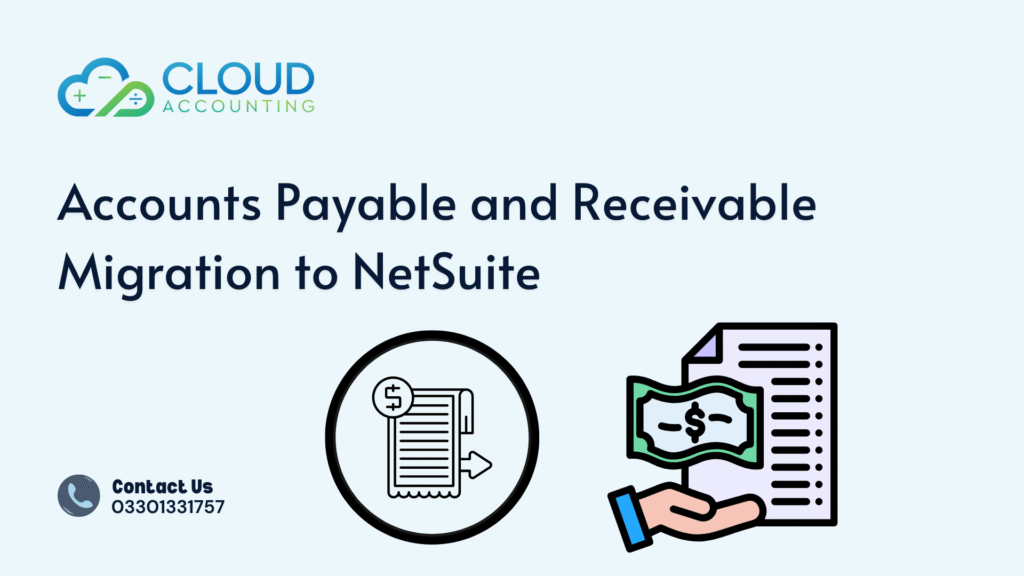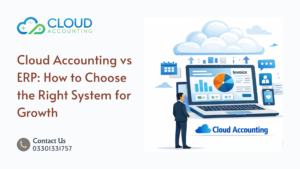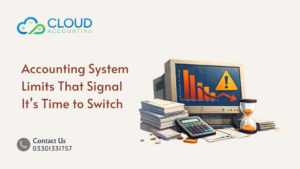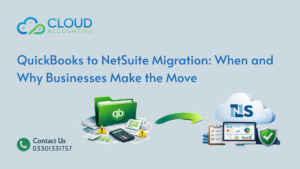Managing your company’s payables and receivables is more than routine bookkeeping it’s what keeps your cash flow stable and your financial data reliable. Yet, many growing businesses still rely on legacy systems or spreadsheets that make it difficult to track payments, match invoices, and maintain visibility over working capital.
That’s where NetSuite AP AR Migration comes in. NetSuite provides a unified cloud platform that integrates accounts payable (AP) and accounts receivable (AR) data with the rest of your financial system, giving you real-time insight into every transaction. By moving your AP and AR data into NetSuite, you create a single source of truth for payments, collections, and vendor management.
At Cloud Accounting, we specialize in helping businesses migrate their accounts payable and receivable data accurately and securely into NetSuite. Whether you’re switching from QuickBooks, Xero, Sage, or another platform, our experts ensure your invoices, credit notes, and payment records arrive in NetSuite clean, balanced, and audit-ready.
In this guide, we’ll break down everything you need to know about migrating accounts payable and receivable to NetSuite—from understanding its benefits and challenges to following our proven 4-step migration process.
Understanding Accounts Payable and Receivable in NetSuite
Before starting a NetSuite AP AR Migration, it’s important to understand how NetSuite handles Accounts Payable (AP) and Accounts Receivable (AR) compared to traditional systems.
In most legacy accounting tools, AP and AR are treated as isolated modules. You might record vendor bills in one system and customer payments in another, with limited integration between them. This separation makes it hard to get a complete view of your company’s financial health.
NetSuite changes that approach entirely. It connects AP and AR data in a single, cloud-based financial ecosystem. That means every invoice, bill, and payment automatically updates your general ledger in real time. No manual syncing. No double entry.
Accounts Payable in NetSuite
- Automates vendor bill processing and approvals.
- Tracks due dates, early payment discounts, and credits.
- Links each transaction directly to the correct expense and project.
- Enables better control over cash outflows and vendor relationships.
Accounts Receivable in NetSuite
- Simplifies customer invoicing, payments, and collections.
- Offers visibility into overdue accounts and credit terms.
- Automates reminders and integrates with payment gateways.
- Provides accurate cash flow forecasting and revenue tracking.
By unifying these two critical functions, NetSuite allows finance teams to make smarter decisions with complete visibility into both payables and receivables. This integrated design is one of the main reasons companies choose to migrate their financial operations into NetSuite.
Why Migrate Your AP & AR to NetSuite?
When your accounts payable and receivable data live in different systems—or worse, in spreadsheets tracking payments, collections, and cash flow becomes complicated. That’s why more finance teams are turning to NetSuite AP AR Migration as part of their digital transformation strategy.
Migrating your AP and AR data to NetSuite isn’t just about moving records. It’s about upgrading how your business manages working capital, automates accounting tasks, and makes financial decisions.
Key Reasons to Migrate
1. Centralized Vendor and Customer Records
NetSuite stores all vendor and customer data in one connected platform. Every bill, payment, and receipt is linked to the right contact—removing duplication and confusion.
2. Automated Payment and Collection Workflows
Manual payment runs and reminder emails often waste hours. NetSuite automates these processes, ensuring vendors are paid on time and customers receive timely payment reminders.
3. Improved Cash Flow Forecasting
Since AP and AR are fully integrated with your general ledger, you can generate live reports on cash flow, overdue invoices, and payment schedules in seconds.
4. Audit-Ready Financial Data
Every transaction is traceable in NetSuite. From invoice creation to final payment, your records are complete and compliant—ready for audits or internal reviews anytime.
5. Real-Time Business Insights
You no longer have to export spreadsheets to see who owes what. With NetSuite dashboards, finance leaders can monitor receivables aging, vendor balances, and payment performance instantly.
Key Challenges in NetSuite AP AR Migration
While NetSuite AP AR Migration offers major long-term benefits, the process can be tricky if not carefully planned. Accounts payable and receivable data are complex — they involve multiple data sources, formats, and historical records that must align perfectly in the new system. Even a small mismatch can lead to reconciliation issues or reporting errors later.
Here are some of the most common challenges businesses face when migrating their AP and AR data to NetSuite:
1. Data Formatting Mismatches
Different accounting systems store AP and AR data in unique ways. Vendor names, invoice numbers, and date formats may not match NetSuite’s import structure. Without proper mapping, imported records may appear incorrectly or fail to load altogether.
2. Duplicate Vendor and Customer Entries
Legacy systems often contain duplicate or outdated vendor and customer profiles. If these are not cleaned before migration, they can cause confusion, leading to inaccurate balances and reporting in NetSuite.
3. Missing Invoice and Payment History
Incomplete migration of historical AP/AR data can disrupt financial reporting. For example, missing paid invoices or unapplied credits may result in incorrect aging summaries or balance discrepancies.
4. Reconciliation Gaps
Ensuring that total balances in NetSuite match the original system is one of the toughest parts of migration. Even a minor rounding error or missing transaction can cause reconciliation issues that take hours to fix later.
5. Limited Internal Resources
Many finance teams underestimate the time and expertise required for AP/AR migration. Without a structured plan, internal teams may struggle to handle validation, testing, and post-migration cleanup efficiently.
The 4-Step AP & AR Migration Process
At Cloud Accounting, we follow a proven 4-step framework for every NetSuite AP AR Migration project. This process ensures every vendor, customer, invoice, and payment record transfers accurately, keeping your business running smoothly throughout the transition.
Our goal is simple — to deliver complete, reconciled data in NetSuite with minimal disruption to your daily operations.
Step 1: Assess
We start by reviewing your existing accounts payable and receivable setup. This includes analyzing:
- Source systems (QuickBooks, Xero, Sage, or others)
- Data structure and export formats
- Current AP/AR balances, aging reports, and open transactions
During this stage, our team identifies potential gaps, inconsistencies, or duplicate entries that need attention before migration begins.
Step 2: Prepare
Next, we clean and prepare your data. This step ensures that every vendor, customer, and invoice record aligns perfectly with NetSuite’s import format. We:
- Standardize date and amount formats
- Remove duplicate or inactive vendors/customers
- Back up all historical data securely
- Map old system fields to NetSuite equivalents
This preparation phase is critical — it prevents migration errors and guarantees that your reports in NetSuite will reconcile accurately.
Step 3: Migrate
Once the data is validated, we begin importing it into NetSuite. Our specialists use automation tools and NetSuite’s native import functionality to transfer:
- Vendor bills and credits (AP)
- Customer invoices and payments (AR)
- Historical transactions and open balances
Throughout this step, we conduct real-time validation to ensure all totals and relationships match your source data.
Step 4: Validate & Support
After migration, we verify that all data is complete and accurate. This includes cross-checking:
- Vendor and customer balances
- Invoice and payment totals
- AP/AR aging reports
We then provide post-migration support to help your finance team get comfortable navigating AP and AR within NetSuite. Our experts remain available to assist with adjustments, reconciliations, and report configuration to ensure everything runs as expected.
By following this structured 4-step process—Assess, Prepare, Migrate, and Validate & Support—Cloud Accounting guarantees a smooth and reliable NetSuite AP AR Migration experience, no matter your current platform.
Data Validation Checklist After Migration
Once your NetSuite AP AR Migration is complete, the next crucial step is verifying that every transaction, balance, and record migrated correctly. Even with automation, data integrity must be confirmed to ensure your financial reports are accurate from day one.
At Cloud Accounting, we follow a detailed validation process to confirm that both Accounts Payable and Accounts Receivable data in NetSuite match perfectly with your previous system.
Here’s the checklist we use to validate your data after migration:
Accounts Payable Validation
- All vendor names, IDs, and contact details appear correctly in NetSuite.
- Total outstanding payables match your source system’s aging report.
- Vendor credits, payments, and open bills are fully reconciled.
- Historical transactions (if migrated) show accurate posting dates.
- No duplicate or missing vendor entries exist.
Accounts Receivable Validation
- Customer names, IDs, and balances are imported accurately.
- Total receivables balance matches the old system’s final reports.
- All customer invoices, payments, and credits are linked correctly.
- Aging reports in NetSuite align with your pre-migration data.
- Invoices reflect accurate due dates and tax details.
General Validation Checks
- General Ledger control accounts for AP and AR reconcile correctly.
- Trial Balance totals before and after migration match.
- Currency conversions (if applicable) are accurate.
- Data audit logs show full traceability for each imported transaction.
Validating your NetSuite AP AR Migration ensures that your financial statements remain reliable, your reconciliations stay clean, and your business can move forward confidently without data discrepancies.
Once validation is complete, Cloud Accounting provides a summary report outlining all checks performed, results, and any recommended follow-ups—so you always have a full record of your migration accuracy.
Benefits of Partnering with Cloud Accounting
Choosing the right migration partner makes all the difference in the success of your NetSuite AP AR Migration. At Cloud Accounting, we combine technical expertise, financial accuracy, and a deep understanding of NetSuite’s architecture to deliver clean, complete, and compliant data every time.
Here’s why businesses trust us to handle their Accounts Payable and Receivable migrations:
1. Certified NetSuite Migration Specialists
Our team includes certified NetSuite professionals who know how to map, clean, and validate complex financial data. We handle everything—from open balances to historical invoices—so you can focus on running your business.
2. Data Accuracy Guaranteed
Every migration we manage follows strict validation and reconciliation steps. We ensure every AP and AR record matches your original system, eliminating data loss or duplication.
3. Minimal Downtime
We plan each project around your accounting schedule to avoid interruptions. Our process allows you to continue daily operations while migration runs in the background.
4. Secure Handling of Financial Data
Your data security is our priority. All migrations are conducted using encrypted channels and secure backup protocols, ensuring sensitive vendor and customer data is fully protected.
5. Real-World Results
We’ve successfully completed migrations for accounting firms, retail businesses, and SaaS companies switching to NetSuite.
Example:
A mid-sized software company migrated over 8,000 AR invoices and 3,500 AP records from QuickBooks to NetSuite with Cloud Accounting. The process completed in five days, with 100% reconciliation accuracy and no business disruption.
6. Ongoing Post-Migration Support
Our service doesn’t stop at migration. We provide personalized NetSuite support for report setup, workflow automation, and team training, helping your finance department get the most out of your new system.
Partnering with Cloud Accounting means gaining a team dedicated to precision, security, and performance. Whether you’re moving from a desktop system or another cloud platform, we’ll make your NetSuite AP AR Migration a success story.
FAQs: NetSuite AP AR Migration
Below are some of the most common questions businesses ask before starting a NetSuite AP AR Migration. These answers are based on our migration experience at Cloud Accounting and reflect what every finance team should know before transitioning to NetSuite.
1. What data is included in a NetSuite AP AR Migration?
Typically, we migrate all essential data including:
- Vendor and customer master records
- Open and historical invoices
- Payments, credits, and adjustments
- Aging reports and balance summaries
- Associated tax details and references
We can also migrate attachments, notes, and custom fields if required.
2. How long does an AP AR migration to NetSuite take?
The timeline depends on data volume and system complexity. Most migrations take 5 to 10 business days, including validation. Cloud Accounting provides a detailed timeline after the initial data review stage.
3. Can you migrate only AP or AR, not both?
Yes. If your business is moving departments in phases, we can migrate Accounts Payable or Accounts Receivable separately. Our team ensures that partial migrations still reconcile properly with your general ledger.
4. Will I lose historical invoice or payment data?
No. Cloud Accounting preserves your complete transaction history. Historical AP and AR data is migrated with full references so that aging reports, audit trails, and payment histories remain accurate in NetSuite.
5. What if my current system doesn’t export data easily?
We’ve worked with a wide range of legacy and custom accounting systems. Even if exports are not straightforward, our data team can extract, format, and prepare your AP and AR data for import into NetSuite using secure tools and mapping scripts.
6. How do I verify that the migration was successful?
We conduct detailed post-migration validation, checking totals, balances, and transaction histories. You’ll receive a migration summary report showing all checks completed and confirming that your NetSuite data matches your previous system.
7. Does Cloud Accounting provide post-migration training or support?
Yes. Our specialists offer guidance on using NetSuite for AP and AR management, including dashboards, reports, and automation workflows. We also provide ongoing support to ensure your finance team is fully confident in the new setup.
Migrating your AP and AR data to NetSuite is a major step forward in strengthening your company’s financial management. With Cloud Accounting’s expertise, you can move your data securely, maintain complete accuracy, and start benefiting from NetSuite’s automation and real-time insights right away.
Conclusion: Move Your AP & AR to NetSuite with Confidence
Migrating your accounts payable and receivable data isn’t just a technical project — it’s a chance to modernize how your finance team operates. A well-executed NetSuite AP AR Migration unites every invoice, vendor bill, and payment history into one accurate, accessible system. The result? Faster reporting, fewer errors, and stronger financial control.
At Cloud Accounting, we specialize in delivering migrations that are precise, compliant, and stress-free. From assessment to final validation, our certified specialists handle every step using structured processes and advanced tools. Whether you’re moving from QuickBooks, Xero, or Sage, your data will arrive in NetSuite fully reconciled and ready for action.
When you’re ready to enhance visibility, automate workflows, and ensure your payables and receivables stay accurate, we’re here to help.
Get Started Today Ready to migrate your Accounts Payable and Receivable to NetSuite? Partner with Cloud Accounting’s certified NetSuite migration team for a smooth, secure transition.