Switching accounting systems can feel risky. You don’t want to lose data, mess up your reports, or have downtime when you need your numbers most. Our MYOB Migration service is built to move your records with care and accuracy, so you can keep your focus on running your business.

MYOB is popular across Australia and New Zealand for a reason. It’s built for everyday business owners who want clear records, easy reporting, and tools that save time.

Our MYOB Migration process ensures you can take advantage of all these features without the hassle of starting from scratch.
A well-planned MYOB Migration means you’ll enjoy all these benefits from day one.

Log in from your phone, laptop, or tablet.
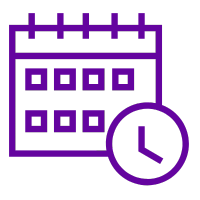
Make decisions based on today’s data, not last month’s.
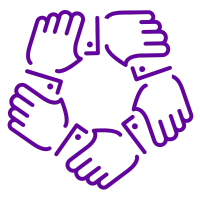
Give your bookkeeper, accountant, or team access in a few clicks.
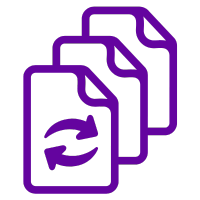
Set up automatic invoicing, reminders, and bank feeds.

Always be in step with GST, STP, and ATO rules.

No installation, no IT maintenance bills.
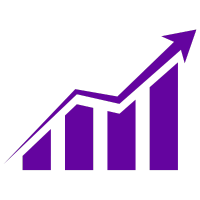
Add features and users as your business expands.
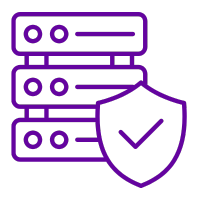
Bank-level security keeps your data protected.
We follow a clear, four-step plan so you know what’s happening at every stage:
We review your current accounting system, note any problem areas, and identify exactly what needs to be transferred as part of the MYOB Migration.
We prepare your MYOB account, including chart of accounts, tax settings, bank feeds, payment gateways, and any additional tools you’ll need for the MYOB Migration.
We transfer past transactions, contacts, payroll details, and other essential records, then verify everything carefully to ensure accuracy before finalising the MYOB Migration.
If your software can export to CSV or Excel, we can move it to MYOB. That includes: Xero, QuickBooks, Sage, Wave, Zoho Books, FreshBooks, FreeAgent, and many more. Our MYOB Migration team is experienced with both cloud and desktop platforms.
Ready to get started? Simply fill out our quick quote form, and we’ll provide you with a tailored migration plan.
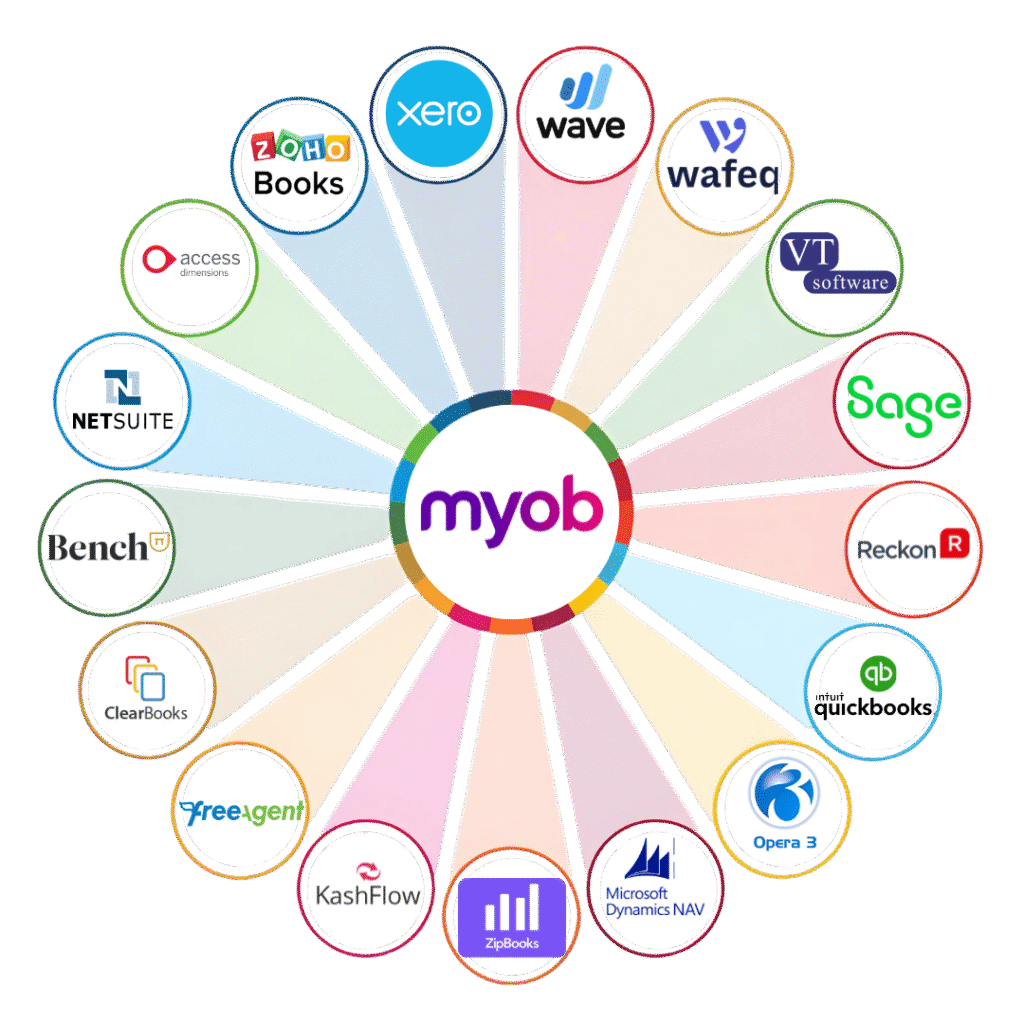
Most migrations take between 3 and 10 business days, depending on how much data needs to be moved and how complex your setup is.
Most migrations take between 3 and 10 business days, depending on how much data needs to be moved and how complex your setup is.
No. We use a secure process with multiple checks to make sure every record is transferred correctly.
Yes. We can bring over as much historical data as you need, including transactions, payroll, and contacts during your MYOB Migration.
Not necessarily. In most cases, you can keep working while we prepare the new MYOB account. We’ll let you know if there’s a short downtime needed for the final step of the MYOB Migration.
Yes. Employee balances, pay history, deductions, and benefits can all be transferred as part of the MYOB Migration.
Yes. Employee balances, pay history, deductions, and benefits can all be transferred as part of the MYOB Migration.
Absolutely. We provide 4 hours of live training and 30 days of aftercare so you and your team can get the most out of MYOB after the migration.
Yes. As long as your current system can export data to CSV or Excel, our MYOB Migration service can move it to MYOB.
We don’t just move the data—we set up MYOB for your needs, train your team, and make sure everything is working smoothly before you start using it after the MYOB Migration.
Your accounting system shouldn’t hold you back. If MYOB can give you better insight and less admin, now’s the time to switch.
WhatsApp us