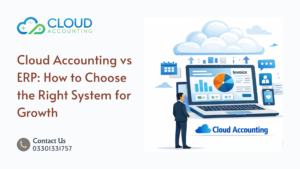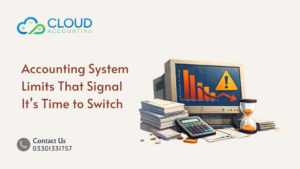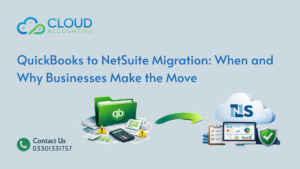Businesses rarely operate on a single platform. From payroll and HR to customer management and eCommerce, modern companies depend on a web of applications to keep processes flowing. When the time comes to upgrade to NetSuite, overlooking these connections can create major disruptions. That’s why planning your NetSuite Migration Integrations is just as important as moving financial data. Done right, integrations ensure your workflows remain connected and your new ERP unlocks its full potential.
Why Add-Ons Are Central to a Successful NetSuite Migration
ERP systems are powerful, but they’re not designed to do everything. NetSuite is no exception. It offers strong core functionality but thrives when extended with specialized add-ons. This is where NetSuite Migration Integrations become critical.
For example:
- A retail company might rely on a POS system that needs to feed real-time sales data into NetSuite.
- A SaaS provider may depend on subscription billing software that must sync invoices and renewals.
- A manufacturer may use inventory forecasting tools that connect with NetSuite for production planning.
Each of these scenarios requires integrations to keep processes running smoothly. Without them, businesses risk siloed data, inconsistent reporting, and frustrated teams who can’t work effectively.
In fact, studies show that more than 60% of ERP failures are tied to poor integration planning. Prioritizing NetSuite Migration Integrations helps businesses avoid this pitfall and ensures a smooth transition.
Popular Add-Ons That Enhance NetSuite
One of NetSuite’s strengths is its ability to work with a wide ecosystem of applications. Some of the most valuable categories include:
- CRM integrations: Salesforce, HubSpot, and Zoho CRM help align sales pipelines with financial data, ensuring accurate forecasting.
- Payroll integrations: ADP, Gusto, and BambooHR manage employee payroll, compliance, and reporting in sync with NetSuite’s finance module.
- eCommerce integrations: Shopify, Magento, BigCommerce, and WooCommerce connect customer orders directly with NetSuite, providing real-time inventory and sales visibility.
- Analytics & reporting add-ons: Tools like Tableau and Power BI help create advanced dashboards that go beyond native NetSuite reporting.
- Payment gateways: Stripe, PayPal, and Square integrations simplify reconciliation by linking online payments with accounting records.
When planned carefully, these NetSuite Migration Integrations eliminate manual data entry and improve decision-making across the business. For instance, an online retailer using Shopify and Stripe can see customer orders and payment data automatically flow into NetSuite—without human intervention.
Challenges With NetSuite Migration Integrations
While the benefits are clear, integrating multiple systems into NetSuite isn’t without its challenges. Common hurdles businesses face include:
- Data mapping conflicts: Different systems may use different formats for customer IDs, invoices, or product SKUs, leading to sync errors.
- API limitations: Older platforms or custom software may lack robust APIs, requiring custom connectors for integration.
- Version mismatches: NetSuite is regularly updated, but not all third-party add-ons update as quickly, leading to compatibility gaps.
- Real-time sync delays: If integrations are not properly configured, businesses may experience data lags, causing reporting inaccuracies.
- Security risks: Poorly configured integrations can expose sensitive data to unauthorized access.
Each of these challenges can delay a project or increase costs if not addressed early. That’s why businesses must treat NetSuite Migration Integrations as a core part of migration planning rather than an afterthought.
Ensuring Compatibility Before Migrating
Compatibility should be tested long before your migration goes live. Successful NetSuite Migration Integrations require a proactive approach, including:
- Sandbox testing: Running integrations in a controlled environment allows businesses to spot issues without risking live data.
- Vendor collaboration: Engaging with integration partners and vendors ensures that connectors are built and supported correctly.
- Data validation: Trial syncs can catch errors like missing fields or incorrect mappings.
- Performance testing: Stress-testing integrations ensures they can handle peak transaction volumes.
- Compliance audits: Especially in industries like healthcare and finance, integrations must meet regulatory standards such as GDPR or HIPAA.
Businesses that invest in these steps reduce the risk of downtime or failed migrations. By treating integrations as part of the overall migration scope, rather than an afterthought, companies create a smoother path to NetSuite adoption.
How Cloud Accounting Handles NetSuite Migration Integrations
At Cloud Accounting, we understand that moving to a new ERP is not just about transferring data—it’s about ensuring that every system your business relies on continues to work seamlessly. Our approach to NetSuite Migration Integrations is designed to minimize disruption, maximize performance, and future-proof your setup.
Step 1: Integration Discovery and Assessment
We begin with a comprehensive audit of your existing applications. This includes identifying which systems are business-critical, which can be replaced by NetSuite’s native functionality, and which require dedicated connectors. For example, while NetSuite has a built-in payroll option, some clients prefer to maintain ADP or Gusto because of regional compliance. By mapping this out early, we avoid unnecessary complexity and ensure each integration has a clear purpose.
Step 2: Selecting the Right Add-Ons and Methods
Not all integrations are created equal. Some can be achieved through native NetSuite connectors, while others may require middleware platforms like Celigo, Dell Boomi, or MuleSoft. In cases where out-of-the-box options don’t exist, our team develops custom APIs tailored to your business. This flexible approach ensures that NetSuite Migration Integrations support your current needs while leaving room for growth.
Step 3: Configuration and Customization
Once tools are selected, we handle all technical setup. This includes API authentication, mapping data fields, setting sync frequencies, and creating error-handling rules. We also customize workflows so integrations reflect your unique business processes rather than forcing you to adapt to generic templates.
Step 4: Testing and Validation
We run integrations in a sandbox environment to ensure they perform reliably under real conditions. Test runs validate data accuracy, confirm compliance, and highlight any potential performance bottlenecks. Only after successful validation do we deploy integrations into the live environment.
Step 5: Ongoing Support and Optimization
Our role doesn’t end once the migration is complete. We provide continuous monitoring and support, ensuring integrations remain compatible with future NetSuite updates. If your business adds new applications or expands into new markets, we adapt integrations to keep everything running smoothly.
With Cloud Accounting managing your NetSuite Migration Integrations, you gain more than a technical setup—you gain a long-term partner committed to keeping your business connected, compliant, and ready for growth.
Final Thoughts: Making Integrations Work for You
A NetSuite migration is more than just a technical upgrade—it’s a chance to rethink how your systems work together. The right NetSuite Migration Integrations extend the power of ERP, connect business-critical tools, and eliminate manual processes.
Whether it’s linking your CRM for accurate sales forecasting, ensuring payroll compliance, or automating eCommerce order management, integrations are the key to unlocking ROI from your migration.
At Cloud Accounting, we specialize in making integrations work for you. By carefully selecting, configuring, and supporting your add-ons, we ensure your NetSuite system delivers long-term value from day one.
Ready to make your migration integration-ready? Talk to our NetSuite experts today and discover how we can build a system that grows with you.