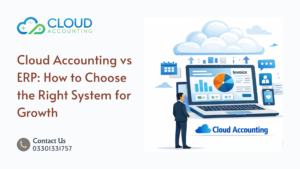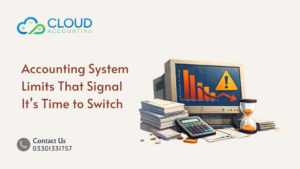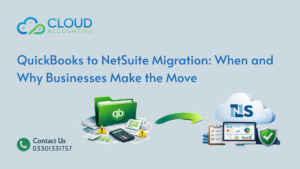Introduction:
QuickBooks Online is a powerful cloud-based accounting software that can revolutionize the way you manage your business finances. By migrating to QuickBooks Online, you can streamline your operations, gain valuable insights into your financial data, and make informed decisions that drive your business forward. However, the migration process can be complex, and it’s essential to take the necessary steps to ensure a smooth transition and maximize the benefits of this powerful tool.
One of the key advantages of QuickBooks Online is its ability to provide real-time access to your financial data from anywhere with an internet connection. This eliminates the need for manual data entry and reduces the risk of errors. Additionally, QuickBooks Online offers a wide range of features, including invoicing, expense tracking, payroll management, and inventory control, that can help you automate your accounting tasks and save time.
By following the checklist below, you can ensure a successful migration to QuickBooks Online and start reaping the rewards of this powerful software. From verifying bank feeds and reconciling accounts to reviewing payroll settings and exploring additional features, these steps will guide you through the process and help you make the most of your investment.
By Cloud Accounting
Congratulations on taking the leap to QuickBooks Online! Your migration marks a significant step towards streamlining your business operations and gaining valuable insights into your financial data. To ensure a smooth transition, here’s a comprehensive checklist of essential tasks to complete immediately after migrating:
1. Verify and Update Bank and Credit Card Feeds: Double-check that your bank and credit card accounts are correctly linked to QuickBooks Online. Ensure that all necessary permissions are granted and that the feeds are syncing properly.
2. Reconcile Accounts: Begin reconciling your accounts to ensure accurate financial data. Start with your most recent bank or credit card statement and compare the transactions to those recorded in QuickBooks Online. This will help you identify any discrepancies and make necessary adjustments.
3. Review Payroll Settings: Verify that employee information, including tax rates, direct deposit details, and emergency contact information, is up-to-date. Review your payroll schedule to ensure it aligns with your company’s policies and needs.
4. Confirm Inventory Quantities: Ensure that your inventory quantities in QuickBooks Online match your physical inventory. Conduct a physical count of your inventory and compare the results to the quantities recorded in the software. Make any necessary adjustments to reconcile the balances.
5. Explore Additional Features: QuickBooks Online offers a variety of features that can help you streamline your business operations and gain valuable insights into your financial performance. Explore features such as time tracking, expense management, and reporting to see how they can benefit your business.
Need Expert Guidance?
At Cloud Accounting, we’re more than just a QuickBooks Online migration service. We’re your trusted partner in financial management. Our team of experienced professionals is dedicated to guiding you through the entire migration process, ensuring a seamless transition and maximizing the benefits of QuickBooks Online.
Beyond migration, we offer comprehensive support and training services tailored to your specific needs. From troubleshooting technical issues to providing in-depth training on QuickBooks Online’s advanced features, we’re here to help you leverage the software to its fullest potential.
With our expertise and personalized approach, you can confidently navigate the complexities of QuickBooks Online and focus on what matters most: growing your business. Contact us today to schedule a consultation and discover how we can help you achieve your financial goals.