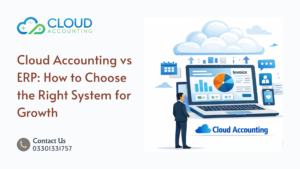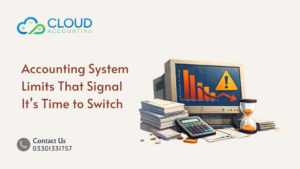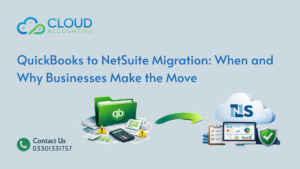Switching from one accounting software to another can feel daunting, yet for many growing businesses, the Sage to QuickBooks Online migration offers a pathway to efficiency and scalability. If your business is outgrowing Sage’s capabilities, you might notice limitations like clunky interfaces, lack of real-time data, or insufficient integrations. Meanwhile, QuickBooks Online delivers a modern, cloud-based solution designed to streamline operations and support expansion. In this post, we’ll explore why businesses are making the leap, highlight QuickBooks Online benefits, and compare Sage vs QuickBooks to help you decide. By the end, you’ll see why cloud accounting migration could be the game-changer your business needs.
The Problem with Outgrowing Sage
As businesses evolve, their accounting needs grow more complex. Sage, while reliable for smaller operations, often struggles to keep pace with dynamic businesses. Common pain points include:
- Limited Accessibility: Sage’s desktop versions restrict access to one location, making remote work challenging.
- Manual Processes: Many Sage users spend hours on repetitive tasks due to limited automation.
- Integration Gaps: Sage’s add-on ecosystem is narrower than QuickBooks Online, limiting connectivity with modern tools.
- Scalability Issues: As transaction volumes rise, Sage can slow down, impacting efficiency.
On the other hand, QuickBooks Online addresses these challenges with a cloud-based platform that’s flexible, user-friendly, and packed with features. So, why should you consider this migration? Let’s dive into the top benefits.
Key Benefits of Migrating from Sage to QuickBooks Online
1. Scalability for Growing Businesses
One of the standout QuickBooks Online benefits is its scalability. Whether you’re a small startup or a mid-sized company, QuickBooks Online grows with you. Unlike Sage, which can feel rigid for businesses with expanding needs, QuickBooks Online offers tiered plans (Essentials, Plus, Advanced) to match your growth stage.
For instance, as your team grows, you can add users without performance hiccups. Similarly, if your transaction volume spikes, QuickBooks Online handles it seamlessly. This scalability ensures you’re not stuck upgrading software every few years, saving both time and money. In short, the Sage to QuickBooks Online migration sets you up for long-term success.
2. Cloud Accessibility Anytime, Anywhere
Cloud accounting migration unlocks a major advantage: accessibility. With QuickBooks Online, you’re not tethered to a single desktop. Instead, you can access your financial data from any device with an internet connection—whether you’re at the office, home, or traveling.
This flexibility is a game-changer for remote teams or business owners managing multiple locations. By contrast, Sage’s desktop versions often require VPNs or complex setups for remote access, which can be a hassle. With QuickBooks Online, real-time data is always at your fingertips, empowering faster decision-making.
3. Seamless Integration with Business Tools
Another reason to consider Sage to QuickBooks Online migration is integration. QuickBooks Online connects effortlessly with over 700 third-party apps, including:
- CRM Tools: Salesforce, HubSpot
- E-commerce Platforms: Shopify, WooCommerce
- Payroll Systems: Gusto, ADP
- Payment Gateways: PayPal, Stripe
These integrations streamline workflows by syncing data across platforms. For example, you can link Shopify sales directly to QuickBooks Online, reducing manual data entry. Sage, however, offers fewer integrations, which can leave you juggling disconnected systems. As a result, QuickBooks Online saves time and minimizes errors.
4. Advanced Reporting for Better Insights
When comparing Sage vs QuickBooks, reporting is a key differentiator. QuickBooks Online provides over 80 customizable reports, covering profit and loss, cash flow, balance sheets, and more. You can drill down into specific metrics, like project profitability or departmental expenses, to gain actionable insights.
Moreover, QuickBooks Online’s reports are real-time, unlike Sage’s often delayed or static outputs. For growing businesses, this means you can spot trends, adjust budgets, or address issues before they escalate. With such robust reporting, QuickBooks Online empowers you to make data-driven decisions confidently.
5. Enhanced Automation to Save Time
Time is money, and QuickBooks Online helps you save plenty of it. Features like automated invoicing, bank reconciliation, and expense tracking reduce manual work. For instance, you can set up recurring invoices for regular clients, and QuickBooks Online will send them automatically.
Sage, while functional, often requires more manual input, especially in older versions. By migrating to QuickBooks Online, you free up hours each week—hours you can reinvest into growing your business. Plus, automation reduces human error, ensuring your books stay accurate.
6. User-Friendly Interface for All Skill Levels
QuickBooks Online is designed with simplicity in mind. Its clean dashboard and intuitive navigation make it easy for non-accountants to use. Whether you’re a business owner managing books yourself or training a new team member, QuickBooks Online minimizes the learning curve.
Sage, by contrast, can feel dated and complex, particularly for users without accounting expertise. The Sage to QuickBooks Online migration often brings relief to teams frustrated by Sage’s clunky interface. With QuickBooks Online, you spend less time figuring out the software and more time running your business.
Sage vs QuickBooks: A Head-to-Head Comparison
To make the decision clearer, let’s compare key features of Sage vs QuickBooks:
| Feature | QuickBooks Online | Sage |
| Accessibility | Cloud-based, accessible anywhere | Mostly desktop-based, limited remote access |
| Integrations | 700+ apps (Shopify, PayPal, etc.) | Fewer integrations, less flexibility |
| Reporting | 80+ real-time, customizable reports | Basic reports, less customization |
| Automation | Advanced (invoicing, reconciliation) | Limited automation, more manual work |
| Scalability | Flexible plans for all business sizes | Less adaptable for rapid growth |
| Ease of Use | Intuitive, beginner-friendly | Steeper learning curve |

Clearly, QuickBooks Online outperforms Sage in most areas critical to growing businesses. But what about the migration process itself? Let’s address common concerns.
FAQs About Sage to QuickBooks Online Migration
Is data migration from Sage to QuickBooks Online secure?
Absolutely. QuickBooks Online uses bank-grade encryption to protect your data during migration. Additionally, working with a trusted partner like Cloud Accounting ensures a smooth, secure transfer with no data loss.
How long does the migration process take?
The timeline depends on your data volume and complexity. Typically, small businesses complete the Sage to QuickBooks Online migration in 1–3 weeks, including setup and training. Cloud Accounting’s experts streamline the process to minimize downtime.
Will my team need extensive training?
Not at all. QuickBooks Online’s user-friendly design means most teams adapt quickly. Cloud Accounting also provides tailored training to get your team up to speed fast.
Can I migrate historical data from Sage?
Yes, QuickBooks Online supports importing historical data, including transactions, customers, and vendors. A professional migration service ensures everything transfers accurately.
What happens if I encounter issues post-migration?
QuickBooks Online offers 24/7 support, and partners like Cloud Accounting provide ongoing assistance. You’ll have help every step of the way to ensure a seamless transition.
Why Cloud Accounting Migration Matters
The shift to cloud-based accounting isn’t just a trend—it’s a necessity for businesses aiming to stay competitive. Cloud accounting migration offers flexibility, efficiency, and insights that desktop software like Sage can’t match. By choosing QuickBooks Online, you’re investing in a platform that adapts to your needs, integrates with your tools, and empowers smarter decisions.
However, migration isn’t a DIY project. Without proper planning, you risk data errors or disruptions. That’s where Cloud Accounting comes in. Our team specializes in Sage to QuickBooks Online migration, ensuring a hassle-free switch tailored to your business. From data transfer to staff training, we handle it all so you can focus on what you do best—growing your business.
Take the Next Step with Cloud Accounting
Ready to unlock the full potential of QuickBooks Online? Don’t let outdated software hold your business back. The Sage to QuickBooks Online migration is your chance to streamline operations, boost efficiency, and scale with confidence.
At Cloud Accounting, we make the process simple and stress-free. Schedule a discovery call with our experts today to explore how QuickBooks Online can transform your business. Let’s build a brighter financial future together!