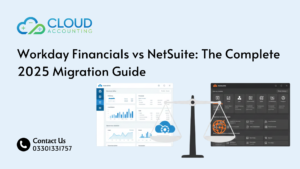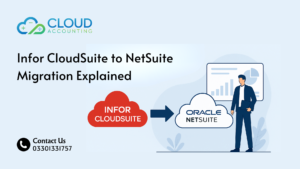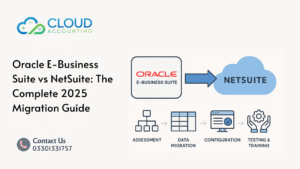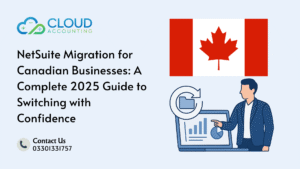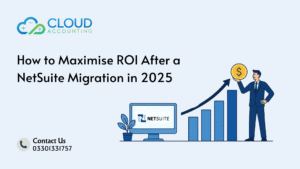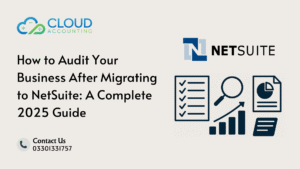Migrating from Microsoft Dynamics NAV (Navision) to QuickBooks Online can be a game-changing move for businesses seeking simplified financial management, cost savings, and enhanced accessibility. While Microsoft Dynamics NAV offers strong ERP functionality, its complexity and high operational costs can limit growth for small to medium-sized businesses. QuickBooks Online, with its intuitive design and cloud-based accessibility, offers a scalable and affordable alternative.
At Cloud Accounting, we specialize in seamless Microsoft Dynamics NAV to QuickBooks Online conversions. Our team of QuickBooks migration experts, QuickBooks consultants, and QuickBooks advisors ensures a smooth transition, allowing businesses to operate more efficiently. In this guide, we cover the key aspects of migrating from Microsoft Dynamics NAV to QuickBooks Online.
Why Migrate from Microsoft Dynamics NAV to QuickBooks Online?
Migrating to QuickBooks Online provides businesses with numerous benefits:
- Cost savings: Say goodbye to high ERP licensing fees and costly IT support.
- Ease of use: QuickBooks Online’s user-friendly interface simplifies financial management for teams of all sizes.
- Cloud-based access: Enjoy the flexibility of managing your finances from anywhere, on any device.
- Seamless integrations: QuickBooks Online integrates with popular third-party apps such as Synder, Expensify, Fathom, A2X, and Trello to enhance functionality.
FAQs About Microsoft Dynamics NAV to QuickBooks Online Migration
1. Can all my Microsoft Dynamics NAV data be migrated to QuickBooks Online?
Yes, our QuickBooks migration experts handle the full migration, including:
- Historical transactions
- Customer and supplier records
- Chart of accounts
- Invoices and purchase orders
- Attachments
2. How long does the migration process take?
The migration typically takes 5-10 business days, depending on the complexity and size of your data. Our team ensures a smooth transition with minimal downtime.
3. Can multi-currency transactions be migrated?
Yes, our team ensures that all multi-currency transactions are transferred with the correct exchange rates to maintain accuracy during the migration to QuickBooks Online.
4. Will my department and cost center data be preserved?
Absolutely. We ensure that all departmental and cost center data is mapped and transferred accurately to maintain your reporting structure in QuickBooks Online.
5. Does the migration include purchase orders, invoices, and attachments?
Yes, all essential data, including purchase orders, invoices, and attachments, will be seamlessly migrated to QuickBooks Online.
6. How is stock and inventory data handled?
While stock and inventory levels are not directly transferred, we can integrate third-party apps like Unleashed, Cin7 Core, or DEAR Inventory to provide efficient inventory management within QuickBooks Online.
7. Can QuickBooks Online integrate with other apps?
Yes, QuickBooks Online supports integrations with various third-party apps, including:
- Synder for automated sales data integration
- A2X for eCommerce accounting automation
- Expensify for expense management
- Fathom for advanced financial reporting
- Trello for project management and tracking
Our QuickBooks consultants can help you choose and set up the best apps for your business.
Why Choose Cloud Accounting for Your Microsoft Dynamics NAV to QuickBooks Online Migration?
1. Trusted QuickBooks Migration Experts
At Cloud Accounting, we have extensive experience migrating businesses from Microsoft Dynamics NAV to QuickBooks Online, ensuring an accurate and efficient process.
2. Customized Solutions
Every migration is tailored to meet your specific business needs, ensuring minimal disruption and a smooth transition.
3. Global Reach
Our services are available globally, helping businesses of all sizes migrate to QuickBooks Online with ease.
4. Ongoing Support
Our QuickBooks advisors provide ongoing support, including app integrations and training, to ensure you get the most out of QuickBooks Online.
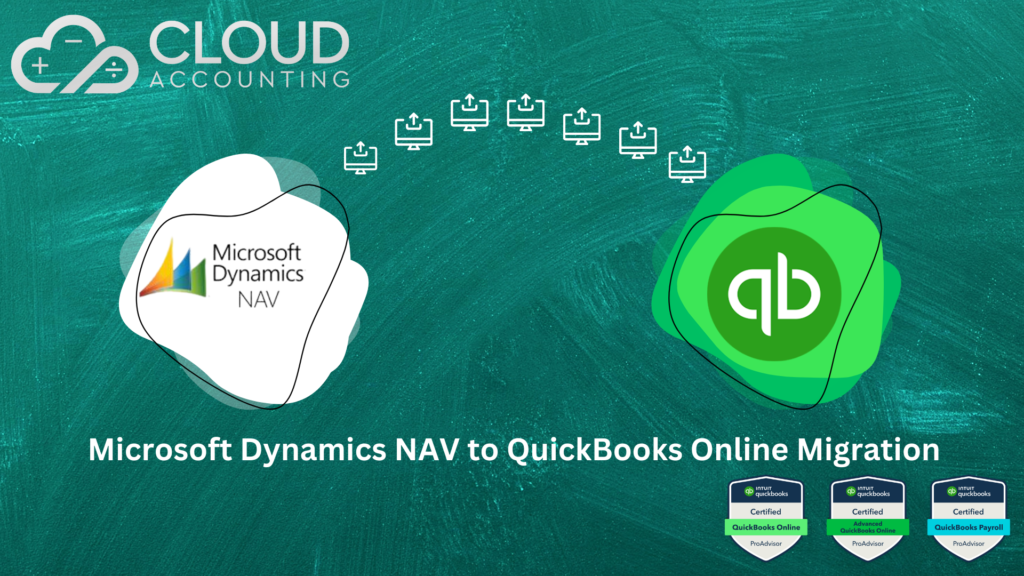
Start Your Microsoft Dynamics NAV to QuickBooks Online Migration Today
Migrating from Microsoft Dynamics NAV to QuickBooks Online is an investment in your business’s future. With Cloud Accounting, we ensure that the migration process is smooth, efficient, and customized to your business’s needs.
Contact us today to learn more about our Microsoft Dynamics NAV to QuickBooks Online migration services and how we can help simplify your financial management.