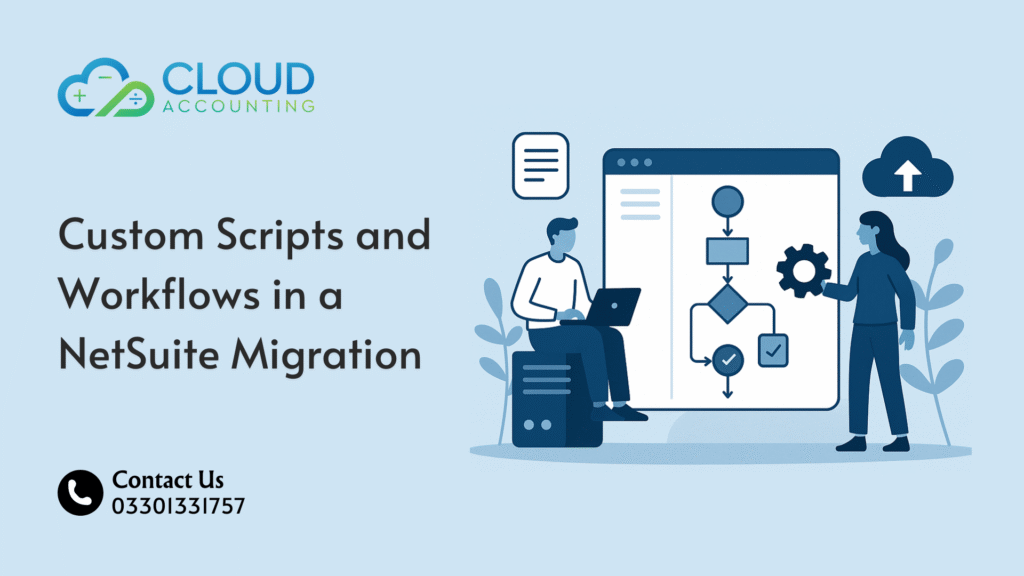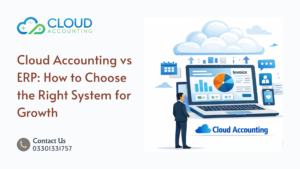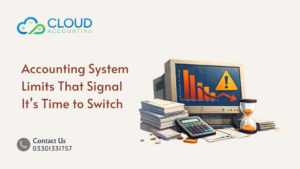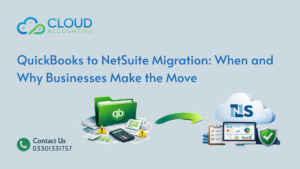When you start planning a NetSuite migration, the first thing most people look at is the data. But the real challenge usually hides in the background. The custom scripts. The automated workflows. The small rules someone added years ago that now quietly run your system. This is where businesses often hit a wall, and it’s exactly why NetSuite Custom Workflow Migration needs more attention than most teams expect.
Many companies only discover the full scale of their custom logic when something breaks during extraction or when the new platform rejects the data. It’s a moment that creates stress, delays, and a lot of guesswork. The good news? These problems can be avoided with the right preparation, and that’s what this guide is here to explain.
Why Custom Scripts and Workflows Make NetSuite Data Hard to Migrate
It often surprises people how many small rules are buried inside their NetSuite account. When a business has been running on NetSuite for years, the system collects layers of custom logic. These come from SuiteScripts, SuiteFlows, custom fields, and one-off fixes added by different developers over time. This hidden logic is the main reason a NetSuite migration becomes harder than expected.
You see it most clearly when you try to extract or move data. A simple export can behave strangely because a script changes a field before saving. Or a workflow blocks a certain status. Or a rule forces an approval that no longer makes sense. These small actions can stop a migration in seconds.
A few issues tend to show up again and again:
- Scripts changing data during export
- Workflows rejecting imported records
- Extra validation rules blocking the process
- Dependencies between fields that no one remembers
- Approval flows locking records in certain stages
When these rules are active, they can reshape or restrict your data without you noticing. And that means your migration doesn’t just involve moving records. It also involves understanding the logic behind every key process.
What “NetSuite Custom Workflow Migration” Actually Involves
When people hear the phrase NetSuite Custom Workflow Migration, they often imagine a simple task. Something like exporting data, importing it into the new system, and rebuilding a few rules. But the real process is far more detailed. You’re not just moving records. You’re moving the logic that shapes how those records behave.
The first step is identifying every script and workflow currently running. Many clients are surprised to learn how many automations are active. But all of them can impact migration—sometimes in ways you don’t expect.
Once everything is identified, the real work begins:
- Triggers need to be mapped.
- Conditions must be documented.
- Every action inside every workflow must be reviewed.
- Dependencies between fields, forms, and record types need to be traced.
This is where the migration becomes more of a discovery exercise. You’re not just asking “What data do we have?” You’re asking “What rules control this data?”
During this phase, some logic is rebuilt. Some is replaced with native features in the new platform. And some is removed entirely because it no longer adds value. The aim is simple: carry forward the pieces that actually help the business run smoothly and leave behind the clutter.
The Most Common NetSuite Custom Scripts That Affect Migration
As you move deeper into a NetSuite migration, the first major roadblocks usually come from scripts. These scripts aren’t always obvious. Some run quietly in the background. Others trigger only when a user edits or saves a record. When these scripts stay active during migration, they can change data, block imports, or create errors you can’t trace right away.
Here are the script types that almost always need attention:
User Event Scripts
These fire when a record loads, saves, or submits. They can change values, block updates, or enforce rules that no longer apply. If you import thousands of records while these scripts are active, the results can shift in ways you didn’t expect.
Client Scripts
These scripts control what happens on forms. They validate fields or force a sequence of actions. During migration, they can reject records or stop certain entries from being saved.
Scheduled Scripts
These run in the background on a schedule. They update fields, create records, or clean data. If they run during migration, they can overwrite or modify your imported data.
Map/Reduce Scripts
These handle large volumes of data. They’re powerful but can be risky during migration because they process records automatically and in bulk.
Workflow Action Scripts
These sit inside workflows and apply extra logic. They often add conditions or update fields that would break the migration if left active.
Every one of these scripts influences how your data behaves. That’s why reviewing and documenting them before you start the move is essential. The goal isn’t just to migrate clean data—it’s to migrate data that behaves correctly in the new system.
How Workflows Interfere With Data Extraction and Importing
When you think about workflows in NetSuite, it’s easy to see them as simple approval paths or automated updates. But during a migration, these workflows become one of the biggest reasons data refuses to move cleanly. They add rules that shape how records behave, and those rules often clash with the way data needs to be exported or imported.
One common issue comes from approval workflows. If an invoice or purchase order sits in a blocked status, the migration tool may not extract the record at all. Even if it does, the new system might reject it because the workflow expects a specific stage that doesn’t exist outside NetSuite.
Another problem appears when workflows auto-fill fields. A workflow might update a field every time a record is saved. That seems harmless—until you import thousands of records and watch the workflow overwrite your data with old logic.
You also see workflows that lock records. They trigger when a record enters a particular stage and prevent changes until the next approval. This is great for daily operations but hard to manage during migration, because you need flexibility to move and update records freely.
A real-world example helps make this clear. We once worked with a client whose invoice workflow checked for a custom “credit hold” field. When the field didn’t exist in the migration environment, every invoice import failed. It took an hour just to trace the error back to a small rule buried deep in an old workflow.
This is why understanding workflows isn’t optional. It’s a necessity. They shape your data, change your data, and control your data. And unless you adjust them before migrating, they can slow down every step of the process.
How Cloud Accounting Handles NetSuite Custom Workflow Migration Safely
When a business comes to us with custom logic inside NetSuite, we don’t jump straight into moving data. This is the only way to handle NetSuite Custom Workflow Migration without surprises later.
Our approach follows four clear steps. Each step keeps the migration controlled, predictable, and safe for your data.
Step 1: Discovery
We start by identifying every script, workflow, and custom field affecting your records. Nothing is assumed. Nothing is skipped. We create a full inventory so we know exactly what might interfere once the migration begins.
Step 2: Testing
Next, we run test migrations with scripts turned on and off. This shows us where conflicts appear. It also tells us which automations need to be paused, rewritten, or rebuilt in the new platform. Testing early prevents problems later.
Step 3: Migration
Once the logic is mapped, we extract, clean, convert, and import the data. This part becomes far easier because we already understand the rules behind each record. Nothing gets pushed blindly. Every step is controlled.
Step 4: Verification
Finally, we review what should be rebuilt. Not every script deserves a second life. We only carry across what still helps your business.
This structured method removes stress and uncertainty. You don’t guess how your custom logic behaves. You know. And that makes your migration far more reliable.
What Should Be Rebuilt in the New System (and What Should Be Left Behind)
When you move away from NetSuite, one of the biggest decisions you’ll face is deciding which parts of your custom setup are still worth keeping. NetSuite Custom Workflow Migration is not about copying everything over. It’s about choosing what helps the business and letting go of what slows it down.
You often find scripts that solved a problem years ago but no longer serve a purpose. Maybe they were added to handle a workaround. Maybe they were created by a previous developer who didn’t have access to better tools. These scripts don’t need to follow you into your new system. When you carry them forward, you also carry forward the limitations they were built around.
Some workflows fall into the same category. They run because “they’ve always run,” not because they add value today. If a workflow is confusing, outdated, or built on old rules, it’s usually better to rebuild it using the features already available in your new platform. Many modern systems come with built-in automation that replaces entire workflows without custom code.
There are, of course, processes you should rebuild. These are usually the ones that support critical steps in your business—approvals, data checks, or actions that protect financial accuracy. For these, rebuilding gives you a fresh start. You get cleaner logic, simpler steps, and better long-term control.
The key is evaluating each piece honestly. If the answer is no, it’s better left behind. Migration isn’t about recreating the past. It’s about carrying forward only what helps you move faster.
Tools and Methods Used to Map Custom Workflow Logic
When a business has years of custom scripts and workflows inside NetSuite, the first major task is understanding how everything fits together. NetSuite Custom Workflow Migration depends on this step. Without a clear picture, even a simple data move can fail. That’s why we rely on specific tools and methods to map your logic before the migration begins.
We start with script inventory reports. These reports show every active script, where it runs, and what triggers it. They help you see patterns that are easy to miss when you look at only one record type at a time.
Next, we review visual workflow maps. These diagrams show how each workflow flows from one stage to another. They make it easier to spot conditions, hidden actions, and fields that update in the background.
Dependency mapping is another key step. Here, we track which fields rely on scripts, which forms depend on workflows, and which processes chain into others. Many businesses discover dependencies they didn’t know existed. These are the rules that can block or distort a migration if they aren’t addressed early.
We also use sandbox testing. A sandbox lets us test the migration safely without touching your live data. When we run imports with workflows turned on, we can see the exact moments when logic interferes. When we turn them off, we can confirm what needs to be updated or rebuilt.
Finally, we use data flow diagrams. These diagrams map how information moves through your system. They show how scripts modify records, how workflows trigger actions, and where bottlenecks appear. This gives us a complete picture of how custom logic shapes your processes.
These tools help us reduce risks. They turn guesswork into clarity. And they ensure your migration moves forward with confidence instead of surprises.
How to Prepare Your Team for a Migration When You Have Custom Logic in NetSuite
When your NetSuite account has years of scripts and workflows running behind the scenes, your migration will go smoother if your team is prepared early. A successful NetSuite Custom Workflow Migration isn’t just a technical job. It’s a team effort, and the people who work with the system every day often have insights that no report can reveal.
Start with your finance team. Ask them to list the steps they take when handling invoices, bills, approvals, or adjustments. Many of these steps are controlled by custom logic. Their notes can uncover rules you may not see in a script report.
Your IT team should also review any scripts they’ve built or maintained over the years. This is a good time to clean up old code, remove unused rules, and document processes that rely on fragile automations.
It also helps to gather information about any one-off changes that were made for specific clients or departments. These small, targeted adjustments can block a migration if they aren’t identified early.
Before the project starts, make sure every stakeholder answers a few key questions:
- Which automations do we rely on every day?
- Which workflows cause issues or delays?
- Which scripts no longer match how we work?
- Which custom features need to be recreated?
- Which ones can be removed completely?
When your team knows what to look for, they help make the migration faster, cleaner, and far more accurate. Their input turns hidden logic into clear, documented steps, which makes it easier to rebuild only what you need in your new system.
When Custom Scripts Should Not Be Migrated at All
Avoid Carrying Old Problems Into a New System
During any NetSuite Custom Workflow Migration, there’s a moment when you realize not every piece of custom logic deserves a second life. Some scripts cause more trouble than they solve. Some workflows were built as temporary fixes. Others were created before the business grew and no longer match how your team works today.
The first group you should remove are legacy scripts. These are the scripts written years ago to solve a problem that no longer exists. Keeping them only adds confusion and risk, especially when the new system already has built-in tools that replace the old logic.
Next are unused workflows. These are the automations that once supported a specific process but haven’t been touched in years. They silently run in the background, yet they no longer support any real business need. Leaving them out of the migration keeps your new system cleaner and easier to manage.
You also want to avoid migrating scripts written by previous developers when no one understands how they work. If your team can’t explain what a script does or why it exists, it’s safer to retire it than risk hidden errors or unexpected behaviour later.
There are also performance-heavy scripts. These scripts slow down your system because they process too many records, run too often, or handle tasks the long way around. Rebuilding them with better tools or native automation gives you far better performance in the new platform.
Finally, some automations simply don’t need to exist anymore because your new system offers smarter ways to handle the same task. Modern platforms have built-in approval tools, field rules, and process checks that eliminate the need for custom code.
Removing outdated or unnecessary logic makes your migration smoother and gives your new setup a clean foundation. It also saves time in testing, rebuilding, and long-term maintenance.
Final Checklist Before You Start Your NetSuite Custom Workflow Migration
Before you begin your migration, it helps to run through a final checklist. This keeps the project organized and makes sure nothing important slips through the cracks. A NetSuite Custom Workflow Migration becomes far more predictable when you confirm each point.
Here’s a practical checklist to review:
Record Types Reviewed
Make sure you’ve identified every record type that contains important data. This includes invoices, bills, customers, vendors, journal entries, and any custom records.
Scripts Documented
List out every User Event Script, Client Script, Scheduled Script, Map/Reduce Script, and Workflow Action Script. This list helps you predict where conflicts might appear.
Workflow Logic Mapped
Check that all workflows have been reviewed, including approval flows, field updates, and triggered actions. Old or unused workflows should be removed early.
Dependencies Identified
Confirm that custom fields, forms, and script triggers are documented. These often hold the key to understanding why data behaves a certain way.
Test Plan Prepared
Set up a clear plan for sandbox testing. Include steps for imports with workflows on and off. Testing helps you uncover problems before they impact your final migration.
Backup Completed
Always keep a full backup of your data. Even well-managed migrations need protection, and backups give you peace of mind.
This checklist ensures you’re not walking into the migration with assumptions. You’re entering with clarity. And clarity is the best way to protect your data and avoid surprises.
Need Specialist Help With NetSuite Custom Workflow Migration?
If your NetSuite account has scripts, workflows, and years of custom logic behind it, moving to a new system can feel overwhelming. It’s not just about shifting data. It’s about understanding what shapes that data every day. That’s exactly where our team at Cloud Accounting can help.
We’ve handled complex migrations for businesses with deep customisation. We know how to dig into hidden logic, document it clearly, and rebuild the parts that your team still needs. And we do it without slowing your business down.
Whether you’re worried about approvals, field rules, or old scripts you no longer understand, we’re here to guide you. Our goal is simple: help you move confidently with clean data, clear logic, and a setup that finally works the way you want.
If you’d like to talk through your migration challenges, reach out today.
We’re ready when you are.