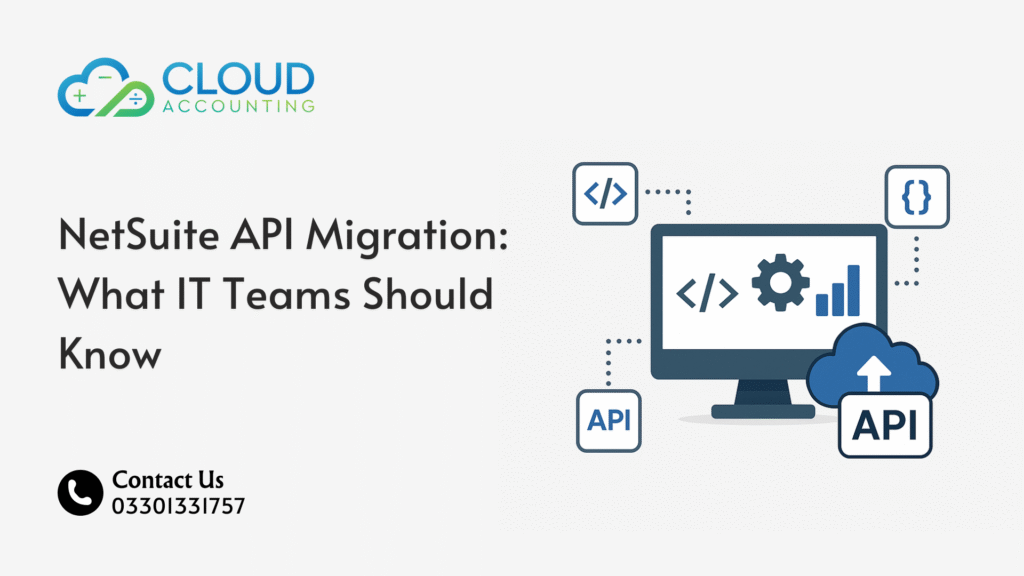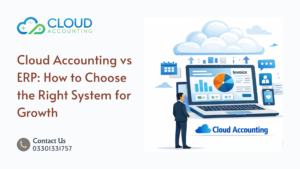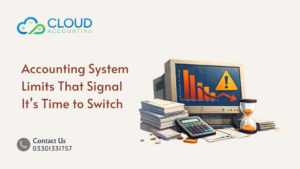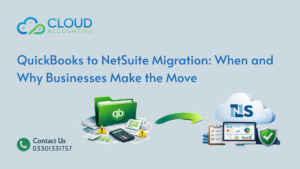It only takes one integration failure during go-live to realize how much your business relies on APIs. Orders stop syncing, inventory goes out of date, and dashboards show the wrong numbers. That is why NetSuite API migration becomes one of the most important parts of any move into NetSuite. It’s not just a technical detail. It’s the link that keeps every system talking to each other.
Most companies think the hard work sits in data mapping or workflow rebuilding. But the real pressure point is the hidden logic inside existing API connections. Many of these connections were built years ago, patched over time, and held together by scripts that no one fully remembers. When you step into NetSuite, all of that needs to be redesigned to match new rules, new endpoints, and a new structure.
This section sets the stage for the rest of the guide. IT teams need clarity, not guesswork, and this blog walks through each part of the process in a way that is practical and easy to follow. Once you understand the core API options, the migration steps, and the risks you may face, you can build an integration setup that runs smoothly from day one.
How NetSuite Handles APIs and Why IT Teams Should Care
When IT teams first step into NetSuite, the number of integration options can feel overwhelming. You quickly discover that NetSuite doesn’t rely on a single API style. Instead, it offers several different pathways, and each one behaves differently. This is where many NetSuite API migration projects go off track, because the team chooses the wrong method for the job.
The key thing to understand is that NetSuite was built for flexibility, not uniformity. That means your integrations must match the right API type to the right workload. Some tools handle real-time communication well. Others are designed for heavy data processing. And a few exist purely to solve complex logic that normal APIs can’t manage.
Let’s break down the main API methods in simple terms so you can choose wisely.
REST Web Services
If your business runs modern systems like Shopify, HubSpot, or custom apps, this is often the best choice. It’s fast, predictable, and easier to use than the older styles. Most new integrations use REST because it feels familiar to developers who have worked with other cloud platforms.
SOAP Web Services
This is the older approach, but it’s not going away anytime soon. Many enterprise tools still rely on SOAP, and NetSuite supports it well. The downside is the complexity. It takes more work to maintain, and the learning curve is higher. IT teams keep SOAP only when they have no choice.
RESTlets
This is where NetSuite becomes powerful. RESTlets let you build custom endpoints with SuiteScript, so you can control every detail of how data moves. They’re perfect when you deal with high volume, complex rules, or performance-heavy integrations. Most advanced setups use RESTlets for the work that the standard API can’t handle.
SuiteTalk
Think of this as the framework behind the REST and SOAP options. It adds strong authentication, governance handling, and support for deeper integrations. You won’t code directly “in SuiteTalk,” but you use it every time an integration connects.
Understanding these choices early helps IT teams avoid building the wrong structure. Once you know what each API method does best, your NetSuite API migration becomes easier, cleaner, and more stable.
What IT Teams Must Review Before Starting a NetSuite API Migration
It’s tempting to jump straight into development when planning a NetSuite API migration, but skipping the early review stage is one of the biggest mistakes teams make. Most integration failures trace back to missing information, forgotten scripts, or assumptions about how the old system worked. Before you write even a single line of code, you need a full picture of your current setup.
This section walks through the key areas IT teams should review so nothing slips through the cracks.
1. Map Every Integration Touchpoint
You can’t migrate what you haven’t identified. Start by listing every system that communicates with your current ERP. This includes obvious tools like Shopify, Magento, HubSpot, or Salesforce, but don’t forget lesser-known apps such as warehouse systems, reporting dashboards, middleware platforms, or in-house custom tools. Every connection is a migration task.
2. Document All Custom Logic
Many long-standing companies rely on custom scripts built years ago. These scripts often transform data, filter records, or run specific validation rules. If you skip them, your new NetSuite setup will behave differently. Review old triggers, scripts, cron jobs, and any code that sits between systems. Anything that changes data must be rebuilt with NetSuite’s rules in mind.
3. Compare Data Structures
Every ERP uses its own record format. When you move to NetSuite, standard fields usually map well, but custom fields, custom records, and dynamic lists require manual work. This step is essential because the API won’t accept data that doesn’t match NetSuite’s structure.
4. Review Authentication Requirements
NetSuite uses secure authentication methods like Token Based Authentication and OAuth 2.0. If your old system relies on outdated methods like basic authentication, you’ll need to rebuild your security model. This is one area where IT teams often underestimate the work involved.
5. Understand Governance Limits
NetSuite tracks API usage by “units.” If your integration sends too many calls, NetSuite can throttle or block it temporarily. Reviewing your current call volume helps you redesign your integration so it doesn’t hit limits once you go live.
By completing these checks early, your NetSuite API migration stays controlled, predictable, and far easier to develop. Most issues that appear later in testing could have been avoided with this upfront review.
The Key Steps in a Successful NetSuite API Migration
When you break a NetSuite API migration into stages, the project becomes far easier to manage. The problem many teams face is trying to rebuild everything at once. That approach leads to missed logic, broken data flows, and integration failures during go-live. A structured process helps your team stay in control.
Here are the four core steps that make a migration run smoothly.
Step 1: Discovery and Analysis
This stage is all about clarity. You identify every system connected to your current ERP and review how each one exchanges data. The goal is simple: understand exactly what the integration does today. This includes scheduled jobs, webhooks, custom rules, field transformations, and error-handling paths. A strong discovery phase prevents surprises later in development.
Step 2: Redesign for NetSuite
Once you understand your old setup, you begin redesigning the architecture to match NetSuite’s standards. This is where technical decisions matter most. You choose whether to use REST, SOAP, RESTlets, or a combination. You plan authentication, pagination, and error handling. You review data structures and prepare mapping documents. You also account for governance limits so your integration doesn’t get throttled. A clear redesign ensures your system works with NetSuite’s rules instead of fighting against them.
Step 3: Build and Test
Now the development work starts. Developers build the new endpoints, scripts, and mappings. Testing is critical here. You run unit tests, integration tests, and load tests. You verify how the system handles missing fields, time zone differences, duplicate payloads, and high-volume transactions. The NetSuite Sandbox becomes your safe place to break things, fix them, and refine them before anything reaches production.
Step 4: Deployment and Go-Live
When the build is ready, you move into deployment. You switch old endpoints to the new NetSuite API. You check real-time sync jobs. You monitor logs and API unit consumption. You verify that records are posting correctly in NetSuite. You confirm that external systems respond as expected. A careful go-live reduces the risk of downtime or unwanted data duplication.
Following these four steps keeps your NetSuite API migration organized and predictable. Instead of fixing problems after go-live, you handle issues early and launch with confidence.
What Usually Breaks During a NetSuite API Migration
Every IT team expects a few hiccups during a NetSuite API migration, but some problems appear so often they’ve almost become predictable. These issues don’t show up because the team made a mistake. They show up because NetSuite works differently from most legacy and cloud systems. Knowing what tends to break helps you avoid long nights of debugging later.
Here are the trouble spots you should watch out for.
1. Governance Limit Issues
NetSuite limits how many API calls you can send within a short window. If your integration pushes large volumes or runs too many real-time syncs, the system temporarily blocks the connection. This leads to failed syncs, missing updates, and duplicate attempts. IT teams often underestimate call volume until testing exposes the problem.
2. Large Data Payload Failures
Many systems send big payloads when moving orders, customers, or invoices. NetSuite doesn’t accept oversized batches. If the payload is too large, the request fails. You need batch logic, pagination, and retry paths to keep the data flowing.
3. Field Mapping Mismatches
Old systems often use custom fields or non-standard formats. When these fields don’t match NetSuite’s structure, the API rejects the record. Missing values, incorrect field types, or outdated custom lists are all common causes. This is why field mapping must be done early and reviewed carefully.
4. Authentication Breaks
If your old integrations use basic authentication or outdated tokens, they will not work in NetSuite. The move to OAuth or Token Based Authentication often causes the first wave of failures. The fix is simple, but it must be planned early.
5. Time Zone and Date Errors
Systems rarely share the same time zone settings. When timestamps don’t match, it leads to duplicate orders, missed updates, or incorrect transaction times. IT teams usually discover this only during end-to-end testing.
6. Missing Legacy Logic
The biggest hidden risk lies in old scripts no one remembers. Many companies rely on filters, transformations, or validation rules built years ago. When these scripts aren’t rebuilt for NetSuite, the new integration behaves differently, sometimes in ways that are hard to trace.
These issues may sound technical, but they are all fixable. When your team anticipates them early, your NetSuite API migration becomes far smoother, and troubleshooting becomes faster.
How to Design a Stable NetSuite API Migration Architecture
Once you understand the risks, the next step is building an architecture that is stable, scalable, and easy for your team to maintain. A well-designed structure can absorb unexpected loads, reduce errors, and keep data moving without interruptions. That’s why the planning stage matters as much as the development stage in any NetSuite API migration.
Here are the core principles to guide your architecture design.
Use REST Web Services for Modern Integrations
Most modern platforms already speak REST, and NetSuite’s REST Web Services are built for speed and predictability. If your system needs real-time updates, clean payloads, and familiar methods, REST is usually the best option. IT teams choose it because it reduces development time and keeps maintenance simple.
Use RESTlets for Complex Logic
Sometimes you need more than a standard API call. That’s where RESTlets shine. They let you write custom logic using SuiteScript so you can process data exactly the way your business needs. This is useful for high-volume operations, advanced validation rules, or unique workflows. RESTlets often become the backbone of deeper integrations.
Use Middleware When It Adds Value
Tools like Celigo, Boomi, Workato, and Make help reduce development workload. They handle retries, mapping, and monitoring. But middleware should not become the place where you hide every piece of logic. Keep performance-heavy work inside NetSuite or RESTlets when possible. Middleware is best used for routing, monitoring, and orchestration.
Build Strong Error Handling and Logging
A good integration does not hide errors; it reports them clearly. Log every failure, retry, and API limit hit. Track payloads so you can reproduce problems quickly. Good logging saves hours of debugging and makes your NetSuite API migration much easier to support after go-live.
Secure Every Connection
Security is not something you revisit later. It must be part of the architecture from day one. Use token-based access, enforce role permissions, apply IP restrictions, rotate keys, and use encryption when sending or storing sensitive data. NetSuite already supports strong security tools; use them.
A stable architecture sets you up for long-term success. Instead of patching problems during go-live, your integrations work smoothly from the start and scale as your business grows.
When to Use an Internal Developer vs a NetSuite Specialist
During a NetSuite API migration, one of the hardest decisions is choosing who should handle the heavy lifting. Some IT teams try to build everything in-house, while others bring in a NetSuite specialist from the start. The right choice depends on the complexity of your integrations, your timeline, and how much custom logic your old system carries.
Here’s how to know who fits the job.
When Internal Developers Are Enough
Your internal team is usually capable when:
- You only have a few integrations
- The systems involved are modern and already use REST
- Your old ERP doesn’t have heavy customization
- You can document all existing scripts and logic
- Your data volume is moderate and predictable
In these cases, the migration is mostly a rebuild of existing patterns. Your team knows your business best, so they can move faster and adjust more easily as requirements change.
When You Need a NetSuite Specialist
A specialist becomes essential when your setup carries extra complexity. You may need one if:
- You have many integrations across multiple departments
- Your data volume is large or spikes during peak seasons
- You rely on heavy custom scripts that must be rebuilt
- Your company uses subscription billing, advanced inventory, or multi-location operations
- You’re moving from an enterprise platform like SAP, Oracle, or Microsoft
- You need advanced RESTlet logic, Map/Reduce scripts, or custom records
Specialists bring experience from previous migrations, so they know the pitfalls and can design a stable architecture faster. They also help your internal team understand NetSuite’s roles, permissions, governance limits, and SuiteScript environment.
A Combined Approach Often Works Best
In many cases, the strongest strategy is a hybrid one:
- Your internal team handles core logic, field mapping, and business rules
- The NetSuite specialist handles complex scripts, RESTlets, or high-volume tasks
- Both teams collaborate during testing and go-live
This approach reduces cost while increasing stability.
The point is simple: a successful NetSuite API migration is about choosing the right people for the right tasks. When the workload is matched to the right skill set, you avoid delays, reduce errors, and launch with confidence.
Final Thoughts
Every business wants a smooth transition when moving into a new ERP, but the real success often depends on how well the integrations are rebuilt. A NetSuite API migration isn’t just a technical step. It’s the bridge that connects your orders, inventory, finance, CRM, and reporting tools so the entire operation stays in sync.
When IT teams plan early, document clearly, and test thoroughly, the migration becomes far less complicated. The architecture is cleaner. The risk is lower. The long-term maintenance becomes easier for your developers. Most problems happen when people rush, skip discovery steps, or assume old logic will behave the same way in NetSuite. Once you understand how NetSuite handles APIs, how governance limits work, and what usually fails in a rush job, you can design integrations that run reliably from day one.
If your team is preparing for a move, or you want a second pair of eyes on your current API map, Cloud Accounting can support you with expert guidance, system reviews, and full integration planning.
Whenever you’re ready, you can request a detailed API migration assessment, and we’ll help you move into NetSuite with confidence.