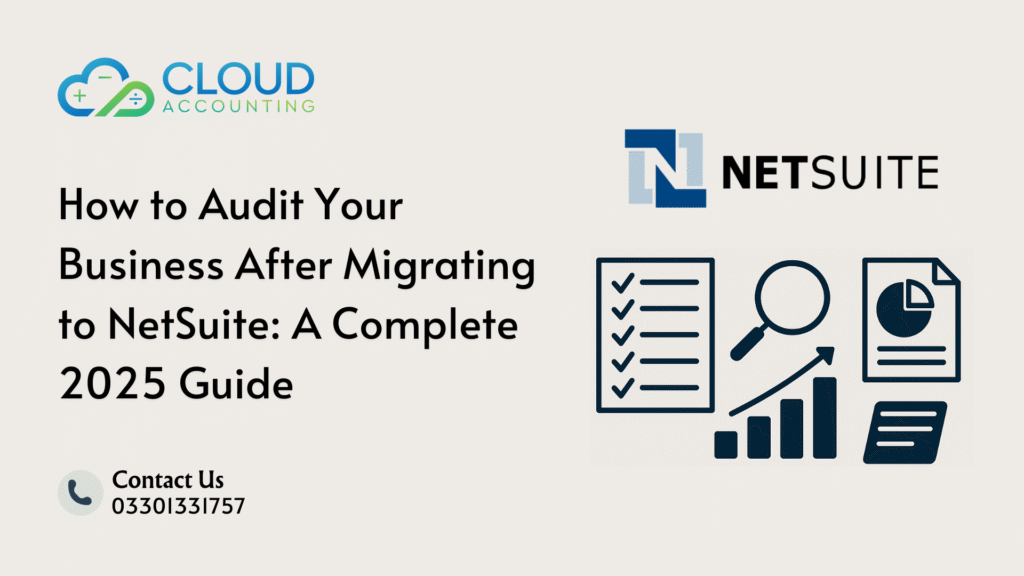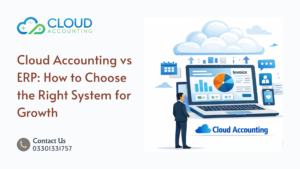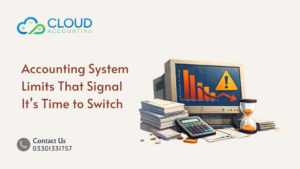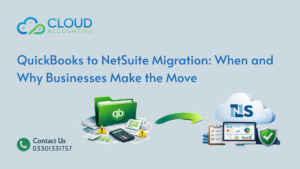When you finally finish your NetSuite migration, it’s tempting to assume the hard work is over. Everything looks fine at first glance. But here’s the part many businesses learn the hard way: go-live is not the finish line. The real test begins after you switch to NetSuite.
This is exactly where a NetSuite Post-Migration Audit becomes essential. It’s the step that confirms everything you paid for works correctly. It helps you catch hidden errors, spot missing settings, tighten security, and fix gaps that only show up once your team starts using the system day-to-day.
If your business recently migrated to NetSuite—or you’re planning your move—this guide gives you a clear, practical walk-through of the checks you must perform to protect your financial data, improve accuracy, and get the full advantage of NetSuite’s tools. The goal isn’t just to tidy up the loose ends. It’s to make sure your ERP can support you properly as you grow.
Why a NetSuite Post-Migration Audit Matters More Than You Think
Most decision-makers are surprised by how many issues only surface after go-live. Even the best migration projects can leave behind mismatched balances, incomplete workflows, broken integrations, or incorrect role permissions. These issues often appear slowly—sometimes weeks after go-live—when the system meets real business activity.
A proper NetSuite Post-Migration Audit gives you:
- A clean set of financials that match your legacy system
- Confidence that your controls and approvals are working
- Early detection of hidden errors before they turn into costly mistakes
- Stronger reporting for internal and external stakeholders
- Clear visibility into what needs improvement
- A chance to optimize processes based on real-world usage, not assumptions
- Assurance that your configuration aligns with accounting standards and compliance needs
Think of this audit as the final quality-control stage for your ERP investment. You’ve already spent time, money, and energy migrating. Now you need to make sure the foundation is solid enough to support your business for years ahead.
Step 1: Validate Your Core Financial Data
Financial data is the heart of your system. A NetSuite Post-Migration Audit always begins here because even one incorrect balance can cause downstream reporting issues that take months to untangle. Many businesses discover small inconsistencies long after year-end—and by then, fixing them becomes much harder.
Start with these checks:
Trial Balance Comparison
Compare opening balances in NetSuite with the final balances in your old system. Any mismatch—even £1—must be resolved. Small errors often come from unmapped accounts or rounding issues during the migration.
Historical Transactions Review
Look for missing invoices, duplicate journal entries, or incomplete payment records. Even if the ending balance matches, individual transactions may tell a different story.
Bank Accounts and Clearing Accounts
Make sure each account has the correct opening balance and that reconciliations show no unexplained entries. A wrong bank balance will affect cash flow forecasting instantly.
Aged Receivables and Payables
Check for customers or suppliers with negative balances, missing credits, or open invoices that didn’t migrate.
Inventory Quantities and Valuation
If you’re product-based, validate stock levels, costing methods, and fulfilment history. A mistake here can affect your margins for months.
A solid financial validation ensures you’re not building future processes on incorrect data. It also gives your team confidence when presenting financial information to auditors, managers, or investors.
Step 2: Confirm Chart of Accounts Mapping
Your chart of accounts is the backbone of your financial reporting. If mapping is wrong, even the most accurate transactions become misleading.
During your NetSuite Post-Migration Audit, review:
- Whether every account was mapped correctly
- Whether account types (Income, Expense, Asset, Liability, Equity) are accurate
- Whether class, department, and location segments were assigned properly
- Whether inactive or unnecessary accounts were accidentally brought over
- Whether new accounts added mid-migration follow your naming conventions
- Whether summary accounts and child accounts reflect your reporting structure
This step prevents confusion for bookkeepers, accountants, and management teams who depend on dashboards and custom reports for daily decisions. Many businesses tidy up their chart of accounts during migration, but a post-migration audit ensures that your structure actually works for your current reporting needs.
Step 3: Review Workflows, Automations, and Custom Scripts
Here’s a truth businesses rarely hear: most workflow errors don’t show up during user acceptance testing. They appear when real users start entering data at scale. As a result, workflow issues usually become noticeable only after go-live.
As part of the NetSuite Post-Migration Audit, review:
- Approval chains for purchases, invoices, and journals
- Any SuiteFlow automations that update fields or trigger notifications
- Scheduled scripts that didn’t run or produced partial results
- Workflows that break when dependencies (like permissions) are missing
- Integration-triggered workflows that didn’t fire correctly
- Field updates that rely on custom conditions
- Old workflows that no longer apply after migration but remain active
A broken workflow isn’t always obvious. Sometimes it’s an email alert that never sends. Other times it’s an approval step that doesn’t trigger, allowing transactions to bypass your controls entirely.
Fixing workflow issues early protects your business from errors, delays, and compliance risks.
Step 4: Audit Roles, Permissions, and Access Control
Many migrations focus so heavily on data that permission structures become an afterthought. But permissions determine what users can see, edit, delete, approve, or export—and that directly impacts your financial integrity.
This step of your NetSuite Post-Migration Audit helps prevent two major risks:
Too much access
Users can edit sensitive data, post journals, or approve payments they shouldn’t touch.
Too little access
Users can’t complete tasks, so they create workarounds or bottlenecks.
Review:
- Role-based permissions for finance, sales, procurement, warehouse, and leadership
- Access to areas like the general ledger, vendor banking details, and employee records
- Segregation of duties—no user should approve and pay the same bill
- Admin access (often overassigned in early stages)
- Custom roles created during migration but never fully tested
- Access logs showing unusual patterns
- Whether temporary permissions granted during go-live have been removed
A strong permission review keeps your system secure and compliant, reducing internal risk.
Step 5: Check Integrations and Third-Party Apps
Integrations are one of the biggest areas where issues hide after migration. A single sync error can affect stock, revenue, customer records, or cash flow reporting.
Your NetSuite Post-Migration Audit should verify:
- API connections for ecommerce platforms, CRMs, ERPs, or payment gateways
- Whether data pushes and pulls occur on the correct schedule
- Sync logs for failures, delays, or duplicates
- Whether item IDs, SKUs, customer numbers, or payment references match
- Middleware connections (Celigo, Dell Boomi, FarApp, Patchworks, etc.)
- Transaction-level mapping between systems
- Whether integrations handle refunds, discounts, partial payments, and chargebacks correctly
Any business that sells online, uses multiple platforms, or relies on automation needs this part of the audit. Without it, your reports may be inaccurate even when the numbers appear correct on the surface.
Step 6: Evaluate Your Reports, KPIs, and Saved Searches
Once your financial data is in the system, your next priority is verifying the quality of the output. Reports can appear correct but hide deeper inconsistencies if they pull from incorrect segments or mapped fields.
During the NetSuite Post-Migration Audit, review:
- Financial statements: income statement, balance sheet, cash flow
- Dashboard KPIs used by directors and managers
- Saved searches built during migration
- Budget vs actual reports
- Inventory valuation and cost reports
- Revenue recognition templates
- Cash flow forecasts
- Consolidated reporting (if you operate in multiple entities)
Look for numbers that don’t add up, missing fields, unusual variances, or searches that return incomplete results.
Reports must be reliable from day one—not after several months of “clean-up periods.”
Step 7: Run a Full System Performance Review
You’ve migrated the data, but can the system keep up with daily operations? Performance issues often stem from configuration choices, large data volumes, inefficient workflows, or poorly built scripts.
A performance-based NetSuite Post-Migration Audit checks for:
- Slow loading dashboards
- Scripts that time out
- Reports taking too long to run
- Workflow loops creating processing delays
- High transaction volume issues
- Scripts failing during peak usage
- Bottlenecks in inventory, invoicing, or order processing
- Unoptimized saved searches increasing load times
Performance problems usually get worse as your business scales, so identifying them early saves frustration and future development hours.
Step 8: Review Audit Trails and System Logs
One of NetSuite’s biggest strengths is its detailed audit trail. But you must confirm it’s recording the right information.
As part of your NetSuite Post-Migration Audit, check:
- Whether all postings show valid user IDs
- Suspicious activities like mass edits or unexpected deletions
- Missing history during the migration period
- System notes for automated changes
- Edits to vendor or customer banking details
- Journal entries created by scripts rather than users
- Any unusual changes in high-risk modules
These records protect your business, especially during internal and external audits.
Red Flags You Should Never Ignore After a NetSuite Migration
During your NetSuite Post-Migration Audit, pay attention to warning signs like:
- Trial balance mismatches
- Historical transactions missing
- Workflows not triggering
- Users reporting access limitations
- Inventory numbers not lining up with physical counts
- Customer or vendor balances suddenly changing
- Dashboards showing misleading KPIs
- Integrations creating duplicate or partial records
- Bank reconciliations failing
- Scripts generating unexpected errors
- Month-end taking longer than expected
- Repeated posting errors during daily operations
Any of these issues can snowball into accounting, tax, or operational problems if ignored.
How Long Should a NetSuite Post-Migration Audit Take?
Most companies complete the audit within 2 to 6 weeks, depending on:
- Data volume
- Number of integrations
- Custom workflows
- Inventory complexity
- Approval chains
- User role structure
- Multi-entity requirements
- Whether clean-up work is required
Rushing this step is the biggest mistake businesses make after switching to NetSuite.
Who Should Perform the Audit? Internal Team vs External Experts
Your internal team understands your operations, but they may not know what’s supposed to happen inside NetSuite.
External experts bring:
- Deep knowledge of NetSuite’s behaviour
- Experience spotting migration errors quickly
- Best practices for workflows, roles, data, and reporting
- A neutral view with no attachment to legacy processes
- Technical know-how for integrations and automation
- Benchmarks from other migration projects
That’s why many businesses call in a specialist after go-live for a detailed, objective NetSuite Post-Migration Audit.
When to Bring in a NetSuite Post-Migration Audit Specialist
If any of these apply, it’s time to involve an expert team:
- Your team is unsure whether financials are correct
- You’re seeing inconsistent or unreliable reports
- Workflows or approvals aren’t behaving as expected
- Integrations are producing sync errors
- Inventory valuation seems off
- Staff complain about role restrictions
- Access levels look incorrect
- Performance is slow
- You’re preparing for an external audit
- You operate in multiple countries or currencies
A specialist doesn’t replace your internal team. They simply ensure the system you invested in is set up correctly and running efficiently.
Your Next Step: Start Your NetSuite Post-Migration Audit With Cloud Accounting
Migrating to NetSuite is a big step, and your business deserves a strong foundation from day one. A thorough NetSuite Post-Migration Audit ensures your system is accurate, secure, optimized, and ready for long-term growth.
Cloud Accounting helps businesses across the UK, Europe, and the UAE review their systems after go-live, fix hidden issues, and build stronger financial controls. We guide you through every stage of the audit—so your NetSuite setup works the way it should.
If you want confidence in your NetSuite setup, now is the time to act.
Book a consultation with our NetSuite specialists and start your audit today.