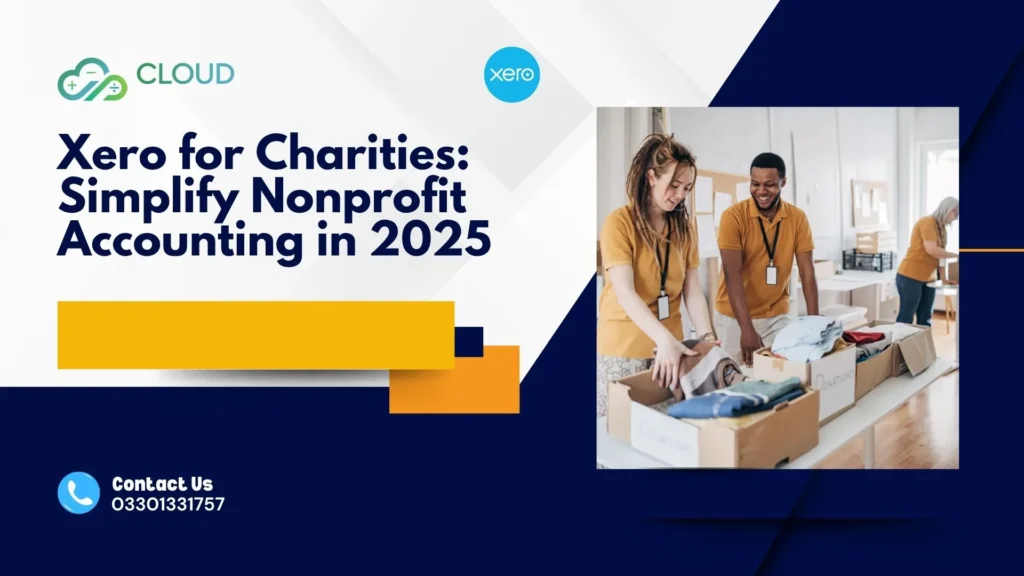Are you feeling limited by ClearBooks? Dreaming of a smarter, more scalable accounting solution that grows with your business? You’re not alone. As businesses expand, so do their financial management needs—and that’s where Xero steps in.
Xero is a modern cloud-based accounting platform designed for efficiency, real-time insights, and seamless integrations. Migrating from ClearBooks to Xero isn’t just a change—it’s a strategic upgrade. But as with any transition, it requires thoughtful planning to ensure success.
At Cloud Accounting, we specialize in Xero migration services that make the process easy and stress-free. This guide will walk you through each step of the migration process so you can embrace the full power of cloud accounting.
1. Plan Your ClearBooks to Xero Migration
Migration success starts with solid planning.
Start with a full data backup of your ClearBooks account, including:
- Customer and supplier records
- Invoices and bills
- Bank statements
- Financial reports
Define a clear migration timeline with deadlines and allocated responsibilities. Identify the key financial data to move, and consider setting up a trial Xero account to explore its features in advance.
📌 Pro Tip: Cloud Accounting can help you build a customized migration plan tailored to your business needs.
2. Clean and Prepare Your ClearBooks Data
Garbage in, garbage out. Clean, accurate data is critical for a smooth migration to Xero.
Take the time to:
- Eliminate duplicate customers or suppliers
- Standardize naming conventions
- Fix inconsistencies in your chart of accounts
- Reconcile your bank accounts
Well-prepared data ensures a faster and more reliable transfer process.
💡 Need help? Our team at Cloud Accounting will prep your data professionally so you don’t have to worry about errors or delays.
3. Set Up Your Xero Account
Welcome to the cloud!
To get started:
- Create your Xero account and choose the plan that fits your business.
- Configure your organization settings (e.g., tax settings, base currency, and financial year).
- Set up your Chart of Accounts, mapping it from ClearBooks where necessary.
At Cloud Accounting, we don’t just migrate your data—we offer full Xero setup and configuration services to ensure your new accounting system is ready to go.
4. Migrate Your Data from ClearBooks to Xero
Time to move your numbers!
Depending on your needs, you can migrate your data:
- Manually (via CSV exports/imports)
- Automatically (using third-party tools or professional services)
Data to transfer typically includes:
- Customers and suppliers
- Invoices and bills
- Bank transactions
- Chart of accounts
Once imported, verify everything for accuracy. A misstep here could lead to reporting issues down the road.
✅ Leave it to us. Our team ensures every transaction is migrated correctly—saving you hours of manual work and reducing the risk of errors.
5. Post-Migration Checks and Verifications
Migration complete? Not quite. Now it’s time to verify and fine-tune your new setup.
Here’s what to check:
- Bank account balances and reconciliations
- Invoice and bill history
- Opening balances and trial balance reports
- Chart of accounts mapping
Compare your ClearBooks reports to Xero’s to ensure accuracy. Also, connect your business apps (e.g., payment processors, e-commerce platforms) to Xero to unlock workflow automation.
6. Train Your Team on Xero
Even the best software is only as good as the people using it.
Train your team to use Xero confidently by exploring:
- Online Xero training and help guides
- Xero Central webinars and video tutorials
- Custom training tailored to your business
🚀 At Cloud Accounting, we offer hands-on Xero training for teams—so you hit the ground running from day one.
7. Benefits of Moving from ClearBooks to Xero
Making the switch brings huge advantages. Here’s what you can expect with Xero cloud accounting:
- Cloud-based access anytime, anywhere
- Real-time financial dashboards
- Automated bank reconciliation
- Seamless integration with 1,000+ apps
- Improved reporting and compliance
- Scalability as your business grows
With Xero, your accounting is smarter, faster, and future-ready.
Conclusion: Unlock the Power with Cloud Accounting
Migrating from ClearBooks to Xero is more than just a software change—it’s a strategic upgrade that puts you in control of your finances with smarter tools and real-time insights.
At Cloud Accounting, we make the transition seamless with our end-to-end Xero migration services. From planning and data cleanup to setup, training, and post-migration support—we’ve got your back.
📞 Ready to make the move to Xero? Contact Cloud Accounting today for a free consultation and discover how cloud accounting can revolutionize your business.