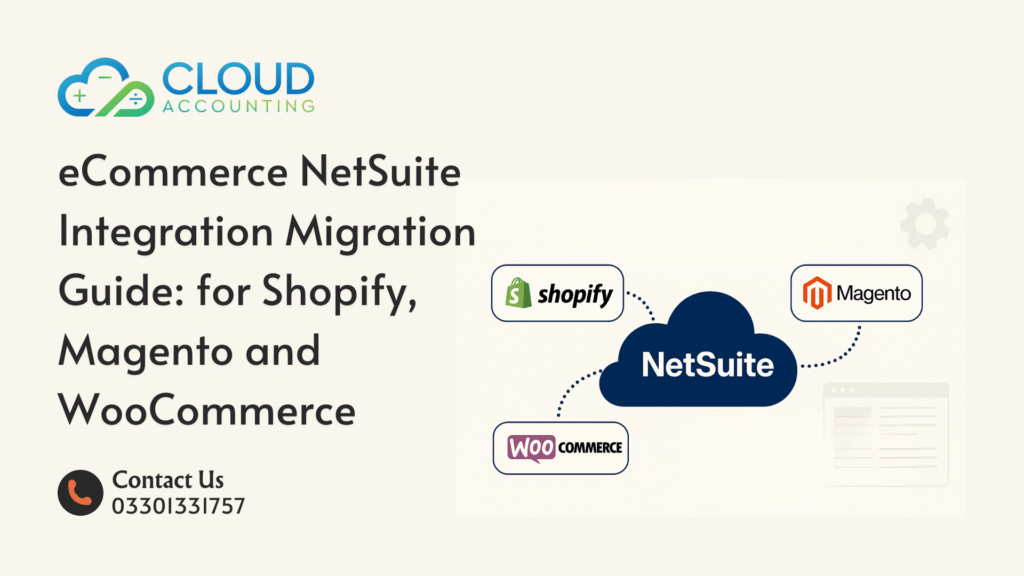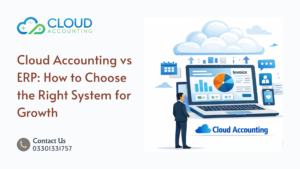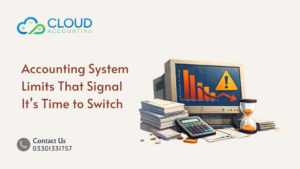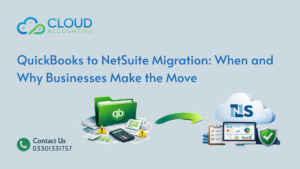When an online store starts growing, the cracks in its backend systems show quickly. Orders rise. Stock moves faster. Reports stop matching real activity. Most teams discover the same thing at this point: their ecommerce platform can only take them so far without a stronger engine behind it. That’s where eCommerce NetSuite Integration Migration becomes essential.
Moving Shopify, Magento or WooCommerce into NetSuite isn’t just a technical upgrade. It is a shift to a setup where inventory, orders, customers and financials finally live in one place. This guide walks you through how the migration works, what data needs attention, the integration choices available and the steps needed to keep everything stable before and after go live.
Why eCommerce Platforms Move to NetSuite
When an online business starts handling higher order volumes, the first thing to break is usually the workflow between systems. Shopify, Magento and WooCommerce are strong ecommerce platforms, but they are not built to manage accounting, multi warehouse tracking or deep financial reporting. As the operation scales, the team spends more time fixing issues than growing the business. That is when eCommerce NetSuite Integration Migration becomes the natural path forward.
Many businesses switch because they can’t keep up with manual reporting. Downloading spreadsheets every week becomes a full time job. NetSuite changes that by bringing sales, payments, stock and financials together in one central system. It removes the blind spots that happen when ecommerce data lives in one place and accounting lives somewhere else.
Another major reason for the move is inventory control. When stock updates don’t sync in real time, it causes overselling, backorders and unhappy customers. NetSuite gives businesses a reliable structure for managing multi channel and multi location stock without the confusion that usually comes from running everything through scattered apps.
Most ecommerce teams also feel the pressure of handling tax correctly. Each platform treats tax differently, and mismatches create problems during audits. NetSuite manages tax at the accounting level, reducing risk and giving companies clearer visibility across regions.
The bottom line is simple: when the business needs a single source of truth for sales, stock and financials, NetSuite becomes the long term answer.
What eCommerce NetSuite Integration Migration Really Means
When people hear the phrase eCommerce NetSuite Integration Migration, they often assume it is a simple data transfer. In reality, it is much more than moving products, customers or orders from Shopify, Magento or WooCommerce into an ERP. It is a full alignment of how your ecommerce business operates behind the scenes.
Migration focuses on your historical and current data. Integration focuses on how your ecommerce platform will keep talking to NetSuite every day after go live. Both parts must work together, or the entire setup becomes unstable. That is why this process requires careful mapping, cleanup and testing before a single item lands in NetSuite.
eCommerce data is also very different from accounting data. Product variants, bundles, fulfillment notes, discounts, refunds and marketplace fees all behave differently across platforms. What works inside Shopify or Magento does not always translate directly into NetSuite fields. Without proper mapping, data can land in the wrong place or fail to sync entirely.
Another point many teams overlook is the complexity of multi channel operations. If you sell on Shopify, Amazon and eBay while running a warehouse through a fulfillment center, the migration has to respect these moving parts. NetSuite can manage them well, but only if the data structure is prepared first.
By the time a business completes the integration migration, it gets more than clean records. It gets a unified system that supports automation, reliable reporting and growth without the bottlenecks that existed before.
Pre Migration Assessment: What Needs To Be Reviewed First
Before an eCommerce NetSuite Integration Migration even begins, the first task is to figure out what you’re working with. Many migration problems come from ignoring this stage, because ecommerce data often looks clean on the surface but contains hidden gaps once you start mapping it to NetSuite.
A good starting point is your product and SKU structure. If your naming is inconsistent, if duplicates exist, or if variants and bundles use different formats, those issues will carry into NetSuite. NetSuite is strict about item setup, so cleaning your catalog before migration saves time later.
Next, you need to assess how orders are structured. Shopify, Magento and WooCommerce handle taxes, shipping, discounts and fulfillment data differently. Even two Shopify stores rarely match each other. This means each field must be reviewed to decide how it will map into NetSuite order records. If your business sells across regions or uses marketplace channels, this review becomes even more important.
Another key area is your app ecosystem. Many ecommerce stores depend on plugins and middleware for everything from shipping to inventory. Some of these apps add custom fields or write data in formats that NetSuite cannot read directly. Identifying these early prevents sync failures after go live.
Payment gateways also matter. Gateways like Stripe, PayPal and Amazon Pay record fees differently. During migration, these differences must be accounted for so that NetSuite shows accurate financials.
Once the assessment is complete, businesses usually find they need a cleanup phase. This could involve removing unused SKUs, fixing inconsistent customer data, cleaning old tags, or standardizing product attributes. A strong assessment prevents costly rework later and gives your migration a stable foundation.
What Data Should Be Migrated From Your eCommerce Platform
During an eCommerce NetSuite Integration Migration, deciding what to migrate is just as important as how to migrate it. Not every record needs to move into NetSuite, but the core operational data must be complete and accurate if you want the system to work smoothly from day one.
The first category is product and item records. Every SKU, variant, bundle and unit of measure must be reviewed and mapped. NetSuite relies heavily on item structure, so clean product data makes the entire migration easier and reduces sync issues.
Customer records need to be included as well. While some businesses choose to migrate only active customers, others bring the full history. The key is making sure duplicates are removed and customer data follows a consistent format before reaching NetSuite.
Sales orders are another important group. Whether you migrate the full order history or only recent periods depends on your accounting needs. Orders include details like discounts, taxes, shipping and fulfillment, so mapping these fields carefully helps ensure your reporting aligns with reality.
Inventory balances matter too. Shopify, Magento and WooCommerce store inventory differently, especially when multiple locations or warehouses are involved. NetSuite expects a structured view of stock levels, so your inventory data should be adjusted to match NetSuite requirements.
Shipping and fulfillment records also play a major role. These include carrier selections, tracking numbers and delivery notes. While not every detail needs to be migrated, the essential data helps maintain a clear fulfillment history inside NetSuite.
Payment gateway data should not be overlooked. This includes fees from Stripe, PayPal and other processors. If these fees are not accounted for, financial data in NetSuite will not reconcile correctly.
Finally, refunds and returns must be handled with care. These records link back to original orders, so the migration plan should ensure each refund connects to the correct transaction.
By selecting the right data to migrate and prepping it properly, businesses enter NetSuite with clean, organized records that support smooth integration.
Key Challenges in eCommerce NetSuite Integration Migration
Every eCommerce NetSuite Integration Migration has a few predictable trouble spots. These challenges don’t appear because NetSuite is complicated. They show up because ecommerce data is messy, inconsistent or shaped by plugins that work differently from NetSuite’s structure. Knowing these challenges upfront helps prevent delays and rework.
One of the biggest issues is SKU mismatches. Many ecommerce stores grow fast and add products without a clear naming system. When this data moves into NetSuite, mismatched or duplicated SKUs cause sync errors that stop orders from posting correctly. Fixing this after migration is far more difficult than correcting it beforehand.
Another challenge comes from multi warehouse setups. Shopify, Magento and WooCommerce often use third party apps to manage inventory across different locations. These apps write data differently, and the structure rarely lines up with NetSuite’s expected item location format. This mismatch can cause incorrect stock levels once the integration goes live.
Duplicate customer records also cause problems. Ecommerce platforms allow small variations in emails or names, which creates duplicates over time. NetSuite is strict about customer identity, so duplicates must be cleaned up before migration begins.
Tax handling differences create another layer of complexity. Ecommerce tax engines handle rules based on stores, regions or apps. NetSuite handles tax inside the accounting engine. If you don’t map these rules correctly during migration, your tax reports won’t match your ecommerce figures.
Order sync failures are also common. These happen when discounts, tags, shipping rates or custom fields don’t map cleanly to NetSuite fields. Even small formatting differences can stop a record from syncing.
Historical data cleanup is another challenge. Old discontinued products, outdated tags, or partial orders can get in the way of migration. Deciding what to keep and what to archive is a major step.
Finally, custom fields and metadata often break during migration. Many ecommerce platforms rely on plugins that add extra fields. Unless these fields are mapped properly, NetSuite won’t know what to do with the data.
Understanding these challenges early gives your migration a stronger chance of running smoothly and staying on schedule.
Step by Step Process for eCommerce NetSuite Integration Migration
A successful eCommerce NetSuite Integration Migration depends on a clear, structured workflow. Without a step by step process, data becomes inconsistent, integrations fail and teams end up troubleshooting for weeks. This process keeps everything organized from the first review to the final go live.
Step 1: Data Review and Cleanup
The first stage focuses on understanding your data. This means reviewing products, SKUs, variants, orders, customers and historical records. Any duplicates, inconsistent naming or missing fields must be fixed before moving forward. Clean data ensures better mapping and fewer sync issues later.
Step 2: Field Mapping and Validation
Once your data is in good shape, the next step is mapping. Each field in Shopify, Magento or WooCommerce must be connected to the right field in NetSuite. This includes taxes, discounts, shipping, fulfillment notes, product attributes and inventory values. Proper mapping ensures that the information lands correctly in NetSuite and behaves as expected.
Step 3: Test Migration and Sandbox Checks
Before touching your live system, a test run takes place in a NetSuite sandbox. This allows your team to confirm that the mapping works, data lands in the right place and integrations run without errors. Any issues found during testing are fixed before proceeding to the live environment.
Step 4: Live Migration and Integration Setup
After successful testing, real data is moved into NetSuite. At this stage, your integration configuration is activated, whether you use native connectors, middleware or a custom API. The goal is to ensure that new orders, customers and inventory changes begin syncing smoothly in real time.
Step 5: QA, Reconciliation and Support
Once the system is live, the final stage involves checking data accuracy. Teams compare sales, inventory, payments and refunds between both systems. Any mismatches are corrected. After QA, ongoing support ensures that your integration stays stable as order volume grows and new workflows are introduced.
Post Migration: What You Need To Monitor
Once your eCommerce NetSuite Integration Migration is complete, the real work begins. A successful go live is only the starting point. The system needs consistent monitoring to ensure your data stays accurate and your daily operations run without interruptions.
The first area to watch is sync schedules. Depending on the integration method you use, data may sync instantly or in timed intervals. If the sync slows or stops, orders might fail to reach NetSuite or inventory levels may fall out of date. Keeping an eye on timing errors or failed sync logs helps avoid customer delays.
Inventory accuracy is another key area. If stock levels don’t match between your ecommerce platform and NetSuite, overselling or stockouts can occur. Regular checks make sure inventory flows match real activity in your warehouse or fulfillment centers.
Order posting rules must also be reviewed. If discounts, shipping rates or taxes change inside your ecommerce platform, those adjustments need to be reflected in NetSuite mapping. Otherwise, newly created orders may post incorrectly.
Refund flows deserve special attention. Refunds often behave differently across Shopify, Magento and WooCommerce. After migration, you need to confirm that refund data matches the original order and posts correctly to the right accounts in NetSuite.
Businesses should also monitor potential app conflicts. Some ecommerce plugins continue to write data to fields no longer needed after migration. These conflicts can create unexpected sync errors.
Finally, teams need training after go live. Even with automation in place, staff must understand how NetSuite reads orders, manages inventory and handles financial reporting. The more your team is trained, the fewer errors you’ll see.
With consistent monitoring, your new system becomes more stable over time and gives you better visibility as your business grows.
Best Practices for a Smooth eCommerce NetSuite Integration Migration
A successful eCommerce NetSuite Integration Migration doesn’t happen by accident. It relies on smart preparation, clear structure and decisions made at the right time. These best practices help keep your project on track and prevent the common issues that slow down migrations.
Starting with a sandbox environment is one of the most important steps. A sandbox gives you a safe place to test item mappings, order flows and integration behavior without touching your live data. It also lets your team understand how NetSuite handles ecommerce records.
Another helpful practice is standardizing naming conventions. When SKUs, variants, categories or attributes follow different formats, migration becomes complicated. Standardizing these before data moves into NetSuite makes the integration far more reliable.
Cleaning up your products before migrating is equally important. Removing discontinued SKUs, fixing duplicates and organizing item attributes improves accuracy and reduces mapping errors.
Avoiding unnecessary data migration is another smart move. Many businesses feel pressured to migrate every single historical order. In reality, keeping only relevant periods speeds up the project and reduces risk.
Documenting your mapping helps long term stability. When every field connection is written down, it becomes easier to maintain and troubleshoot the integration later.
Finally, automated reconciliation tools can save hours of work. These tools compare ecommerce data with NetSuite after migration to confirm accuracy. They spot mismatches early and help the team fix issues before they grow.
Following these best practices gives your migration a smoother path and creates a system built for growth.
How Cloud Accounting Supports Your eCommerce NetSuite Integration Migration
Many businesses start an eCommerce NetSuite Integration Migration thinking it is mainly a technical exercise. In reality, it requires a detailed understanding of ecommerce workflows, platform limitations and NetSuite architecture. This is where Cloud Accounting becomes a trusted partner for teams that want a smooth and predictable migration.
Cloud Accounting has hands on experience with Shopify, Magento and WooCommerce, along with the different plugins, tax engines and apps that shape each store’s data. This matters because no two ecommerce setups behave the same. Our team reviews your structure carefully and designs a migration plan that fits your exact model.
We focus heavily on data preparation. This includes checking SKU formats, item attributes, discounts, tax settings, customer records and historical orders. Clean, organized data creates the foundation for a stable integration inside NetSuite.
For integration, we work with the method that best suits your operation. Some stores fit well with native connectors. Others need middleware for multi channel and multi location workflows. Complex setups may require custom API builds. Our team selects the right approach based on your goals rather than forcing a one size solution.
During testing, Cloud Accounting verifies that every record posts correctly in a sandbox. This includes orders, inventory adjustments, customer data, taxes, shipping rules and payment summaries. Any issues are fixed before touching your live system.
After migration, our support continues. We help monitor sync behavior, validate transaction flows, adjust mappings when your store changes and guide your team as they settle into NetSuite’s reporting and inventory tools.
If you want a migration that reduces risk and sets your business up for long term stability, partnering with Cloud Accounting gives you experience, structure and support from start to finish.