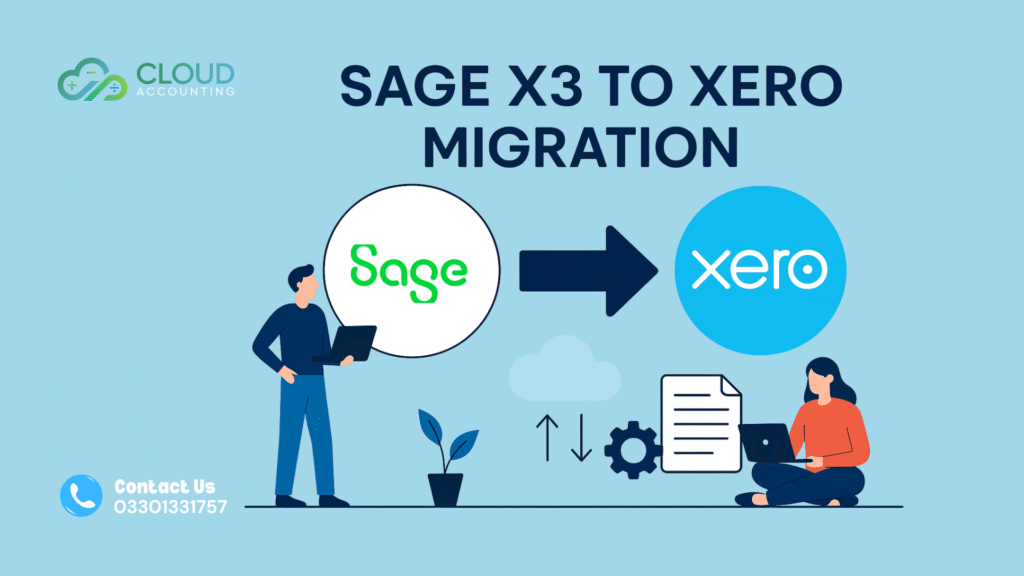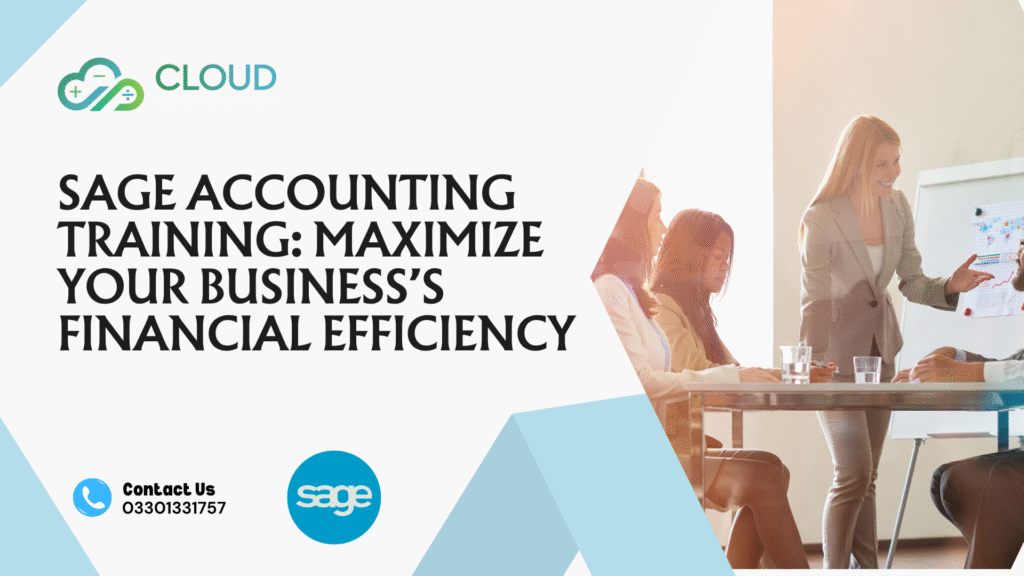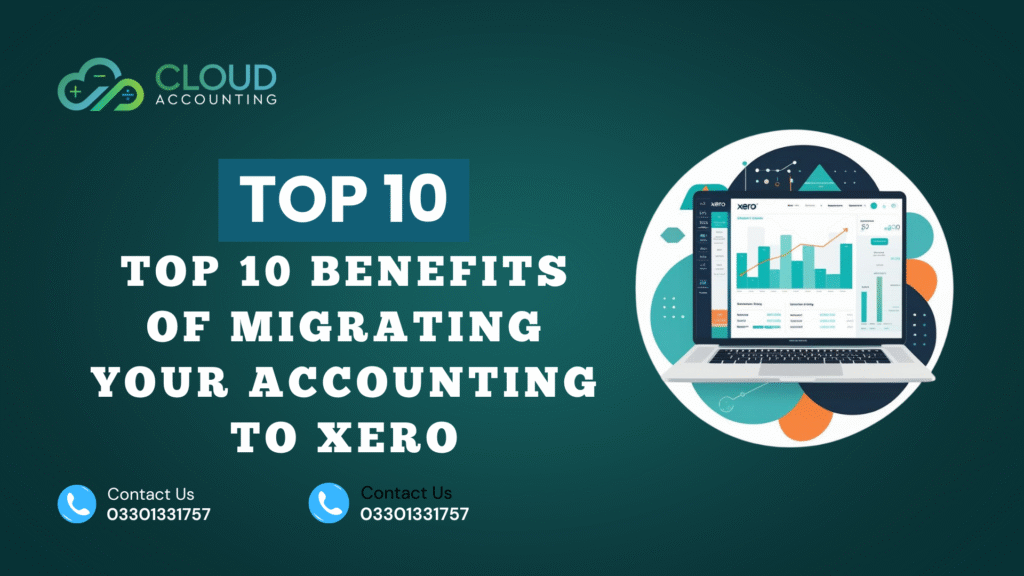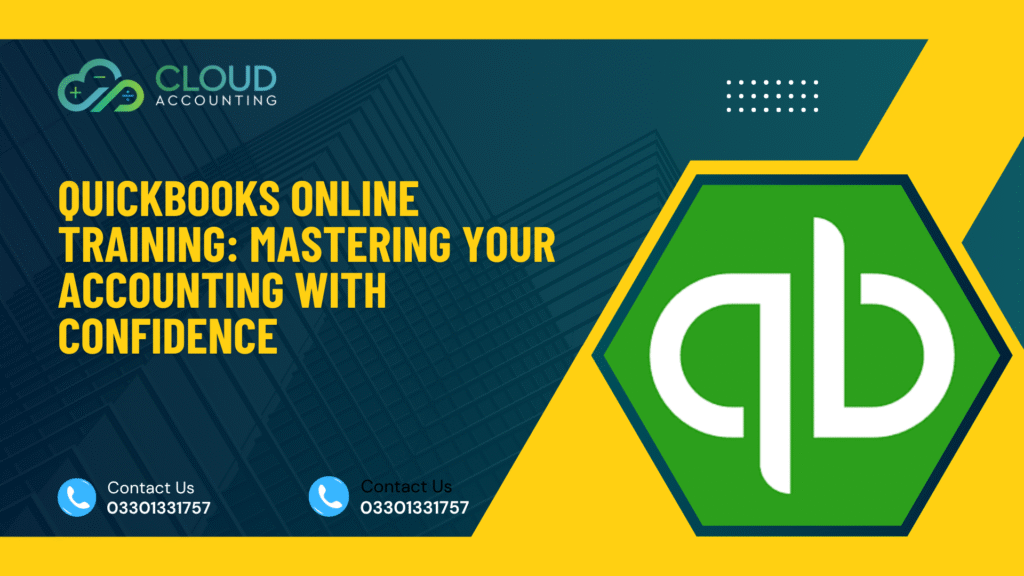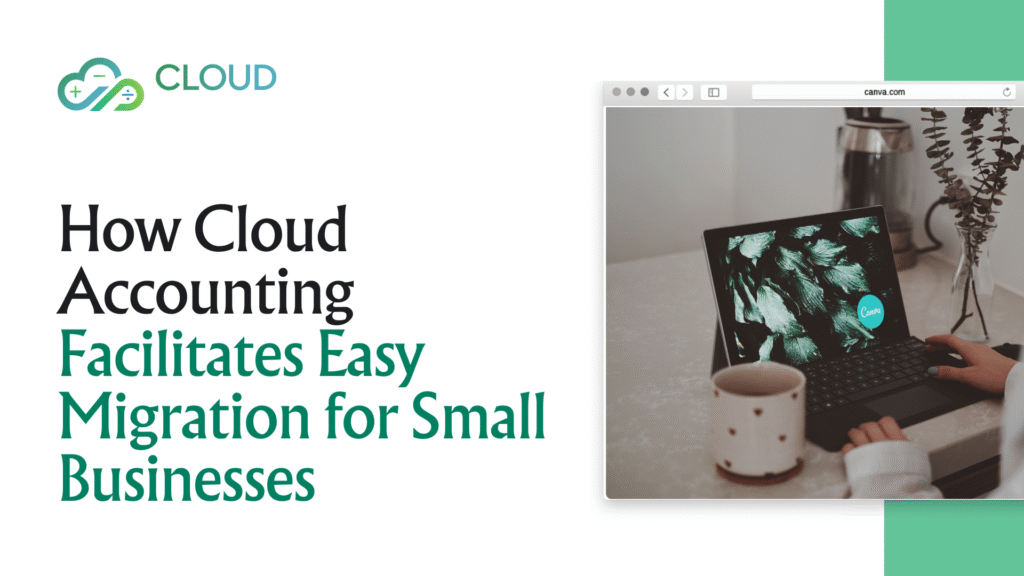Switching to a new accounting system can feel a bit like moving house.
You’re excited for the fresh start, better layout, and all the time you’ll save in the long run but first, there’s packing, sorting, and a fair bit of planning to do.
But when it comes to accounting software migration, the key to a smooth transition is in the preparation. And if you plan to move your books to Xero (great choice, by the way), then getting your ducks in a row before the migration starts will make a world of difference.
Cloud Accounting, we’ve helped businesses of all shapes and sizes prepare for Xero migration successfully—and we’re sharing the process we know works best.
Whether you’re migrating from Excel, QuickBooks, Sage, or another platform, here’s how to get ready so your move to Xero is smooth, seamless, and stress-free.
Why Preparation Matters
Let’s start with a quick reality check: even the best software in the world won’t fix messy data.
That’s why preparing properly before you migrate isn’t optional it’s essential.
Without it, you might run into:
- Misplaced transactions or incorrect balances
- Duplicate contacts or outdated supplier lists
- Confusion about which system to trust post-migration
- Frustrated team members trying to learn a new system without guidance
Taking a bit of time upfront to prepare can save you hours (and headaches) later.
So let’s walk through the steps to set your business up for a clean and confident switch.
1. Clean Up Your Existing Data
Before you even touch Xero, take a moment to tidy up your current books.
This step often gets skipped, but trust us it’s one of the most powerful things you can do to prepare for Xero migration.
Here’s what to review:
- Chart of accounts: Are there duplicate or unused accounts you can archive?
- Unreconciled transactions: Make sure your bank reconciliations are up to date.
- Outstanding invoices & bills: Chase up old payments or write off bad debts where necessary.
- Customer & supplier records: Merge duplicates and remove inactive contacts.
- Payroll: Double-check employee info, year-to-date figures, and tax settings.
2. Decide What (and How Much) Data to Bring Over
A big part of a successful Xero migration is deciding how much of your history to migrate.
You have a few options:
- Opening balances only: Best if you want a fresh start with clean books.
- Current year data: Helpful for comparison reporting and keeping this year’s records in one place.
- Full history: Ideal if you need year-over-year data or industry-specific record keeping.
Tip: Don’t try to bring over everything, especially if your historical records are messy. Quality > quantity.
And if you’re unsure, an expert can help you decide based on your business needs, compliance requirements, and the state of your existing data.
3. Choose the Right Migration Method
There’s more than one way to move to Xero, and choosing the right method depends on where you’re starting from and how complex your accounting is.
Common methods include:
- Manual setup: For simple businesses, you can set up your chart of accounts, add contacts, and enter opening balances directly in Xero.
- CSV import: Xero allows you to upload customer lists, invoices, and bills in bulk.
- Automated tools: If you’re migrating from software like QuickBooks, Sage, or MYOB, there are apps that automate large parts of the process.
- Working with a certified Xero migration expert: Best for complex migrations or when you want it done right the first time—without the stress.
Cloud Accounting, we handle the heavy lifting for you. We map your data, ensure accurate transfers, and clean up anything that could cause issues later.
4. Communicate with Your Team
Your accounting software affects more than just your bookkeeper. Your sales, admin, and operations teams will likely interact with Xero too so bring them into the loop early.
Make sure your team understands:
- When the migration is happening
- What’s changing (and what’s staying the same)
- How it will benefit them day-to-day
- Where they can go for help or training
Pro tip: Hold a quick team briefing and offer basic Xero training right after you go live. We often see smoother adoption when team members feel confident from Day 1.
5. Schedule the Migration for the Right Time
Timing matters.
Avoid migrating in the middle of busy periods or during critical reporting deadlines. If possible, plan your migration at the end of a month or financial quarter, so there’s a clear line between your old system and Xero.
Also allow time for:
- Data review and testing
- Team training
- Post-migration reconciliation (to make sure everything matches)
One client we worked with scheduled their migration for January 1. It was perfect: new year, new books, and a clean transition with minimal disruption.
6. Have a Post-Migration Plan
Once you’re live in Xero, don’t just assume everything is working perfectly.
Plan to:
- Reconcile your first month of data carefully
- Double-check tax codes, payroll, and reporting settings
- Compare balances between old and new systems to ensure accuracy
- Gather feedback from your team on usability
And remember: if something doesn’t look right, reach out early. Post-migration tweaks are common—and expected.
Final Thoughts: You Don’t Have to Do It Alone
Preparing for an accounting system migration might sound overwhelming, but with the right steps—and the right support—it doesn’t have to be.
In fact, many of our clients say the migration process helped them finally get their books in order. It’s a chance to reset, simplify, and move forward with confidence.
Whether you’re a solo business owner, growing startup, or multi-entity organisation, the move to Xero can be a total game-changer. But only if it’s done right.
Ready to Prepare for Xero Migration the Smart Way?
Cloud Accounting, we specialize in smooth, stress-free accounting software migration to Xero. From data cleanup to full implementation and training, we’ve got you covered.
Let’s chat. Book your free consultation today and take the first step toward cleaner books, smarter tools, and more time for what you really love running your business.