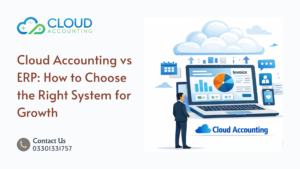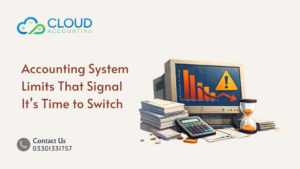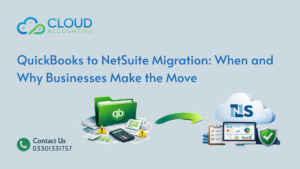Is Your Business Ready to Migrate to NetSuite? Thinking about upgrading to NetSuite? You’re not alone. Businesses around the world are leaving behind limited accounting tools and moving to cloud ERP systems that offer real-time visibility, scalability, and automation. And at the front of that pack is NetSuite a powerful, flexible ERP system built for growing companies.
But while NetSuite offers incredible advantages, the transition process can be tricky if you don’t plan it right.
That’s where this NetSuite migration checklist comes in. Whether you’re moving from QuickBooks, Xero, Sage, or any other platform, this guide will walk you through everything you need to prepare to ensure your migration goes smoothly, efficiently, and without data disasters.
Why You Need a NetSuite Migration Checklist
Migrating to NetSuite isn’t just about moving data from one place to another. It’s a chance to upgrade your systems, improve workflows, and strengthen compliance and reporting. But with all those opportunities come risks including data loss, integration issues, and costly downtime.
Without a clear migration roadmap, teams often:
- Miss critical data fields
- Migrate outdated or duplicated records
- Delay go-live due to unexpected complications
- End up with poor configurations that limit NetSuite’s potential
A checklist helps you avoid all of this. It ensures you’re fully prepared at every stage from evaluation to go-live so you can make the most of your NetSuite investment.
Your Complete NetSuite Migration Checklist
Let’s break down what your business needs to prepare before the switch:
1. Internal Readiness Assessment
Before any data is touched, you need to evaluate your internal readiness.
Ask your team:
- Why are we switching to NetSuite?
- What problems are we trying to solve?
- What are our post-migration goals?
Actionable Tasks:
- Define the business case for migrating to NetSuite.
- Assign internal champions from finance, IT, and operations.
- Identify key pain points in your current system.
Tip: Set clear, measurable objectives like “reduce month-end closing from 10 to 3 days” or “gain real-time cash flow insights.”
2. Clean and Audit Your Existing Data
Data is the heart of your accounting system and migrating messy data means starting off on the wrong foot.
Actionable Tasks:
- Audit your current customer, vendor, and employee data.
- Clean up duplicates, outdated contacts, and inactive accounts.
- Standardize naming conventions across records (e.g., supplier names, account codes).
- Export sample files (CSV or Excel) to test field mapping.
Tip: If you’re migrating from QuickBooks, Xero, or Sage, be sure to export a test sample of invoices, bills, journal entries, and bank transactions.
3. Define Your NetSuite Requirements
One of the biggest mistakes businesses make is treating NetSuite like a plug-and-play accounting tool. It’s not.
NetSuite is highly customizable and that’s a strength, not a limitation. But you need to know what you want it to do.
Actionable Tasks:
- List essential features you need from NetSuite (e.g., consolidated reporting, multicurrency, automation).
- Define what your ideal dashboards and reports look like.
- Document key workflows that need to be replicated (e.g., billing, revenue recognition, expense approvals).
Tip: Involve end users in this phase. Ask what they wish your current system could do — NetSuite probably can.
4. Identify Third-Party Apps and Integrations
Are you using other tools alongside your accounting system? These integrations will need to be planned for during migration.
Actionable Tasks:
- List all apps and platforms that connect to your current accounting software (eCommerce, CRM, payroll, inventory, POS, etc.).
- Confirm if they integrate directly with NetSuite or require middleware (like Celigo or Dell Boomi).
- Highlight any dependencies (e.g., bank feeds, payment gateways).
Popular integrations with NetSuite include: Shopify, Stripe, Square, Salesforce, Amazon, WooCommerce, and HubSpot.
5. Prepare Your Chart of Accounts (COA)
Your chart of accounts (COA) determines how your financial data is structured in NetSuite. If it’s overly complicated or inconsistent, now’s the time to fix it.
Actionable Tasks:
- Review and clean up your existing COA.
- Consolidate redundant or inactive accounts.
- Map existing accounts to a new NetSuite structure.
- Decide on segmentation (department, location, project).
Tip: Use this opportunity to create a more intuitive, standardized COA NetSuite can grow with you, so build scalability into your design.
6. Define Data Migration Scope
Do you need to bring over every single transaction ever made? Maybe not.
Actionable Tasks:
- Decide what historical data you’ll import (1 year, 3 years, all?)
- Define required data types: invoices, bills, journal entries, bank feeds, etc.
- Categorize essential data vs. reference-only data.
Tip: Consider storing older data offline or in a reporting tool to reduce clutter in your new NetSuite environment.
7. Tax and Compliance Planning
If your business operates across multiple regions, tax compliance must be addressed before going live with NetSuite.
Actionable Tasks:
- Set up VAT, GST, and MTD configurations in line with local rules.
- Map out group VAT returns or multi-country filing requirements.
- Determine NetSuite setup for reverse charge, EC sales, and inter-company billing.
Tip: Cloud Accounting can help configure regional tax compliance features directly into your NetSuite environment.
8. User Roles and Access Controls
Security and control are essential in a financial system. Plan ahead for user access roles.
Actionable Tasks:
- List all team members who will access NetSuite.
- Define roles and permissions (viewer, accountant, admin, etc.).
- Create a policy for adding/removing users.
- Plan for external access (e.g., accountants, auditors).
Tip: NetSuite’s role-based security is highly customizable. Don’t over-permission users keep access clean and focused.
9. Payroll & Employee Data
If you’re using NetSuite for payroll or HR functions, this step is crucial.
Actionable Tasks:
- Collect current employee records.
- Prepare opening balances, deductions, and tax codes.
- Import pension schemes (NEST, Smart Pension, etc.).
- Set up pay calendars and salary components.
Tip: Even if you’re using a separate payroll system, employee data still needs to sync with your GL and reporting.
10. Plan Your Go-Live Timeline
A successful migration doesn’t happen overnight. You’ll need to carefully plan each phase.
Actionable Tasks:
- Define your ideal go-live date.
- Build in buffer time for testing and training.
- Coordinate blackout periods (e.g., month-end, year-end closures).
- Plan post-go-live support for 30–90 days.
Tip: At Cloud Accounting, we deliver NetSuite migrations in 4 phases: Discovery, Setup, Migration, Empowerment — with a clear project plan at each step.
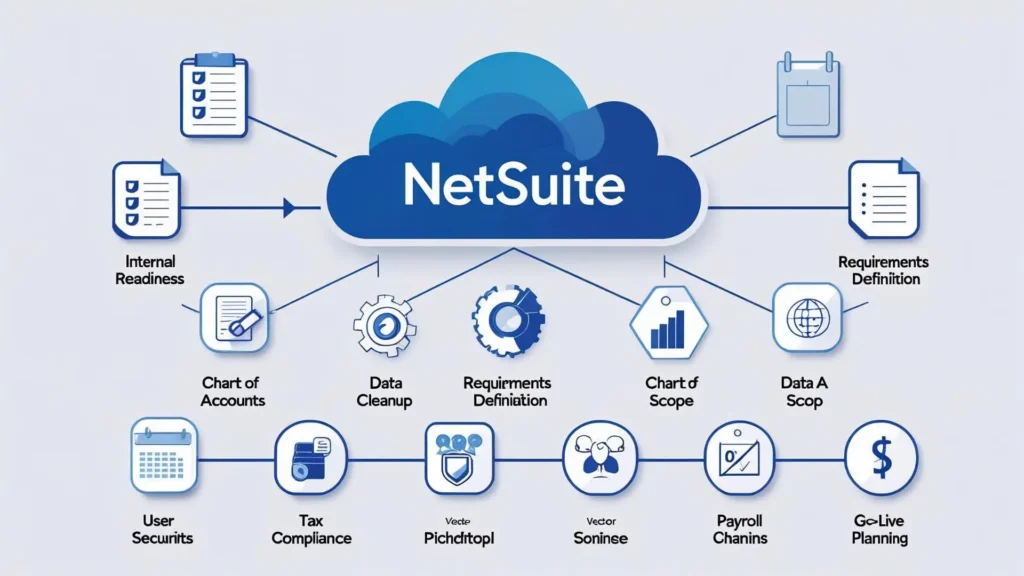
Bonus: What Should Be Included in a NetSuite Migration Package?
Your NetSuite migration partner should offer more than just data transfer. Here’s what a complete package should include:
- New NetSuite account setup
- Chart of accounts customization
- Historical data import
- User and role configuration
- Multicurrency account setup
- VAT/GST compliance features
- Payroll and pension setup
- Reporting templates and dashboards
- Testing and validation
- Team training and go-live support
- 30-day aftercare and bug resolution
Common Mistakes to Avoid During NetSuite Migration
1. Migrating Unclean Data: Always clean before you import garbage in, garbage out.
2. Underestimating Timelines: Migration takes time. Don’t rush it.
3. Ignoring User Training: A great system is useless if your team doesn’t know how to use it.
4. Failing to Map Workflows: Map every process from quote to cash, procure to pay, and month-end close.
5. Not Choosing the Right Partner: Certified NetSuite partners make all the difference in project success.
Ready to Migrate to NetSuite with Confidence?
At Cloud Accounting, we help businesses move to NetSuite securely, accurately, and with a custom plan designed around your exact needs. Whether you’re switching from Xero, QuickBooks, Sage, or SAP, our certified team ensures a smooth transition with no downtime.
Book a free discovery call today Or request a custom quote for your migration project