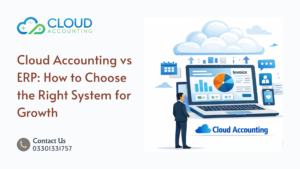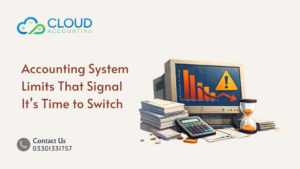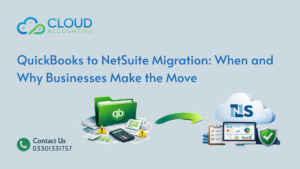When companies consider switching to NetSuite, one of the first questions that comes up is simple but critical: how long will it take? The answer depends on many moving parts, but understanding the average NetSuite Migration Timeline helps you plan resources, manage expectations, and reduce stress during the transition.
For many businesses, the thought of moving all financials, operations, and reporting to a new ERP system feels overwhelming. But the reality is that with the right planning—and the right partner—the process doesn’t have to drag on for months longer than necessary. Instead, a well-managed NetSuite Migration Timeline can move from planning to go-live in a predictable way that supports growth.
At Cloud Accounting, we’ve helped SMEs and larger enterprises migrate smoothly to NetSuite. What we’ve learned is that timelines vary, but the common thread is always preparation and expert guidance. Without a clear roadmap, projects stall. With one, businesses unlock NetSuite’s full power much sooner.
If you’re planning a migration, this guide breaks down:
- The average NetSuite Migration Timeline for SMEs versus larger firms
- Key factors that slow down migrations (and how to avoid them)
- The exact phases every project goes through, from discovery to training
- How Cloud Accounting helps you shorten your rollout and save weeks
What Is the Typical NetSuite Migration Timeline?
Average durations explained for SMEs vs enterprises
When businesses first ask about a NetSuite Migration Timeline, they often expect a one-size-fits-all answer. The truth is that timelines vary significantly depending on business size, system complexity, and readiness. Still, there are average ranges you can use as a benchmark before diving into the details of your own migration.
For small and medium-sized businesses (SMEs), the NetSuite Migration Timeline is often shorter because processes are less complex and there’s less historical data to migrate. By contrast, larger enterprises typically face more integration requirements, multiple subsidiaries, and advanced compliance checks that extend the duration.
Here’s what the average looks like:
- SMEs: 2–4 months on average
- Mid-sized firms: 4–6 months, depending on reporting needs
- Large enterprises: 6–12 months, especially with global compliance or multiple entities
What makes SMEs faster? Usually, it’s fewer departments, less historical data, and fewer third-party add-ons. For enterprises, the NetSuite Migration Timeline stretches because of complexity, not inefficiency.
To break it down further, here are the top reasons timelines differ by company size:
For SMEs:
- Smaller datasets with fewer years of history
- Limited custom integrations
- Faster user training cycles
For Enterprises:
- Multiple subsidiaries and entities to consolidate
- Higher volume of transactions and historical records
- More extensive compliance and audit requirements
- Broader staff training across departments and regions
When planning, always remember: the NetSuite Migration Timeline is a guide, not a fixed date. With the right preparation, even large companies can avoid unnecessary delays and stay within their projected range.
Key Factors That Affect Your NetSuite Migration Timeline
Why some projects run longer than expected
Every business wants a fast migration, but reality often depends on what happens behind the scenes. Even with the best planning, certain factors can stretch your NetSuite Migration Timeline beyond the averages. Knowing these challenges upfront helps you prepare and prevent costly delays.
1. Data Quality and Cleanup
One of the biggest influences on your NetSuite Migration Timeline is the state of your data. If your current system holds duplicate records, inconsistent formats, or outdated information, you’ll spend extra time cleaning before migration. The better your data, the faster the move.
Typical delays caused by poor data:
- Duplicate customer or vendor records
- Transactions coded incorrectly
- Missing or inconsistent chart of accounts
2. Complex Add-Ons and Custom Modules
Companies often rely on third-party tools for payroll, CRM, or eCommerce. Integrating these into NetSuite can extend your NetSuite Migration Timeline because every add-on must be tested and validated.
What slows things down:
- Multiple integrations needing customization
- Legacy add-ons that are not NetSuite-compatible
- Rebuilding workflows to match new ERP processes
3. Compliance and Reporting Requirements
If your business operates across borders or under strict regulations, compliance checks can’t be skipped. International tax rules, GAAP, or VAT requirements all add steps that impact the NetSuite Migration Timeline.
Extra time is often needed for:
- Multi-currency setup
- Tax compliance mapping
- Audit and regulatory reporting
4. Legacy System Complexity
Not all migrations start from the same point. Moving from QuickBooks or Sage with years of history is different from migrating a leaner system. The complexity of your legacy platform can significantly affect your NetSuite Migration Timeline.
Delays often come from:
- Large volumes of historical data
- Inconsistent transaction records
- Unique workflows that don’t map directly to NetSuite
Phases of a Standard NetSuite Migration Timeline
Step-by-step from discovery to training
Every migration follows a roadmap. While the exact path differs by business, most projects share the same core phases. Understanding these steps gives you a clearer view of your NetSuite Migration Timeline and helps set realistic expectations.
1. Discovery & Planning
This first phase sets the foundation for success. Here, your migration partner works with you to analyze current systems, define goals, and create a clear scope. Without this step, the NetSuite Migration Timeline often drifts off course.
Key activities in this phase include:
- Reviewing existing accounting or ERP systems
- Identifying gaps in workflows and reporting
- Agreeing on project scope, deliverables, and deadlines
2. NetSuite Setup & Configuration
Once the plan is in place, the next stage is configuring NetSuite to fit your business. The NetSuite Migration Timeline expands here if custom workflows, modules, or integrations are required.
Tasks in this phase:
- Configuring the chart of accounts and tax codes
- Setting up roles, permissions, and workflows
- Installing required add-ons or integrations
3. Data Migration & Validation
This phase is where data is mapped, cleaned, and transferred into NetSuite. Because accuracy is critical, it’s one of the most time-sensitive parts of the NetSuite Migration Timeline.
Key steps include:
- Mapping data from legacy systems to NetSuite fields
- Importing active and historical records
- Validating and reconciling transactions for accuracy
4. Testing & Parallel Run
Before going live, businesses must test the new system. This step ensures the NetSuite Migration Timeline stays predictable by catching issues early.
Testing usually covers:
- User acceptance testing (UAT)
- Compliance and audit checks
- Running NetSuite in parallel with the old system to confirm accuracy
5. Training & Go-Live
The final stage of the NetSuite Migration Timeline is training your team and officially switching systems. Without strong training, adoption suffers—even if the technical migration goes smoothly.
This phase includes:
- Staff training sessions tailored to departments
- Documentation and knowledge transfer
- Full cutover to NetSuite as the primary ERP
How Cloud Accounting Shortens the NetSuite Migration Timeline
Proven strategies to save weeks on your rollout
Many businesses accept long migrations as unavoidable. But with the right partner, your NetSuite Migration Timeline can be cut down significantly. At Cloud Accounting, we focus on removing bottlenecks before they appear, allowing your business to move faster without sacrificing accuracy or compliance.
Here’s how we shorten the journey:
1. Pre-Migration Data Audit
One of the biggest delays in any NetSuite Migration Timeline comes from bad data. We run a pre-migration audit to catch duplicate records, inconsistent formats, and missing information. That way, your data is migration-ready from day one.
2. Automation Tools for Data Transfer
Manual imports slow projects down. We use advanced automation tools to validate and transfer data into NetSuite quickly. This reduces human error and accelerates the NetSuite Migration Timeline.
3. Experienced Migration Specialists
Our team has worked on dozens of ERP transitions across industries. That expertise means fewer surprises, smoother integrations, and a more predictable NetSuite Migration Timeline.
4. Tailored Training for Faster Adoption
Training delays often add weeks to a rollout. We provide role-specific training that gets teams confident faster, cutting down on the learning curve and ensuring your business can fully use NetSuite sooner.
FAQs About the NetSuite Migration Timeline
Clear answers to common client questions
When businesses begin exploring NetSuite, they often have the same concerns about timing. Here are the most common questions we hear about the NetSuite Migration Timeline—and the answers you need to plan with confidence.
Can we complete a NetSuite migration in under 3 months?
Yes, but only in specific cases. For small businesses with clean data, minimal integrations, and straightforward reporting needs, the NetSuite Migration Timeline can be as short as 8–12 weeks. However, most companies should expect at least 2–4 months for a full and accurate rollout.
Do we need to migrate all of our historical data?
Not always. The NetSuite Migration Timeline can be shortened if you only migrate active records and leave archived data in a read-only format. Many businesses choose this option because it reduces the size and complexity of the migration without losing access to past records.
How long does staff training usually take?
Training can add days or weeks to your NetSuite Migration Timeline, depending on team size and complexity. With role-based training, most employees are confident within one to two weeks. For larger enterprises with multiple departments, expect a longer training window.
What happens if we hit unexpected delays?
Delays can happen, especially if issues with data, compliance, or integrations appear late in the project. The best way to keep the NetSuite Migration Timeline on track is by identifying risks early. At Cloud Accounting, we run pre-migration audits to reduce surprises and keep projects moving forward.
Final Thoughts: Choosing the Right Partner for Your NetSuite Migration Timeline
Why expertise determines your project speed
At the end of the day, no two businesses share the exact same NetSuite Migration Timeline. A small company with simple data can migrate in just a few months, while a larger enterprise with multiple subsidiaries may need up to a year. What matters most is having a partner who knows how to guide you through the process without unnecessary delays.
The truth is, timelines are shaped by more than just technology. Data quality, integration requirements, compliance checks, and staff readiness all play a part. Without the right support, these factors can stretch your NetSuite Migration Timeline far beyond what you expect. With the right team, they become manageable steps in a clear, predictable journey.
At Cloud Accounting, we’ve built our reputation on helping businesses transition to NetSuite quickly and accurately. From discovery to go-live, our specialists focus on shortening timelines while ensuring nothing is missed. That means less downtime, faster adoption, and a smoother ERP rollout.
Ready to take control of your NetSuite migration? Book your free NetSuite migration assessment with Cloud Accounting today and get a clear, customized timeline for your business
Fmigratiobn