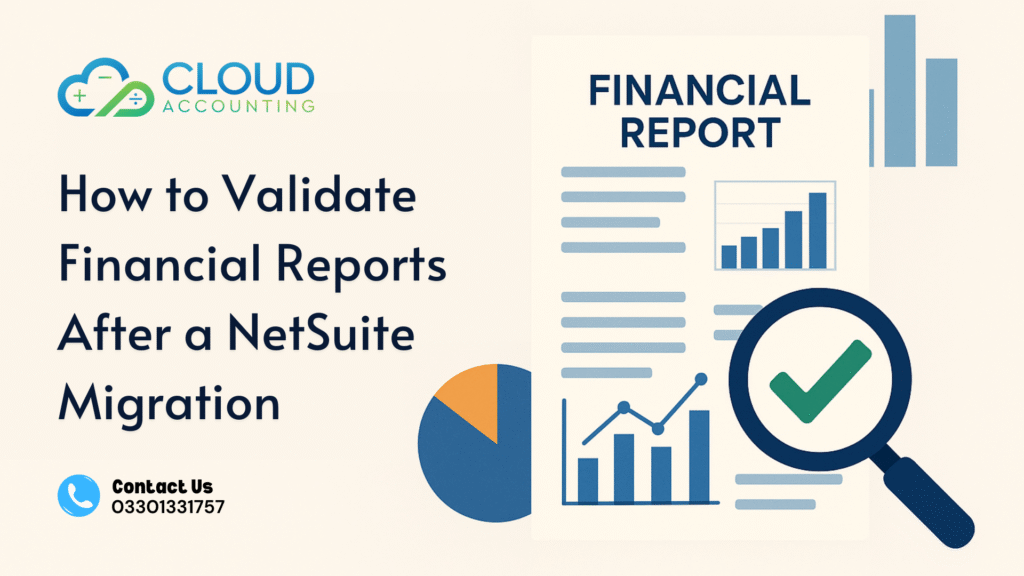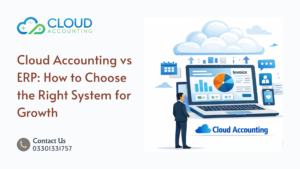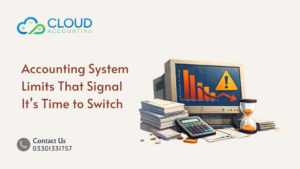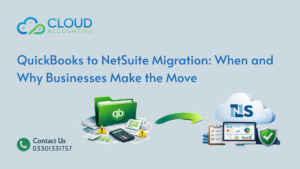Migrating to NetSuite is a major step forward for any growing business. But once the data is moved, the real question begins is everything accurate?
Validating financial reports after a NetSuite migration is one of the most important steps in ensuring your accounting data reflects reality. Even a small mismatch in your balance sheet or journal entries can lead to reporting errors, audit risks, or compliance issues down the road. That’s why NetSuite migration validation isn’t just a technical formality — it’s a financial necessity.
At Cloud Accounting, we’ve seen how post-migration checks can uncover unnoticed discrepancies in key reports like profit and loss, trial balance, or accounts receivable. These validations help confirm that your migration team transferred every figure correctly and that NetSuite’s structure now mirrors your previous system’s logic.
In this guide, we’ll explain how to validate your financial reports after a NetSuite migration, what common issues to watch for, and how to ensure your business data remains accurate, compliant, and ready for confident decision-making.
Why NetSuite Migration Validation Matters
When you move your accounting data into NetSuite, you’re not just switching systems — you’re transferring the financial history of your entire business. That’s why NetSuite migration validation is critical. It ensures your data migration was both accurate and complete before you begin using NetSuite for live transactions.
Without validation, even small data errors can create big problems. A few missing invoices or incorrectly mapped accounts could lead to inaccurate financial statements, tax filing issues, or misleading performance reports. These kinds of mistakes often go unnoticed until an audit or month-end reconciliation, when fixing them becomes costly and time-consuming.
Proper NetSuite migration validation confirms that all your balances, journals, and transactions have been carried over correctly. It also verifies that your financial structure — including a chart of accounts, departments, tax codes, and currencies — aligns perfectly with your reporting requirements.
In short, validation protects your business from compliance risks and decision-making errors. It’s the final checkpoint that gives you confidence your financial reports in NetSuite are complete, consistent, and audit-ready.
Key Financial Reports to Validate After Migration
Once your data is fully migrated to NetSuite, it’s time to verify the numbers that drive your business. The best place to start is with your core financial reports — these reflect the integrity of your accounting data and reveal any mismatches early. Proper NetSuite migration validation involves comparing each report in NetSuite against the same reports from your previous system to confirm every value aligns.
Here are the key reports to focus on:
1. Balance Sheet
Your balance sheet offers the clearest view of whether assets, liabilities, and equity were transferred correctly. Review all account balances, especially opening balances, to ensure they match your legacy system totals. Any variance here usually points to missing journal entries or mapping errors.
2. Profit & Loss Statement (Income Statement)
Compare your NetSuite profit and loss report with your source system for the same date range. Look for inconsistencies in income, cost of goods sold, and expenses. Differences in category totals often signal incorrectly mapped accounts or missing transactions during migration.
3. Trial Balance
The trial balance is one of the most reliable tools for NetSuite migration validation. It shows all debits and credits in one place, making it easier to spot mismatched totals. If your trial balance doesn’t tie with your old system, investigate rounding differences, tax code mismatches, or duplicate entries.
4. Accounts Receivable and Accounts Payable
Outstanding invoices and bills should align perfectly between systems. Check customer balances, supplier ledgers, and aging reports. Even one missing invoice can cause reconciliation delays and distort your working capital picture.
5. Cash Flow Report
Your cash flow report should clearly match the inflows and outflows recorded in your previous system. This step ensures your bank accounts, payments, and reconciliations were imported properly, maintaining accurate liquidity tracking.
By validating these reports, you’ll confirm that your NetSuite migration validation was successful and your financial data is ready for accurate reporting and future audits.
Step-by-Step Process for NetSuite Migration Validation
Validating your data after migration isn’t just about checking numbers — it’s about confirming that NetSuite now represents your financial position accurately. A clear, structured process helps ensure nothing slips through the cracks. At Cloud Accounting, we follow a proven five-step NetSuite migration validation process that confirms both accuracy and completeness across all financial records.
Step 1: Compare Data Between Source and NetSuite
Start by exporting key financial reports — such as the balance sheet, trial balance, and income statement — from both your old system and NetSuite. Compare them line by line. Even small differences in totals can highlight issues like missing journals, incorrectly mapped accounts, or incomplete data transfers.
Pro tip: Use Excel or Google Sheets to align both reports side-by-side for faster reconciliation.
Step 2: Reconcile Opening Balances
Check that opening balances for all accounts in NetSuite match the closing balances from your legacy system. If a discrepancy appears in equity, assets, or liabilities, verify that your journals were migrated in the correct sequence and dated accurately. This step is essential for confirming the financial continuity of your business.
Step 3: Verify Transactions and Journals
Dive into individual transactions, including invoices, bills, payments, and journal entries. Ensure every record exists in both systems, with matching dates, values, and tax details. Pay close attention to multi-currency transactions and tax codes, which are common sources of migration errors.
Step 4: Validate Custom Fields and Dimensions
If your previous system used custom dimensions like departments, locations, or classes, make sure these fields have been recreated and populated correctly in NetSuite. Incorrect mapping here can cause reporting inconsistencies, especially in consolidated or departmental financials.
Step 5: Run Report Checks for Accuracy
Once your data has been reviewed, run core financial reports directly from NetSuite. Confirm that totals align with your old system and that the reports display accurate classifications, subtotals, and tax calculations. If results match, your NetSuite migration validation is complete — and your system is ready for day-to-day accounting and audits.
Common Data Issues Found During Validation
Even with careful planning, small inconsistencies can appear after migration. That’s why NetSuite migration validation is such a critical step — it helps you identify and fix issues before they affect reporting accuracy or decision-making. Below are some of the most common data problems discovered during post-migration checks and what they usually mean.
1. Missing or Duplicated Records
Sometimes, transactions like invoices or journal entries fail to migrate completely, or they get duplicated. This can happen if the source data was incomplete or if import files were processed twice. Always check for missing or repeated document numbers to maintain reliable audit trails.
2. Exchange Rate Mismatches
Multi-currency organizations often face differences between historical exchange rates used in the old system and those applied in NetSuite. These small variations can lead to foreign currency gain/loss discrepancies on financial reports. Validation ensures currency conversions are accurate and consistent across all ledgers.
3. Incorrect Tax Codes or VAT/GST Mapping
Another frequent issue during NetSuite migration validation involves tax codes not aligning with NetSuite’s native structure. When tax codes are mapped incorrectly, it can distort both your tax liability and expense accounts. Reviewing sample transactions from each tax rate ensures compliance with local tax rules.
4. Data Formatting and Rounding Errors
Inconsistent data formatting, such as date fields or decimal points, can cause rounding differences in reports. While these are minor, they can add up across hundreds of transactions. Spot-checking data imports and using NetSuite’s data review tools can help resolve them early.
5. Unbalanced Journals or Misclassified Accounts
If debits and credits don’t match after migration, it often points to missing accounts or incorrect mapping between your legacy chart of accounts and NetSuite’s structure. Similarly, account misclassifications (e.g., expenses recorded as assets) can distort financial ratios and compliance reporting.
Catching these errors early through NetSuite migration validation not only saves hours of rework but also protects the integrity of your financial data. Once identified, each issue should be documented and corrected before your first month-end close in NetSuite.
Tools and Techniques to Simplify NetSuite Migration Validation
Manual checks can catch many issues, but relying solely on them can be time-consuming — especially for large data sets. The good news is that several tools and methods can simplify NetSuite migration validation, helping you confirm accuracy faster and with greater confidence.
1. NetSuite Built-in Reports
NetSuite provides a robust suite of standard reports that are perfect for validation. Reports like the Trial Balance, General Ledger, Transaction Detail, and Account Register let you quickly compare balances, totals, and transaction counts. Running these side-by-side with your legacy system’s reports is the foundation of every validation review.
2. Saved Searches
Saved Searches are one of NetSuite’s most powerful tools. You can filter, group, and total specific records to spot discrepancies instantly — such as missing invoices, mismatched currencies, or inconsistent tax codes. Saved Searches also allow you to automate checks, making them ideal for ongoing post-migration monitoring.
3. Excel or Google Sheets Comparison
Many accountants still prefer spreadsheets for validation — and for good reason. Exporting key data from both systems into Excel lets you use formulas like VLOOKUP or XLOOKUP to identify differences between datasets quickly. This method gives you control and flexibility to check data your way.
4. Third-Party Data Validation Tools
Several dedicated data migration tools (like Fivetran, Celigo, or Boomi) offer built-in validation dashboards. These help visualize differences between the source and destination systems, especially for complex migrations involving multiple entities or currencies. Integrating these tools can make NetSuite migration validation faster and more consistent.
5. Expert Review and Audit Services
Finally, nothing replaces human expertise. Partnering with specialists like Cloud Accounting ensures that your data isn’t just validated but also interpreted correctly. Our team uses a structured checklist and automated scripts to review every layer of your financial data — from journal entries to subsidiary consolidation.
How Cloud Accounting Ensures Accurate NetSuite Migration Validation
At Cloud Accounting, we understand that migration accuracy isn’t optional — it’s the foundation of reliable financial reporting. Our team treats every NetSuite migration validation as a detailed audit, combining automation, expert review, and reconciliation to ensure every number tells the right story.
We follow a structured four-step validation process designed to guarantee complete accuracy and compliance before you start using NetSuite for live accounting.
Step 1: Assess Your Imported Data
We begin by analyzing the migrated datasets from your old system and NetSuite. This includes customer lists, supplier records, chart of accounts, and transaction history. Our experts identify inconsistencies, missing records, or unbalanced ledgers early so they can be corrected before they impact reports.
Step 2: Prepare Financial Reports for Comparison
Next, we extract key financial reports — such as the balance sheet, profit and loss, and trial balance — from both systems. These reports are aligned using consistent date ranges and formats to ensure a precise comparison. We also check for discrepancies in foreign currency accounts, taxes, and intercompany balances.
Step 3: Migrate & Reconcile Totals
This phase involves a detailed reconciliation between the two systems. Using a mix of NetSuite reports, Excel analysis, and automated scripts, we confirm that every account total matches exactly. Any variances found are investigated and documented with clear corrective actions.
Step 4: Verify & Support
Once the validation is complete, our team runs a final round of NetSuite migration validation reports. We document the results and provide a summary showing that all balances and ledgers have been verified. You’ll also receive post-migration support to help resolve any later discrepancies discovered during your first few reporting cycles.
Our validation service doesn’t just confirm data accuracy — it helps you move forward confidently, knowing your NetSuite environment reflects your true financial position.
If you’ve already completed your migration but aren’t sure everything transferred correctly, our team can perform a post-migration audit to identify and fix any underlying issues before they become problems.
Ready to Validate Your NetSuite Data?
Migrating to NetSuite is a big step — but confirming that your financial data is 100% accurate is what truly completes the journey. If your reports don’t align perfectly or you’re unsure whether every transaction made it across, it’s time to act.
Cloud Accounting’s specialists can help you perform a full NetSuite migration validation, comparing every balance, transaction, and report with your legacy data. Our process ensures that your new system reflects your financials exactly as it should — accurate, compliant, and ready for decision-making.
Whether you’ve just finished your migration or are preparing to go live, we can:
- Audit and validate your migrated financial data
- Fix discrepancies in your NetSuite setup
- Reconcile opening balances and journals
- Provide ongoing post-migration support
You’ve invested in NetSuite now to make sure your data is as solid as your system.
Get in touch today for a free NetSuite validation review. Let our migration experts help you confirm your data is clean, complete, and audit-ready.