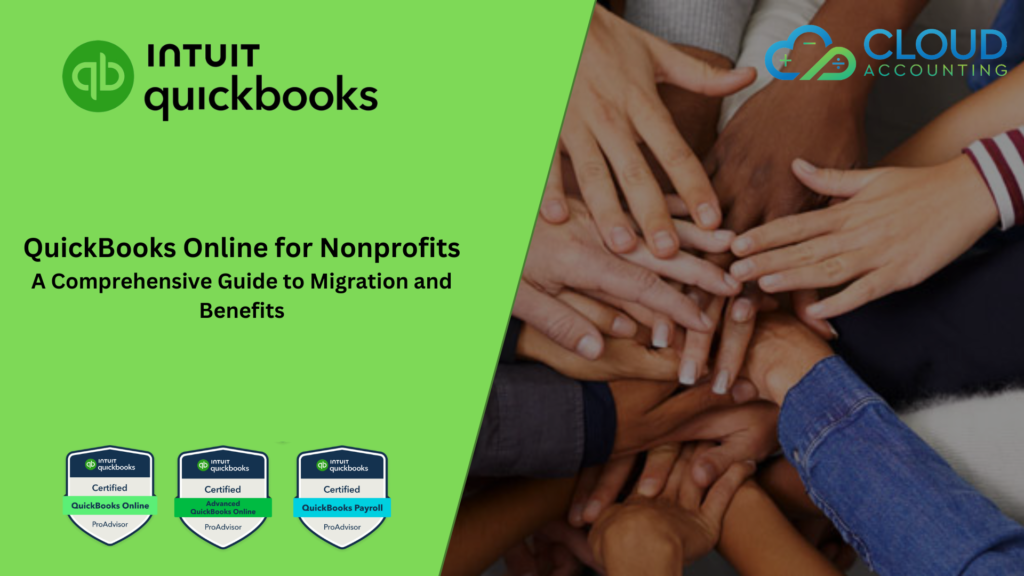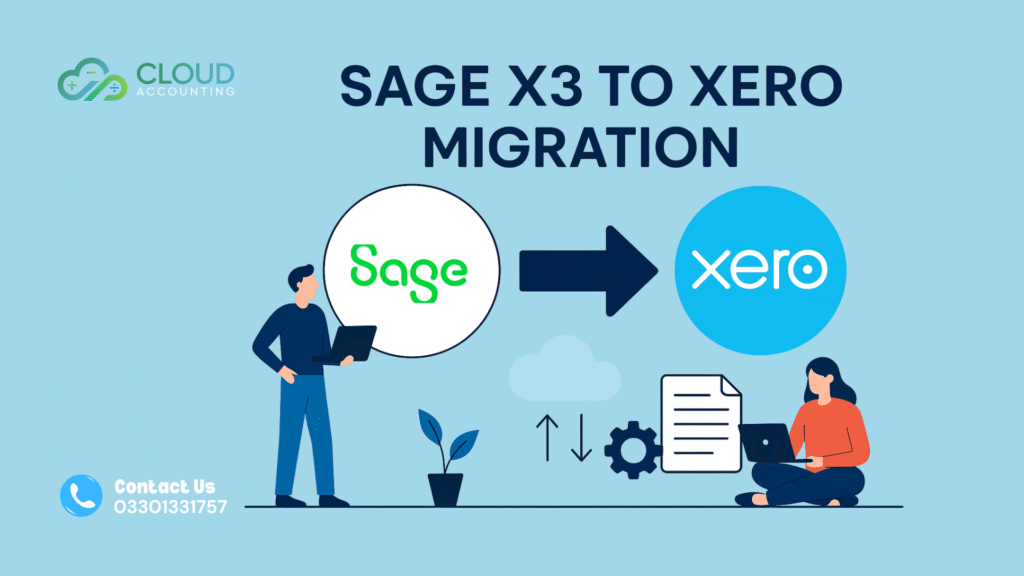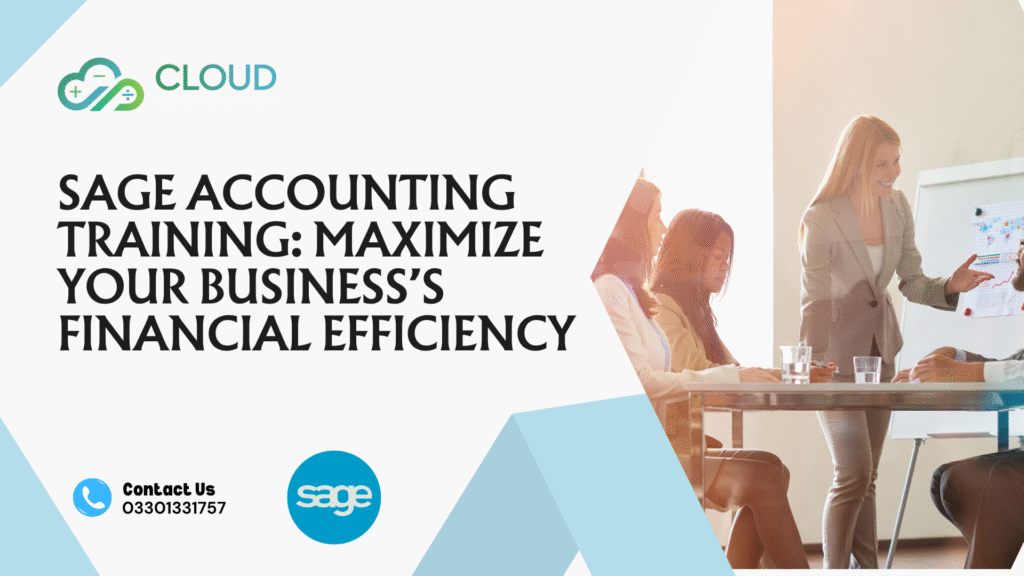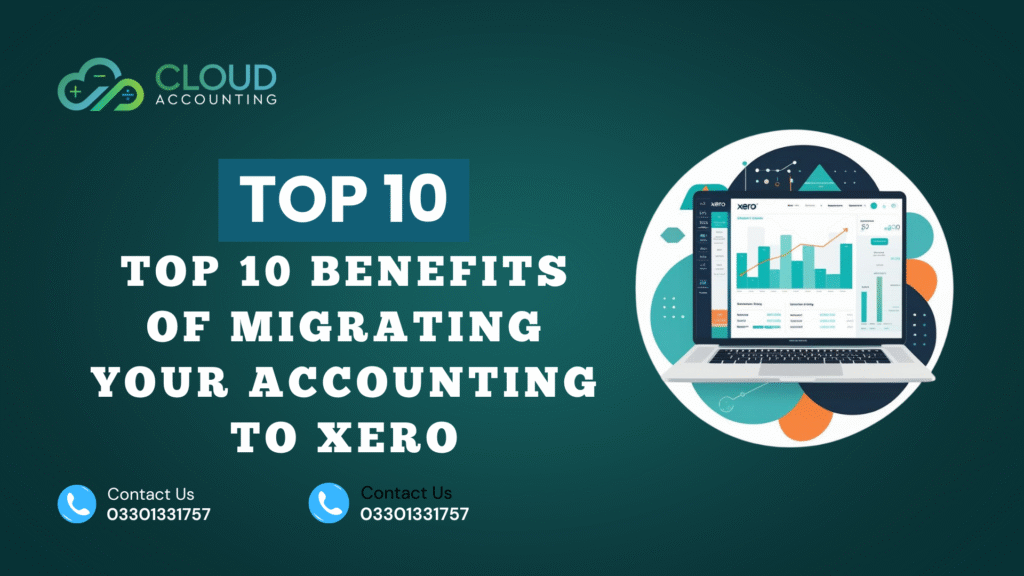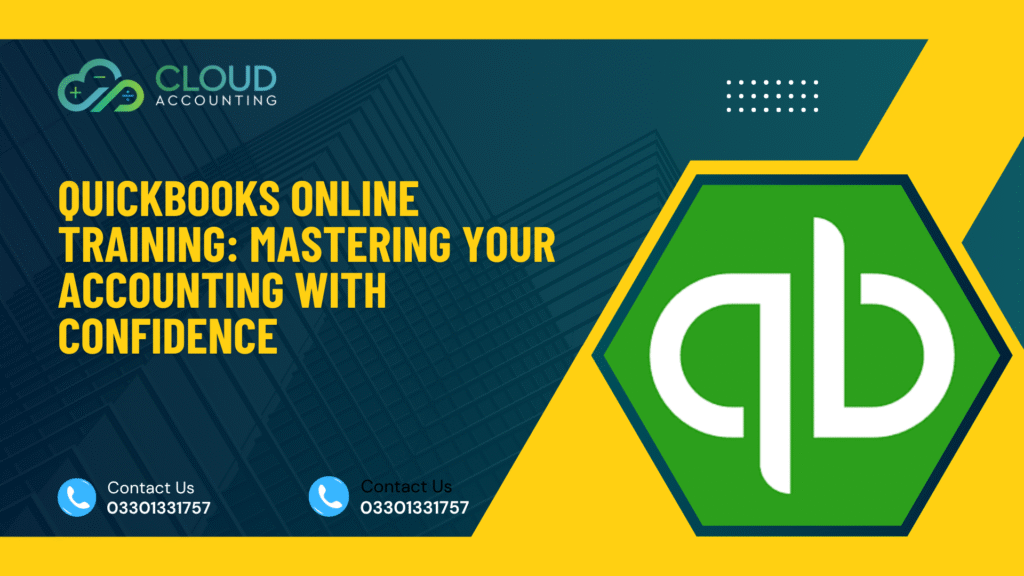Introduction
In today’s fast-paced digital world, nonprofits face a critical challenge: managing their finances efficiently while staying focused on their mission. Many organizations find themselves struggling with outdated accounting systems that drain time and resources. Is your nonprofit still grappling with cumbersome financial processes? It’s time to consider a game-changing solution: QuickBooks Online.
QuickBooks Online offers a powerful, cloud-based platform specifically tailored for nonprofits. By migrating to this innovative system, organizations can streamline their financial management, improve accuracy, and gain valuable insights into their operations. However, the prospect of transitioning to a new accounting system can seem daunting. How can nonprofits navigate this change successfully and reap the full benefits of QuickBooks Online?
This comprehensive guide will walk through the entire process of migrating to QuickBooks Online for nonprofits. From understanding the platform’s unique features to customizing it for specific organizational needs, readers will gain a clear roadmap for success. The journey begins with exploring the numerous benefits of QuickBooks Online, followed by essential preparation steps, a detailed migration process, and expert tips for maximizing the platform’s potential.
Understanding QuickBooks Online for Nonprofits
QuickBooks Online has become an invaluable tool for nonprofit organizations seeking efficient financial management. This cloud-based accounting software offers a range of features specifically designed to address the unique needs of nonprofits.
Key features tailored for nonprofit organizations
QuickBooks Online provides several features that cater to the specific requirements of nonprofit organizations:
- Fund accounting
- Customizable chart of accounts
- Donation tracking
- Grant management
- Budgeting tools
- Financial reporting
These features enable nonprofits to:
- Track restricted and unrestricted funds separately
- Manage multiple programs and projects
- Generate donor statements and receipts
- Monitor grant expenses and deadlines
- Create and track budgets for various initiatives
- Produce financial reports required for compliance and transparency
Benefits of Migrating to QuickBooks Online
A. Integration with other nonprofit-specific tools
QuickBooks Online offers seamless integration with various nonprofit-specific tools, enhancing efficiency and streamlining operations. This integration capability allows organizations to connect their accounting system with donor management software, grant tracking tools, and fundraising platforms. By leveraging these integrations, nonprofits can:
- Automatically sync donor information and contributions
- Track restricted and unrestricted funds more effectively
- Generate comprehensive reports for grant applications and compliance
| Integration Type | Benefits |
| Donor Management | Streamlined data entry, accurate donor records |
| Grant Tracking | Improved fund allocation, simplified reporting |
| Fundraising Platforms | Real-time revenue tracking, automated bookkeeping |
B. Real-time financial reporting
One of the most significant advantages of migrating to QuickBooks Online is the ability to access real-time financial reports. This feature enables nonprofit leaders to make informed decisions based on up-to-date financial data. Key benefits include:
- Instant access to financial statements, including balance sheets and income statements
- Customizable dashboards for at-a-glance financial insights
- Ability to generate board-ready reports quickly and easily
C. Automated backups and data security
QuickBooks Online prioritizes data security and provides automated backups, ensuring that nonprofit organizations’ financial information is protected and always available. This feature offers:
- Regular, automatic backups of financial data
- Bank-level encryption for data storage and transmission
- Multi-factor authentication for enhanced account security
D. Enhanced accessibility and collaboration
Migrating to QuickBooks Online enables nonprofits to work more efficiently through improved accessibility and collaboration features. These benefits include:
- Cloud-based access from any device with internet connectivity
- Multi-user access with customizable permission levels
- Real-time collaboration on financial tasks and reports
By leveraging these features, nonprofit organizations can:
- Improve communication between staff, board members, and auditors
- Facilitate remote work and flexible scheduling
- Streamline approval processes for expenses and financial decisions
QuickBooks Online for nonprofits offers a comprehensive solution that addresses the unique challenges faced by these organizations. The benefits of migration extend beyond simple accounting tasks, providing tools that support strategic decision-making, compliance, and overall operational efficiency. As nonprofits continue to adapt to evolving technological landscapes, QuickBooks Online stands out as a valuable resource for financial management and growth.

Migration Guide for Nonprofits
- Assess Your Current System: Evaluate your existing accounting system to identify its strengths and weaknesses. This will help you determine if QBO is the right fit for your nonprofit.
- Data Migration: QBO offers tools to import data from other accounting systems. If your data is in a compatible format, the migration process can be relatively straightforward. However, for more complex migrations, professional assistance may be required.
- User Training: Provide comprehensive training to your staff on how to use QBO effectively. This will ensure that they can leverage the software’s features to improve their productivity and accuracy.
- Customization: QBO allows for customization to suit the specific needs of nonprofits. Consider customizing chart of accounts, reports, and workflows to align with your organization’s practices.
- Go Live: Once you have completed the migration process and trained your staff, you can officially go live with QBO. Monitor the system closely during the initial period to identify and address any issues that may arise.
Leveraging QuickBooks Online’s app ecosystem
QuickBooks Online offers a robust ecosystem of integrated apps that can enhance your nonprofit’s financial management capabilities. Here are some essential apps to consider:
| App Name | Function | Benefit for Nonprofits |
| DonorClarity | Donor management | Streamlines donation tracking and reporting |
| Bill.com | Bill payment | Automates accounts payable processes |
| TSheets | Time tracking | Simplifies grant and project cost allocation |
| Method:Donor | CRM integration | Improves donor relationship management |
By integrating these apps with QuickBooks Online, nonprofits can create a comprehensive financial management system tailored to their unique needs.
Streamlining accounts payable and receivable
Efficient management of accounts payable and receivable is crucial for maintaining healthy cash flow. QuickBooks Online provides several features to streamline these processes:
- Automated invoice reminders
- Online payment acceptance
- Recurring bill payments
- Vendor management tools
Utilizing these features can significantly reduce manual data entry, minimize errors, and improve overall financial efficiency.
Utilizing built-in budgeting tools
QuickBooks Online’s budgeting tools are particularly valuable for nonprofits. These features allow organizations to:
- Create and manage multiple budgets for different programs or grants
- Compare actual expenses to budgeted amounts in real-time
- Generate budget vs. actual reports for board meetings and grant reporting
- Adjust budgets as needed based on funding changes or program modifications
By fully utilizing these budgeting tools, nonprofits can make data-driven decisions and ensure financial sustainability.
Conclusion
QuickBooks Online offers nonprofits a powerful and flexible financial management solution. By migrating to this platform, organizations can streamline their accounting processes, improve financial reporting, and gain real-time insights into their financial health. The transition, when properly planned and executed, can significantly enhance operational efficiency and decision-making capabilities.
As nonprofits continue to evolve in an increasingly digital landscape, embracing cloud-based solutions like QuickBooks Online becomes crucial. By leveraging its customizable features and integrations, organizations can focus more on their mission and less on administrative tasks. The journey to QuickBooks Online may require initial effort, but the long-term benefits in terms of time savings, accuracy, and financial transparency make it a worthwhile investment for nonprofits of all sizes.