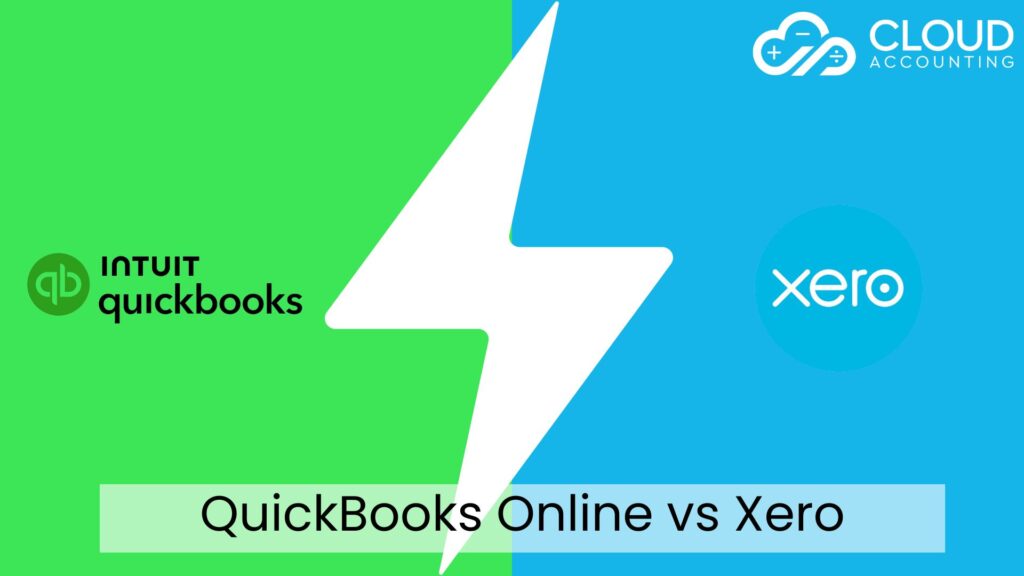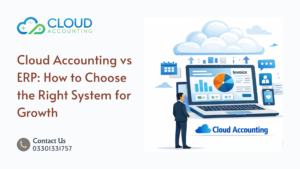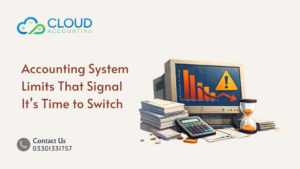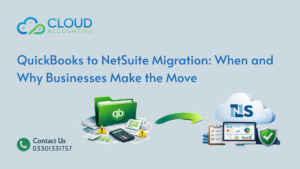Introduction
Choosing the right accounting software can significantly impact your business’s efficiency and financial management. QuickBooks Online and Xero are two leading cloud-based accounting platforms that offer a range of features to cater to various business needs. In this blog post, we’ll compare these two solutions, evaluating their key features, pricing, and industry-specific benefits to help you determine which one is the best fit for your business.
Both QuickBooks Online and Xero are designed to simplify your accounting tasks and provide you with valuable insights into your business’s financial performance. They offer intuitive interfaces, mobile app compatibility, and integration with other business applications. However, there are subtle differences between the two platforms that may make one more suitable for your specific needs.
QuickBooks Online is known for its user-friendly interface and comprehensive feature set. It offers a wide range of tools for tracking income and expenses, managing inventory, and running payroll. Xero, on the other hand, is praised for its flexibility and customization options. It allows you to tailor the software to your specific workflow and preferences. Additionally, Xero has a strong reputation for its integration capabilities, making it easy to connect with other business tools and apps.
Key Features Comparison
- Invoicing and Billing: Both QuickBooks Online and Xero provide robust invoicing and billing functionalities. You can create professional invoices, track payments, and manage customer accounts seamlessly.
- Expense Tracking: Both platforms allow you to easily track and categorize your expenses. You can import bank and credit card transactions, assign expense codes, and generate expense reports.
- Inventory Management: If your business involves managing inventory, both QuickBooks Online and Xero offer inventory tracking features. You can track stock levels, manage purchase orders, and calculate cost of goods sold.
- Payroll: While both platforms offer basic payroll features, QuickBooks Online generally provides more comprehensive payroll solutions, especially for businesses in the United States. Xero may be more suitable for businesses in other regions.
- Reporting and Analytics: Both QuickBooks Online and Xero offer a variety of reports to help you analyze your business’s financial performance. You can generate income statements, balance sheets, cash flow statements, and custom reports.
Pricing Comparison
The pricing for QuickBooks Online and Xero varies based on the specific features and subscription plans you choose. QuickBooks Online offers several pricing tiers, including Simple Start, Essentials, and Plus, while Xero has Basic, Standard, and Premium plans. It’s essential to evaluate your business’s needs and budget to select the plan that best suits your requirements.
Industry-Specific Benefits
Both QuickBooks Online and Xero cater to a wide range of industries. However, one platform may have specific features or integrations that are more advantageous for certain industries. For example, QuickBooks Online may be a better choice for professional services firms, while Xero might be more suitable for retail businesses.
Choosing the Right Platform
When deciding between QuickBooks Online and Xero, consider the following factors:
- Business Size: If you have a small to medium-sized business, either platform can be a good choice. However, QuickBooks Online may offer more comprehensive features for larger businesses.
- Industry: Research which platform is more commonly used in your industry to leverage industry-specific features and integrations.
- Features: Identify the specific features you need for your business, such as inventory management, payroll, or time tracking.
- Ease of Use: Consider the user interface and learning curve of each platform.
- Customer Support: Evaluate the quality and availability of customer support from both QuickBooks Online and Xero.
Conclusion
Ultimately, the best accounting software for your business depends on your unique requirements. By carefully considering the features, pricing, and industry-specific benefits of QuickBooks Online and Xero, you can make an informed decision that will help you streamline your financial management and drive your business forward.
If you’re still unsure which platform is right for you, consider consulting with an expert at Cloud Accounting. Our team can provide personalized guidance and help you select the best accounting solution to meet your business needs.