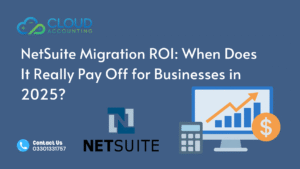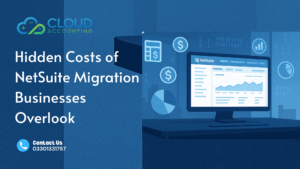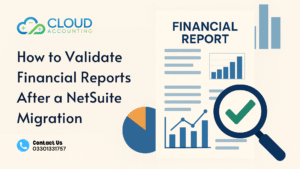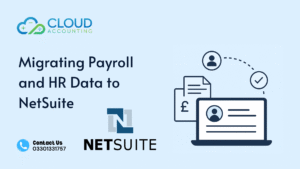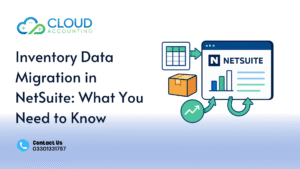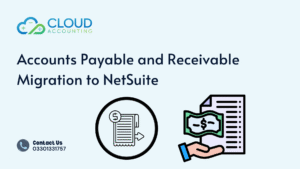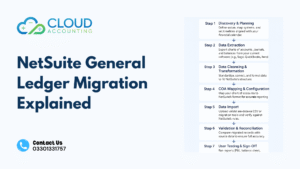Migrating from Sage to QuickBooks can raise many questions as businesses navigate this important transition. At Cloud Accounting, we understand that clarity and support are crucial during this process. Below, we address some of the most common questions we receive regarding the migration, highlighting our commitment to ensuring a smooth and successful transition for our clients.
1. Can I migrate historical data from Sage to QuickBooks?
Yes, we can migrate all historical data from Sage to QuickBooks without any limitations. It may require extra effort, so it’s important to determine which historical data is essential for your operations and plan how to structure it in QuickBooks.
2. Can I migrate data with all departments and cost centers?
Yes, you can migrate data with all departments and cost centers. Our migration process ensures that your organizational structure is maintained in QuickBooks, allowing for accurate reporting and management.
3. Can you migrate foreign currency transactions?
Yes, we can migrate foreign currency transactions to QuickBooks.During the migration process, we will use the exact exchange rates from Sage, and foreign currency manual journals will be converted to the base currency as needed.
4. What is the difference between transaction date and posting period in QuickBooks?
In QuickBooks, you can only select a transaction date; there is no separate posting period. It’s essential to discuss and agree on which date you want to use during the migration planning process to ensure accurate financial records.
5. How do I handle foreign currency manual journals during migration?
QuickBooks does not support foreign currency manual journals directly. As a workaround, you need to convert foreign currency manual journals to the base currency before migration.
6. How do I ensure data integrity during migration?
To ensure data integrity, conduct a thorough data cleansing process before migration. Review and correct any discrepancies in your Sage data. Performing test migrations can help identify potential issues, and validating data accuracy post-migration ensures everything is transferred correctly.
7. Will my existing integrations with Sage work with QuickBooks?
Not all integrations compatible with Sage will work with QuickBooks. You may need to evaluate your existing integrations and research alternatives that seamlessly integrate with QuickBooks to maintain your operational workflows.
8. How long does the migration process typically take?
The duration of the migration process can take anywhere from 3-5 working days to a few weeks, depending on the complexity of the migration. Collaborating with Cloud Accounting can help streamline this process.
9. What training will my team need after migration to QuickBooks?
Post-migration training is crucial for ensuring your team can effectively use QuickBooks. Cloud Accounting offers comprehensive training sessions covering platform navigation, feature utilization, and new workflows. We also provide access to extensive online resources and training materials to support your team.
About Cloud Accounting
At Cloud Accounting, we pride ourselves on being a QuickBooks Gold Champion Partner and global migration experts. Our dedicated team has extensive experience in migrating data from Sage to QuickBooks, ensuring a seamless transition for businesses of all sizes.
No matter where your company is based, we are equipped to handle data migration across any region. Our commitment to excellence and client satisfaction means we work closely with you to tailor the migration process to your specific needs, allowing you to focus on what you do best—growing your business.