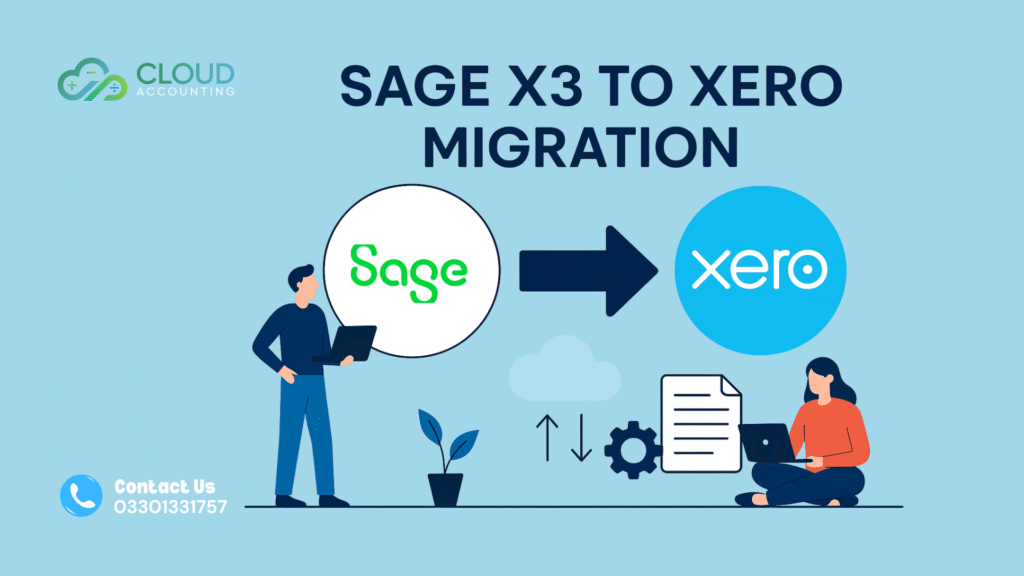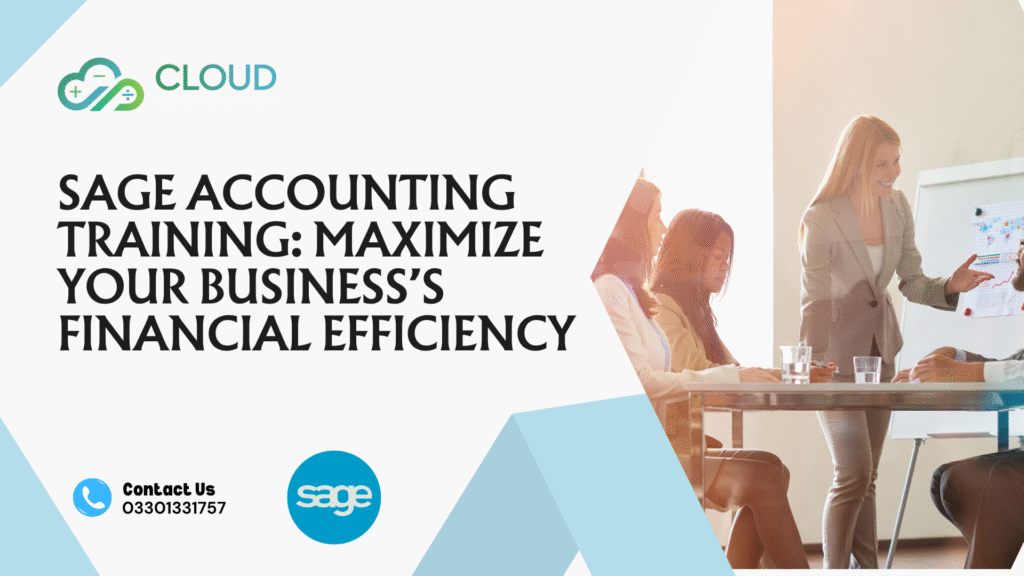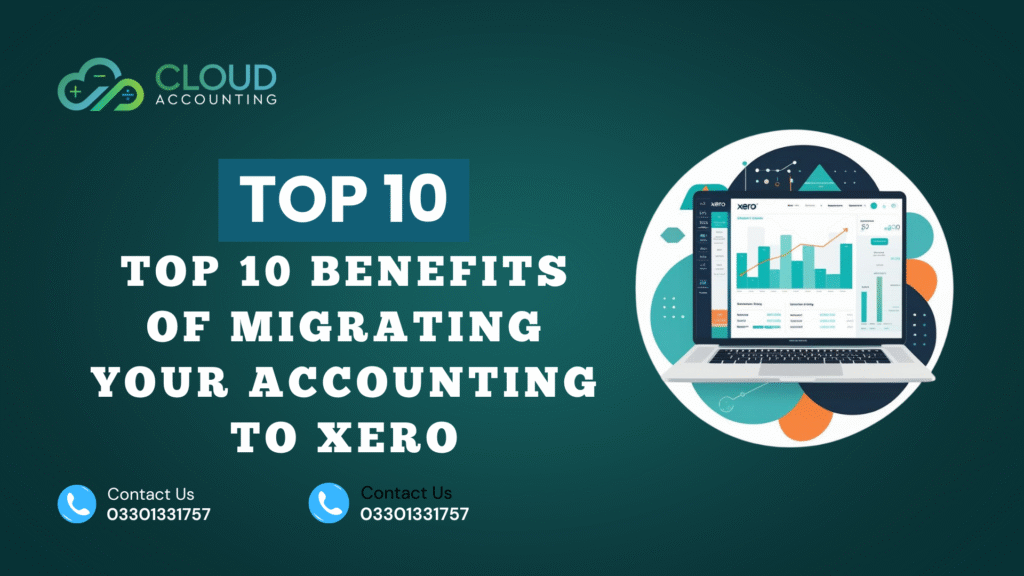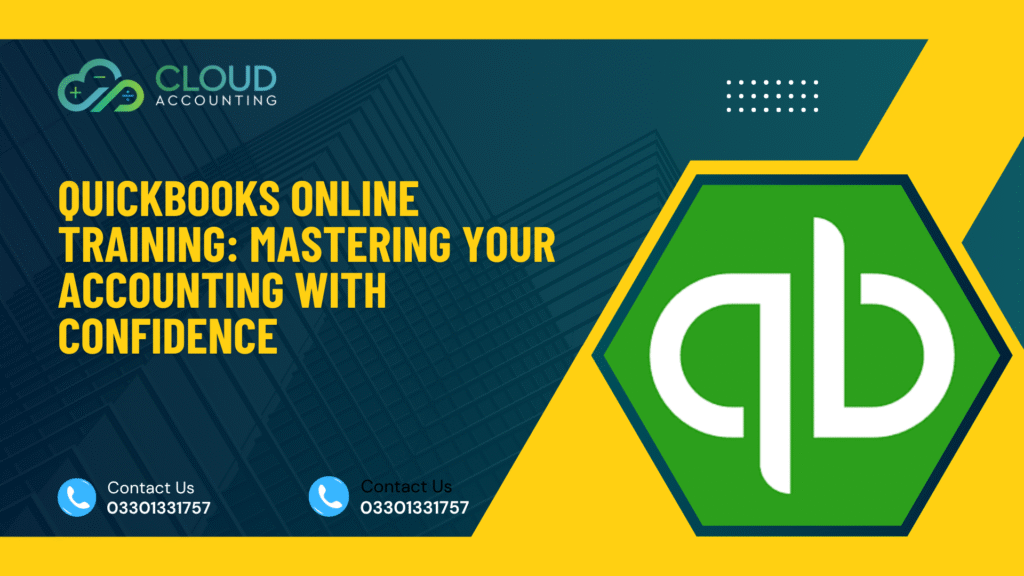When it comes to cloud accounting, small business owners, freelancers, and accountants often find themselves choosing between FreeAgent and Xero. Both platforms are widely recognized, offering robust features tailored to streamline financial management. But FreeAgent vs Xero, which one is better suited to your needs? At Cloud Accounting, we understand the importance of making the right decision for your business. This detailed comparison will help you weigh the pros and cons of FreeAgent and Xero, ensuring you pick the perfect accounting partner.
What is FreeAgent?
FreeAgent is an intuitive accounting software designed primarily for small businesses, freelancers, and contractors. It focuses on simplicity, making it ideal for those with minimal accounting experience. Key features include invoice creation, expense tracking, and tax calculations.
What is Xero?
Xero is a feature-rich cloud accounting platform that caters to businesses of all sizes. Known for its scalability, Xero offers a broad range of features, from payroll management to advanced reporting tools. Its user-friendly interface and extensive app ecosystem make it a top choice for growing businesses.
FreeAgent vs Xero: A Detailed Comparison
FreeAgent vs Xero are two of the most popular cloud accounting solutions, but they cater to different audiences and business needs. FreeAgent is best suited for freelancers, contractors, and small business owners who prioritize simplicity and straightforward accounting. Its intuitive interface and automation tools, such as recurring invoices and tax calculations, make it ideal for those with minimal accounting experience. On the other hand, Xero targets a broader audience, including medium to large businesses and enterprises. Its scalability, advanced features, and robust integration ecosystem—boasting over 1,000 third-party apps—make it a versatile option for growing companies.
When it comes to automation, both platforms excel but in different areas. FreeAgent focuses on automating tax compliance, making it particularly beneficial for UK-based users with tools for self-assessment, VAT, and corporation tax. Xero, however, offers advanced AI-driven features like bank reconciliation, expense categorization, and financial forecasting, which cater to businesses with complex financial management needs. Both are HMRC-compliant and support Making Tax Digital (MTD), but Xero’s multi-currency and global scalability features give it an edge for international operations.
Ultimately, FreeAgent vs Xero, FreeAgent is the better choice for individuals and small businesses seeking an affordable and simple accounting solution tailored to UK tax systems. Meanwhile, Xero stands out for its advanced functionality, flexibility, and ability to grow alongside your business. Your decision will largely depend on your specific business size, complexity, and growth ambitions.
Key Features Comparison
1. FreeAgent vs Xero: Ease of Use
- FreeAgent: Designed for simplicity, FreeAgent is easy to set up and use. Its dashboard straightforwardly presents financial data, perfect for non-accountants.
- Xero: While Xero offers a clean and intuitive interface, its vast feature set might overwhelm beginners. However, for those familiar with accounting software, Xero’s navigation is seamless.
Winner: FreeAgent vs Xero, FreeAgent for simplicity; Xero for feature depth.
2. FreeAgent vs Xero Pricing
- FreeAgent: FreeAgent offers a single pricing plan starting at £19 per month. FreeAgent is included at no extra cost for NatWest, Royal Bank of Scotland, or Ulster Bank business customers.
- Xero: Xero’s pricing tiers range from £13 to £36 per month, depending on the plan. Additional costs apply for payroll and other advanced features.
Winner: FreeAgent vs Xero, FreeAgent for straightforward pricing.
3. FreeAgent vs Xero Features
| Feature | FreeAgent | Xero |
|---|---|---|
| Invoice Management | Yes | Yes |
| Expense Tracking | Yes | Yes |
| Multi-Currency | Limited | Yes (with premium plans) |
| Payroll | Basic integration | Full-service (add-on) |
| Third-Party Apps | Limited integrations | 1,000+ integrations |
| Reporting | Simple | Advanced custom reports |
Winner: Xero for advanced features and integrations.
4. Tax Management of Both Cloud Accounting Software
- FreeAgent: Ideal for UK-based businesses, FreeAgent’s tax management tools automatically calculate VAT, corporation tax, and self-assessment.
- Xero: Xero provides comprehensive tax tools, including VAT submissions compatible with HMRC’s Making Tax Digital (MTD) requirements.
Winner: Tie. FreeAgent excels for freelancers, while Xero’s tools cater to businesses of all sizes.
5. FreeAgent Vs Xero Customer Support
- FreeAgent: Offers email support and an extensive knowledge base. Live chat is also available during business hours.
- Xero: Provides 24/7 online support through email and chat. However, Xero lacks direct phone support.
Winner: Xero for round-the-clock assistance.
6. Scalability: FreeAgent Vs Xero
- FreeAgent: Best suited for small-scale operations. It may feel restrictive for medium or large businesses.
- Xero is highly scalable, making it a favorite for businesses anticipating growth.
Winner: Xero for scalability.
FreeAgent to Xero Migration: A Step-by-Step Guide
If you’re currently using FreeAgent but have decided to switch to Xero for its advanced features and scalability, here’s how you can migrate seamlessly:
Step 1: Evaluate Your Data
Before starting the migration, assess your existing FreeAgent data. Clean up old or unnecessary records, and ensure your financial data is up-to-date.
Step 2: Export Data from FreeAgent
FreeAgent allows you to export essential financial data such as:
- Invoices
- Bills
- Bank transactions
- Contact lists
Download these files in CSV or other compatible formats.
Step 3: Set Up Xero
Sign up for a Xero account and configure your settings. Ensure your chart of accounts aligns with your business structure.
Step 4: Import Data into Xero
Use Xero’s import tools to upload the data exported from FreeAgent. This process includes importing contacts, invoices, and bank statements. If necessary, manually enter historical transactions to ensure continuity.
Step 5: Verify the Migration
After importing, double-check that all data has been accurately transferred. Reconcile bank statements and review financial reports to ensure there are no discrepancies.
Step 6: Seek Professional Help
If you’re unsure about the migration process, consider hiring an accounting professional or using Xero’s migration support services to avoid errors.
Migrating from FreeAgent to Xero can open doors to enhanced features and integrations, making it a worthwhile investment for growing businesses.
Xero to FreeAgent Migration: A Step-by-Step Guide
Switching from Xero to FreeAgent can be an excellent decision for freelancers and small businesses looking for a simpler and more cost-effective solution. Here’s how to ensure a smooth transition:
Step 1: Review Your Needs
Determine why you’re switching from Xero to FreeAgent. Whether it’s cost, simplicity, or specific features, understanding your priorities will guide the migration process.
Step 2: Export Data from Xero
Xero allows you to export the following data:
- Invoices
- Expenses
- Contacts
- Bank transactions
Export these records in a compatible format like CSV.
Step 3: Set Up FreeAgent
Sign up for FreeAgent and customize your account settings. Configure your chart of accounts to match your exported data.
Step 4: Import Data into FreeAgent
Use FreeAgent’s import tools to upload data from Xero. While FreeAgent supports importing contacts, invoices, and bank transactions, some manual adjustments may be needed.
Step 5: Reconcile Transactions
Once the data is imported, reconcile your transactions in FreeAgent to ensure accuracy. Review invoices and expenses to confirm they align with your records.
Step 6: Test and Finalize
Run test reports to verify the accuracy of your data. Ensure tax calculations and financial summaries match your expectations.
Migrating to FreeAgent from Xero can help simplify your accounting processes while maintaining compliance and efficiency.
Who Should Use FreeAgent?
FreeAgent is ideal for:
- Freelancers and contractors.
- Small businesses with straightforward accounting needs.
- Those looking for affordable, easy-to-use software.
- UK-based businesses prioritizing tax compliance.
Who Should Use Xero?
Xero is perfect for:
- Medium to large businesses.
- Companies requiring payroll integration and multi-currency support.
- Businesses planning to scale operations.
- Users who need advanced reporting and third-party integrations.
Frequently Asked Questions (FAQs)
1. Is FreeAgent or Xero better for freelancers?
FreeAgent is often better for freelancers due to its simplicity and UK-specific tax tools.
2. Can I migrate from FreeAgent to Xero?
Yes, both platforms support data migration. Consult their guides or seek professional help for a seamless transition.
3. Can I migrate from Xero to FreeAgent?
Yes, you can export data from Xero and import it into FreeAgent. Manual adjustments may be required to ensure accuracy.
4. Does FreeAgent support multi-currency transactions?
FreeAgent offers limited multi-currency support, while Xero provides robust options in premium plans.
5. Which platform integrates better with other apps?
Xero has over 1,000 third-party app integrations, making it more versatile than FreeAgent.
6. Are FreeAgent and Xero HMRC-compliant?
Yes, FreeAgent and Xero, Both platforms comply with HMRC’s MTD requirements for VAT submissions.
Which is Right for You?
Choosing between FreeAgent and Xero depends on your business’s unique needs. FreeAgent is a clear winner for freelancers, contractors, and small UK-based businesses looking for a cost-effective solution. On the other hand, Xero stands out for its scalability, advanced features, and extensive app ecosystem, making it ideal for growing businesses. After a comparison of FreeAgent vs Xero. which one will you choose now?
At Cloud Accounting, we’re here to help you navigate the complexities of cloud accounting software. Whether you’re starting small or scaling big, our team can guide you in selecting and setting up the best solution for your business. Get in touch with us today to take the first step toward seamless financial management!