No, there is usually no downtime. We work with a backup of your data, so you can continue using your current system until the migration is complete and verified.
Looking to move your accounting to the cloud? Our QuickBooks Online Migration Service is designed to seamlessly transfer your financial data from any existing software—like Xero, Sage, or spreadsheets—into QuickBooks Online. We handle everything from setup to reconciliation, ensuring a smooth, accurate transition so you can focus on running your business. Let handle everything to your trusted partner for a smooth and stress-free accounting platform migration.


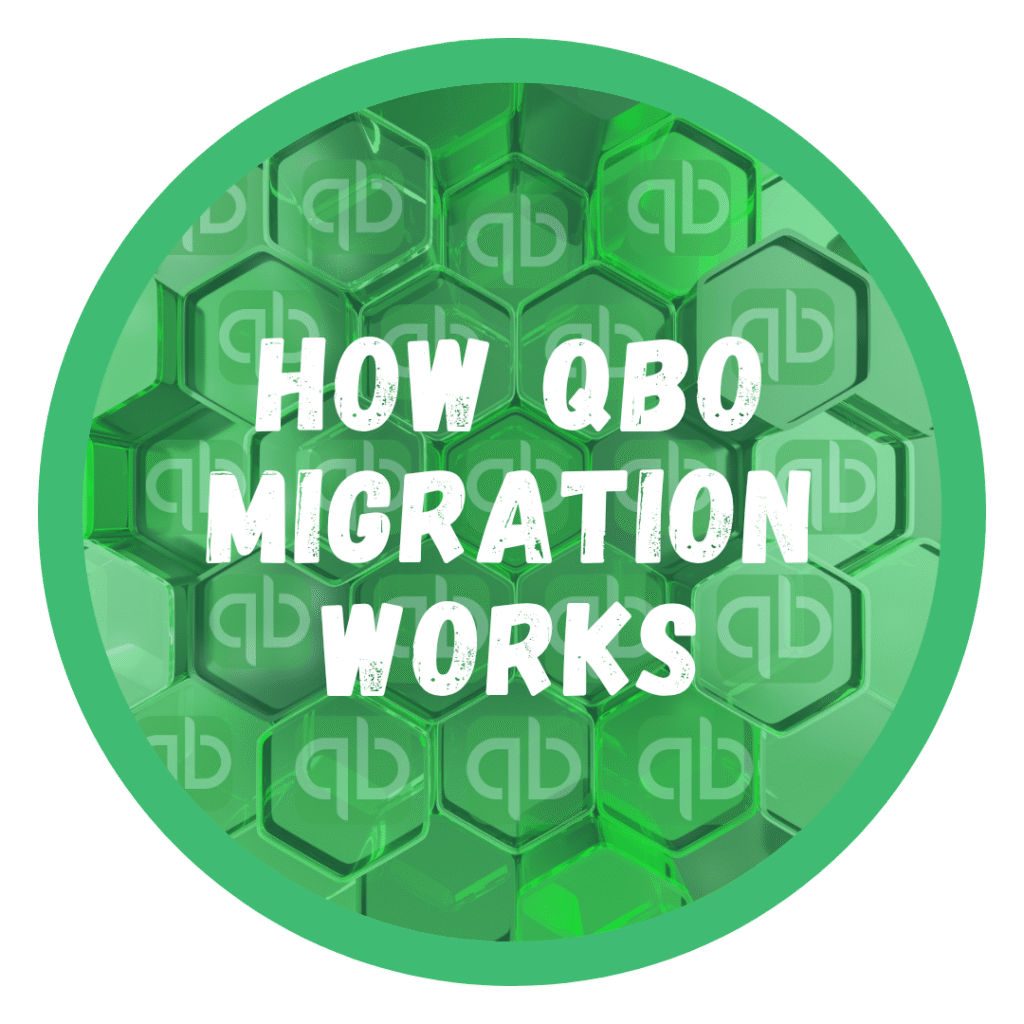

Evaluate: Understand your requirements and assess the current setup.
Plan: Outline a tailored migration strategy.

Tailoring: Configure QuickBooks settings to your needs. setup.
Add-Ons: Integrate add- ons to boost eficiency.
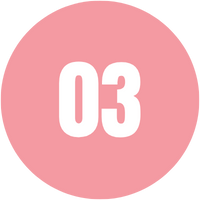
Transition: Transfer financial data securely to QuickBooks.
Verification: Double-check for data integrity.
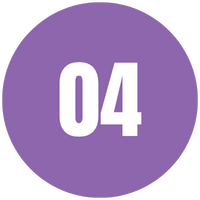
Train: Provide QuickBooks Online training to your team.
Support: Help with any post-migration issue.
Migrating from one software to another is never a pleasant experience, and moving to a new accounting system like QuickBooks Online can seem complicated. However, if you’re in search of efficiency and comprehensive financial management, QuickBooks Online is an unparalleled choice.
Changing your accounting system to QuickBooks Online is a strategic decision, a step forward. We are here to help you through this transition, addressing all the complexity involved, so that you can benefit from what QuickBooks Online has to offer. Our QuickBooks Migration service is designed to be seamless, hassle-free, and fully managed.
QuickBooks is a powerhouse of features that can transform the way you manage your business finances. The user interface is designed with a thorough understanding of your business needs in mind. Read more..
Every business is unique. We at Cloud Accounting understand this and tailor our plans for each migration we undertake. Partner with us to integrate QuickBooks Online seamlessly into your operations, leveraging our expertise and your business goals. As your trustworthy partner, we’re committed to helping you in making the most of every feature for the best possible outcome.
We specialise in transferring data from any software that can export data in CSV or Excel format to QuickBooks Online. No matter how complicated your company transactions or currencies you use, our staff guarantees the move is smooth and accurate.
At Cloud Accounting, we go beyond being QuickBooks Online migration experts; we offer end-to-end QuickBooks Online solutions. From the initial setup to third-party app integration, and ongoing support, we’re here to make your QuickBooks Online experience smooth and productive.
Before we begin the migration process, our team will conduct a thorough analysis of your current accounting system to:

Functionality & Accuracy Testing
To help you maximize the benefits of your new QuickBooks Online system, we provide:





















Certainly! When transitioning to QuickBooks Online, you can be confident that almost all your data will transition smoothly. However, please note that we do not transfer inventory or stock items, as well as any cancelled or zero-value transactions
Absolutely! We have expertise in handling multi-currency transactions during your migration. We’ll ensure accurate conversion and preserve the original foreign currency and exchange rates within your data.
Yes! We have expertise in migrating data from all QuickBooks Online regions. Whether you’re operating locally or globally, we can help you transition to QuickBooks Online smoothly.
Absolutely! It’s important to mention that all our QuickBooks Online migration packages include four hours of complimentary QuickBooks Online training.
No, there is usually no downtime. We work with a backup of your data, so you can continue using your current system until the migration is complete and verified.
The time required for the transfer can vary based on the complexity of your accounts and the amount of data to be migrated. While some transfers are completed in approximately 2 days, others with more complexity may take up to 10 days.
Absolutely, we can migrate your department data or cost center into QuickBooks Online.
You have the flexibility to import as much historical data as you need. However, for meaningful comparisons, we suggest importing at least two years’ worth of data for a comprehensive side-by-side analysis.
Yes! We can migrate data from any accounting software, as long as it exports to Excel or CSV. Contact us to learn more
Contact our Cloud Accounting QuickBooks Online Setup and Implement specialists today to discuss your unique requirements and get started on the path to a seamless and successful transition.
WhatsApp us