It is not an easy decision to switch from one accounting software to another. But, with Cloud Accounting, switching from ZipBooks to QuickBooks Online is easier than you think. Trust your migration to one of the UK’s top accounting firms. We ensure your accounting system transfer from ZipBooks to QBO is smooth and straightforward.
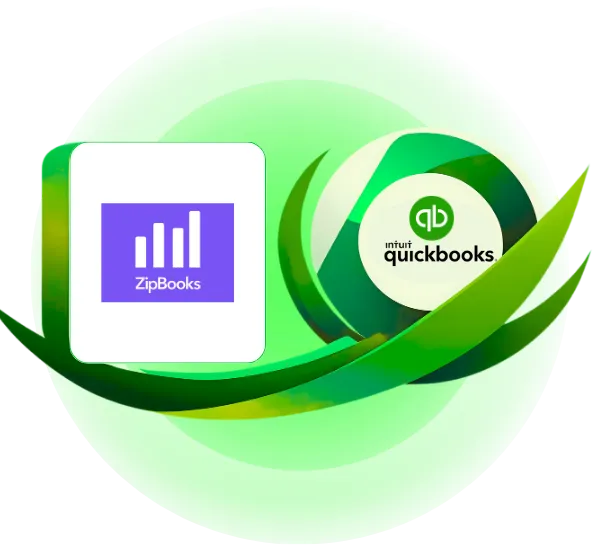
As your business expands, so will its requirements. ZipBooks is fantastic for small to medium-sized businesses, providing simplicity and efficiency. However, as operations expand, so do the demands on an accounting platform. QuickBooks Online is tailored for this advanced scale. It’s built to handle higher transaction volumes, complicated financial data, and every kind of reporting need that comes with bigger businesses. On top of that, its ability to link with a wide number of other business add-ons guarantees that your growing business remains connected and efficient. With its wide-ranging features, QuickBooks Online can be the ideal partner for your accounting needs.
In simple terms, switching from ZipBooks to QuickBooks Online is about planning and making sure that your accounting system grows smoothly with your goals. Let’s make that move confidently together with Cloud Accounting.
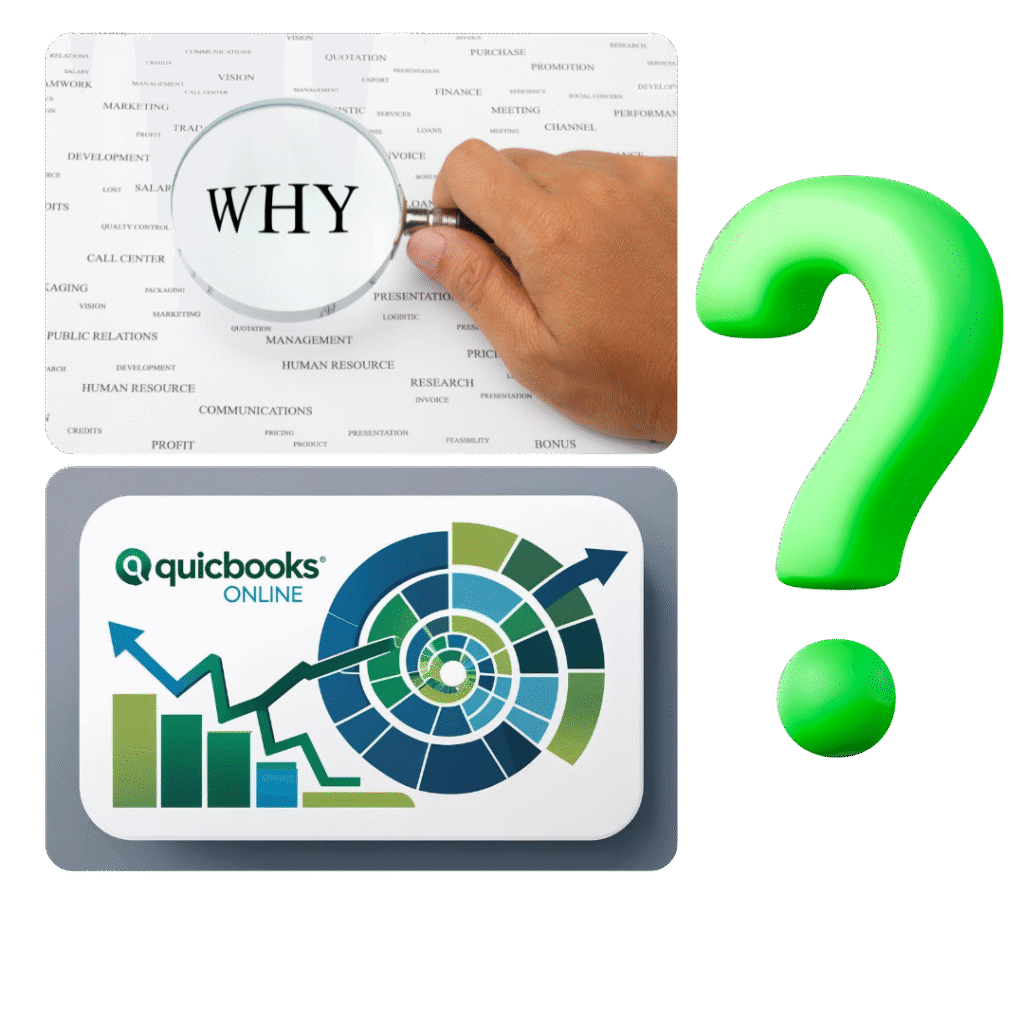
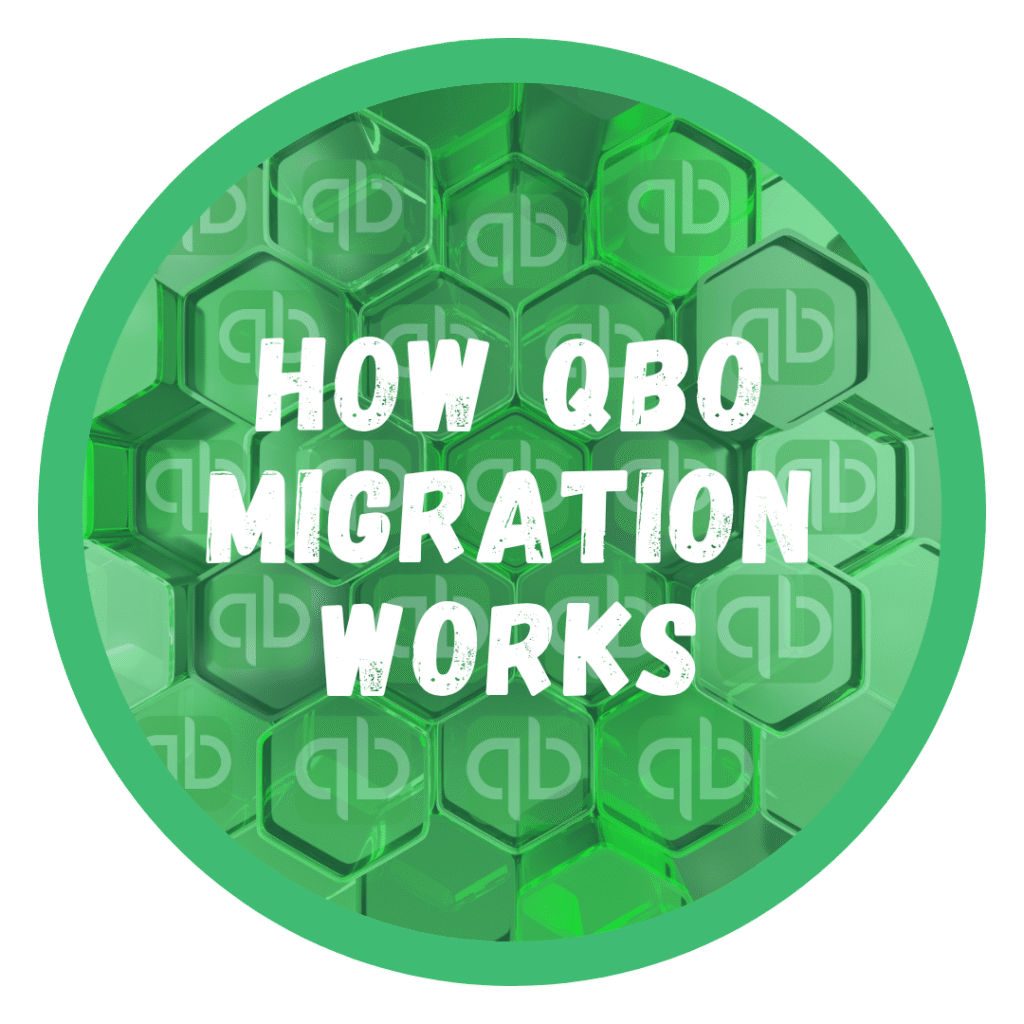

Evaluate: Understand your requirements and assess the current setup.
Plan: Outline a tailored migration strategy.

Tailoring: Configure QuickBooks settings to your needs. setup.
Add-Ons: Integrate add- ons to boost eficiency.
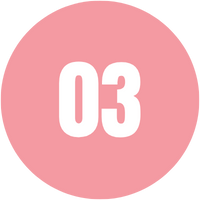
Transition: Transfer financial data securely to QuickBooks.
Verification: Double-check for data integrity.
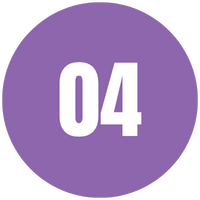
Train: Provide QuickBooks Online training to your team.
Support: Help with any post-migration issue.
In the digital age, financial data is more than just numbers – they are your assets. The thought of migrating this extensive and invaluable data can be discouraging. At our core, we believe that a system migration is not about forgetting your past. Instead, it’s about building upon it. While switching from ZipBooks to QuickBooks Online, we ensure that none of your valuable data is lost in the process.
But our commitment doesn’t end once the migration is complete. We want to help you do more than just move your data. If needed, we can guide you through key QuickBooks features and suitable add-ons to enhance your business operations.
Switching to QuickBooks Online is only your first step, and we’ve got your back from there. We’ll train you and provide ongoing support so that you feel confident using the software. Whether you’re setting up banking rules or making your own special reports, you can rest easy knowing we’ve got your back.





















We specialise in transferring data from any software that can export data in CSV or Excel format to QuickBooks Online. No matter how complicated your company transactions or currencies you use, our staff guarantees the move is smooth and accurate.
Certainly! When transitioning to QuickBooks Online, you can be confident that almost all your data will transition smoothly. However, please note that we do not transfer inventory or stock items, as well as any cancelled or zero-value transactions
Absolutely! We have expertise in handling multi-currency transactions during your migration. We’ll ensure accurate conversion and preserve the original foreign currency and exchange rates within your data.
Yes! We have expertise in migrating data from all QuickBooks Online regions. Whether you’re operating locally or globally, we can help you transition to QuickBooks Online smoothly.
Absolutely! It’s important to mention that all our QuickBooks Online migration packages include four hours of complimentary QuickBooks Online training.
The time required for the transfer can vary based on the complexity of your accounts and the amount of data to be migrated. While some transfers are completed in approximately 2 days, others with more complexity may take up to 10 days.
Absolutely, we can migrate your department data or cost center into QuickBooks Online.
You have the flexibility to import as much historical data as you need. However, for meaningful comparisons, we suggest importing at least two years’ worth of data for a comprehensive side-by-side analysis.
Ditch ZipBooks headaches! Migrate to QuickBooks Online seamlessly with our help. Schedule a consultation and start your journey to smarter finances.
WhatsApp us